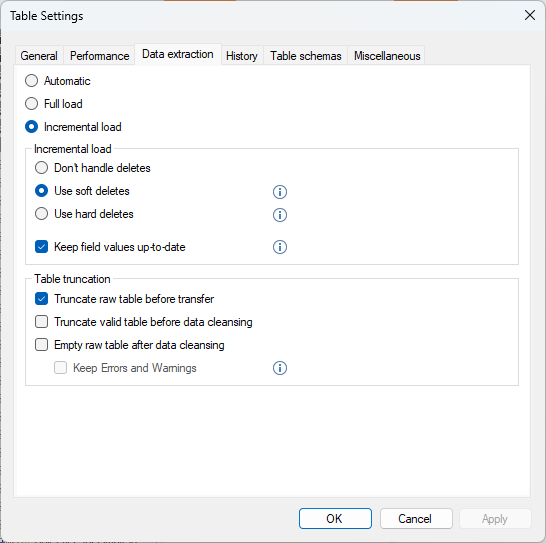Hi team,
In the business units and data warehouses, deletions in an incremental table are identified by system field IsTombstone = 1. You can use this field in a data selection rule to filter out deletions between the business unit and DSA. This field is not present in ODX Server tables with incremental and delete handling enabled.
Is there a way to identify records that have been deleted from incremental tables in ODX Server? And if not, what is the purpose of enabling deletion handling in ODX Server?
Kind regards,
Andrew - E-mergo