Hello,
We’re getting the following error when executing a table in DSA.
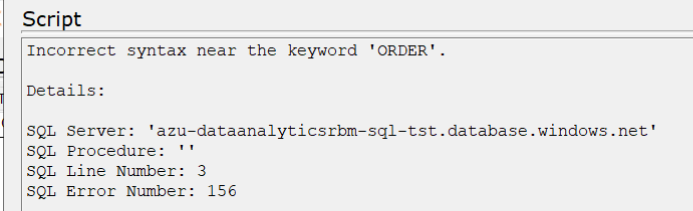
ODX object synchronization detects no changes, and our ODX source is synched as well.
I’m guessing the ORDER is an order by… Any idea what causes it?
Thanks
Hello,
We’re getting the following error when executing a table in DSA.
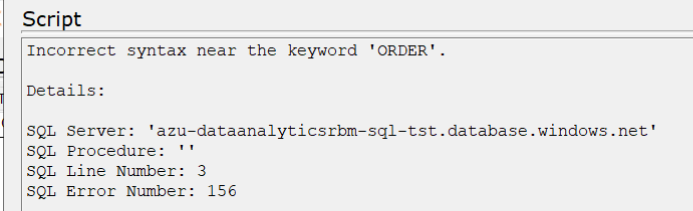
ODX object synchronization detects no changes, and our ODX source is synched as well.
I’m guessing the ORDER is an order by… Any idea what causes it?
Thanks
Best answer by Thomas Lind
Hi
Normally tables gets automatic PK values set. If you use incremental load with updates that is a requirement.
If you have no PK values in the ODX it will not help to set them in the DW.
Try to exclude this table from being incrementally loaded in the ODX. Run the Sync task of the data source, then run the transfer task, but only for this table and then run it again in the DWH. Be sure the table in the DWH is without any PK values and set to run with no rules about incremental load.
Enter your E-mail address. We'll send you an e-mail with instructions to reset your password.