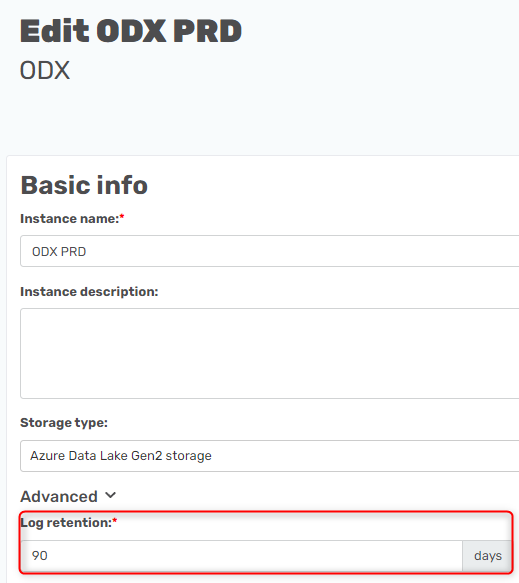Hi all,
I have some customers that are reloading data every x minutes in ODX Server (V20.10.x). This generates a lot of execution log entries.
When I open the Execution Log in the ODX Server, it takes a long time. I think that removing old execution logs will improve the speed of opening this execution log overview window. I have no idea if it is possible to delete old execution log entries?
Another option could be that the execution log view first shows the datetime range you like to see logs and then opens the overview.