We are running an environment on two servers. One DEV and one PRD server. The instances are copied from the DEV to PRD server, both ODX and MDW. Apparently the jobs are also copied. After refreshing the list I'm adding jobs to run the production ODX. As we can see below I can choose between both the DEV and PRD ODX's :
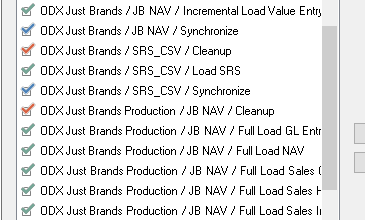
However. If I select the ODX Just Brands Production / JB NAV / Full Load NAV. It jumps back to ODX Just Brands / JB NAV / Full Load NAV, running the DEV ODX.
Why is this?




