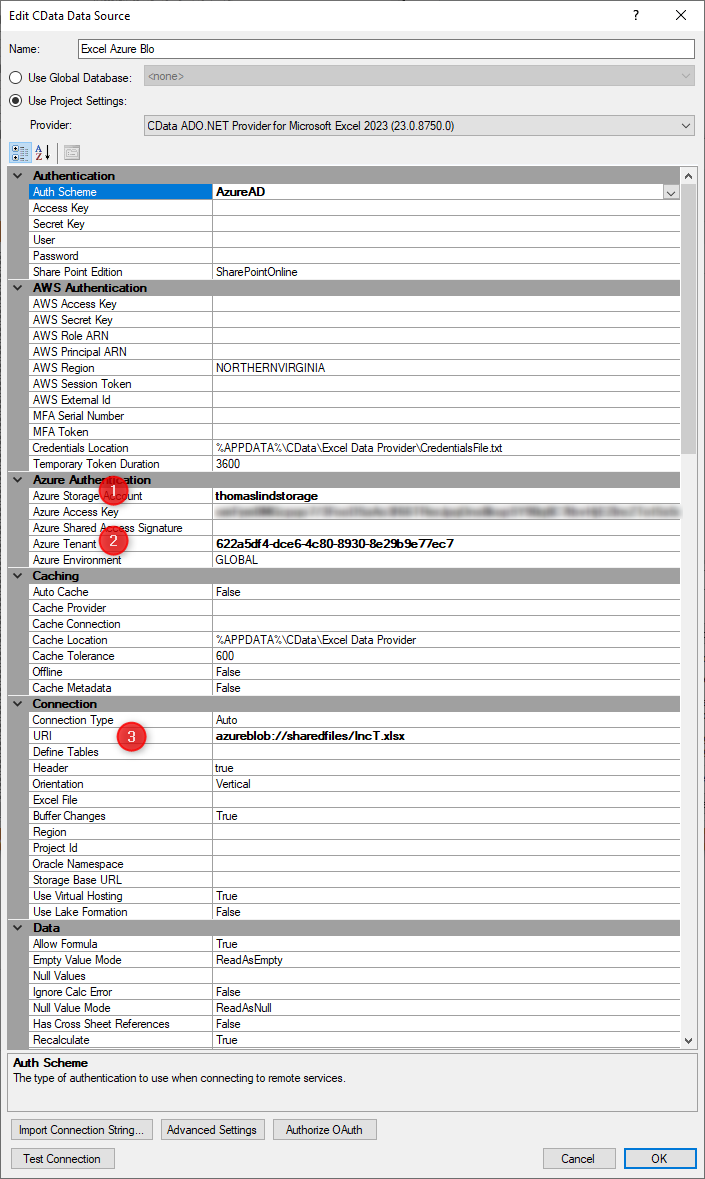Hi,
I’m trying to load an Excel file from a OneLake. As OneLake is a rebranded version of Data Lake Gen2, my assumption is that it should be possible to use existing CData features to load data.
I have a working setup where we use CData’s Excel provider (version 23.0.8585.0) to load an Excel sheet from a Data Lake Gen2

I explicitly configured the connection type as ADLS Gen2. Actually I was hoping that this configuration would work after changing the [Azure Storage Account] and [URI] to the OneLake parameters, but unfortunately that doesn’t work
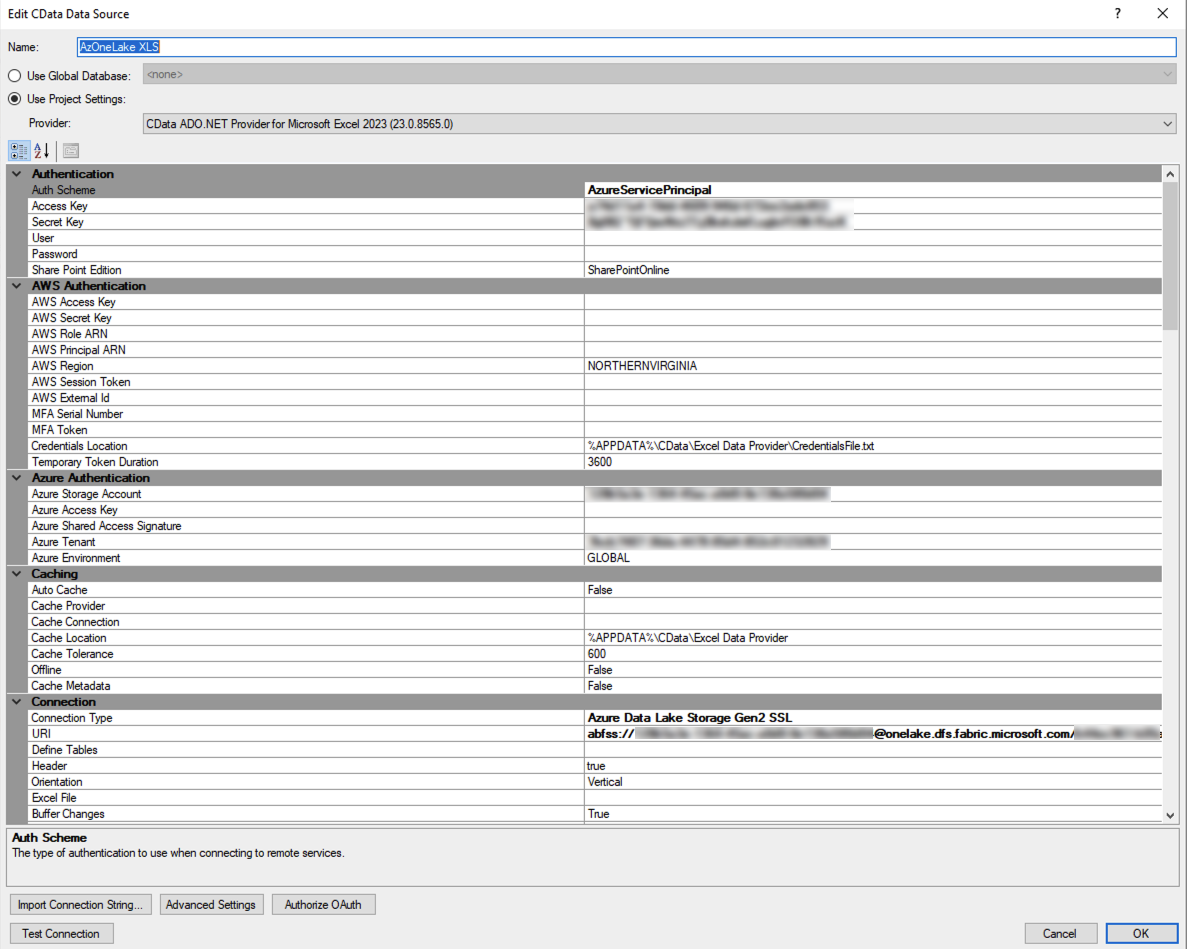
Error message:
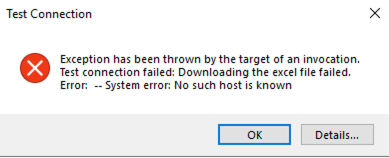
Looking into the logs, I see that CData tries to connect to *.dfs.core.windows.net. However, the uri of OneLake is *.onelake.dfs.fabric.microsoft.com. Manually entering the abfss:// uri did not work here
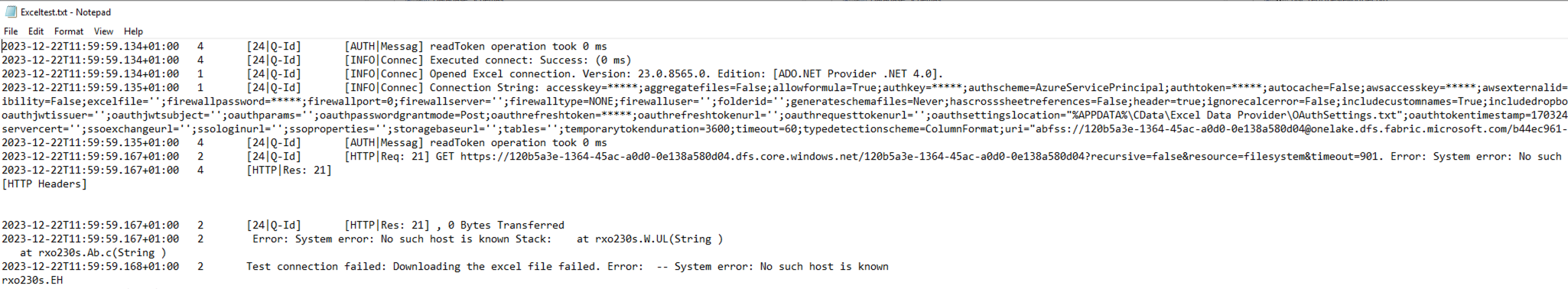
Is it correct that CData is not yet compatible with OneLake, even though techniques under the hood are similar? Documentation on https://cdn.cdata.com/help/RXJ/ado/default.htm does not mention it (yet).
Did anyone manage to load data from OneLake yet?
In addition: it’s not a matter of rights/RBAC. We’re using a service principal which can access the OneLake files. I tested this with azcopy.
Best,
Erik
NB: Just investigating a use case scenario here, we’re not actively using OneLake yet