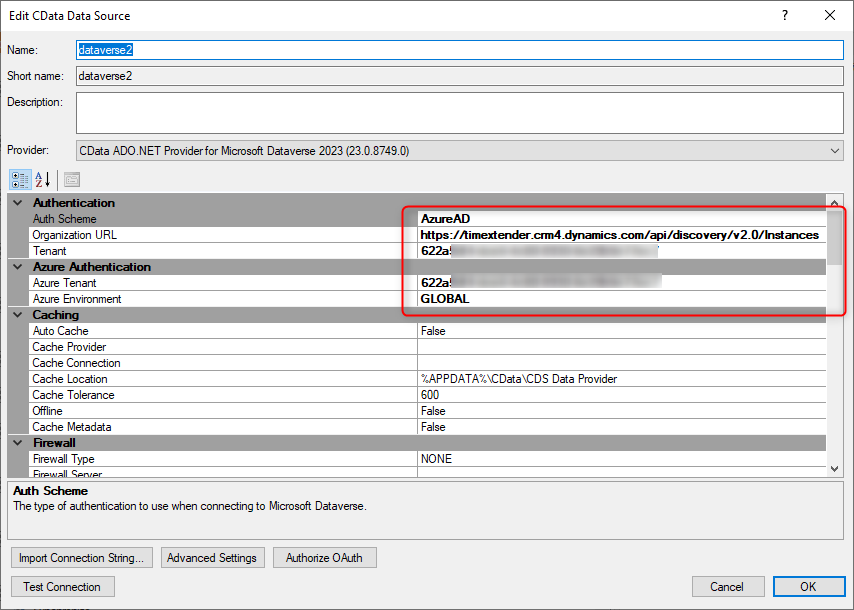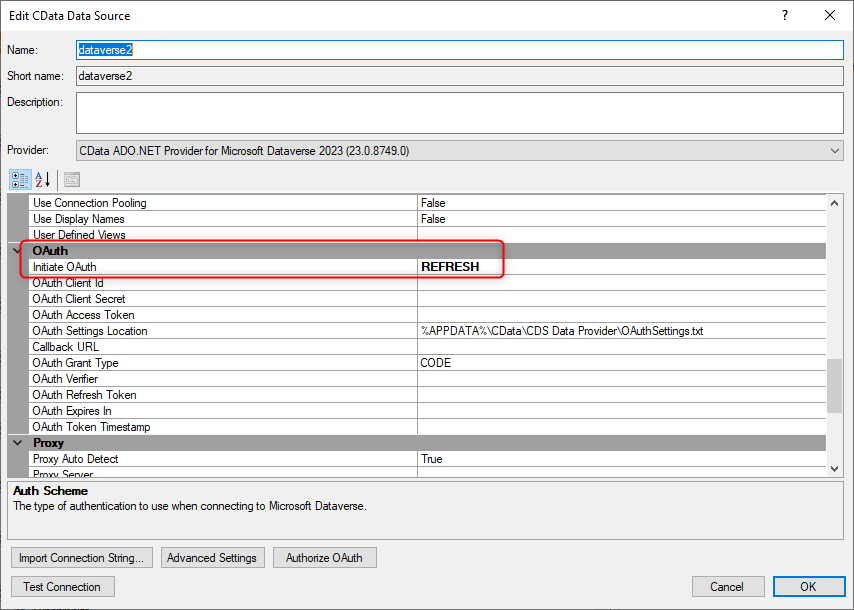Hi,
I have created and populated a small table in Dataverse using a Power App.
There are no problems accessing and reading data from the table with Power BI Desktop.
But I don't really understand how to use CData's connector (Microsoft Dataverse (23.0.8749.0) 64bit). Does anyone know which fields to fill in for the authentication itself? Username and password or equivalent.
BR
Anders