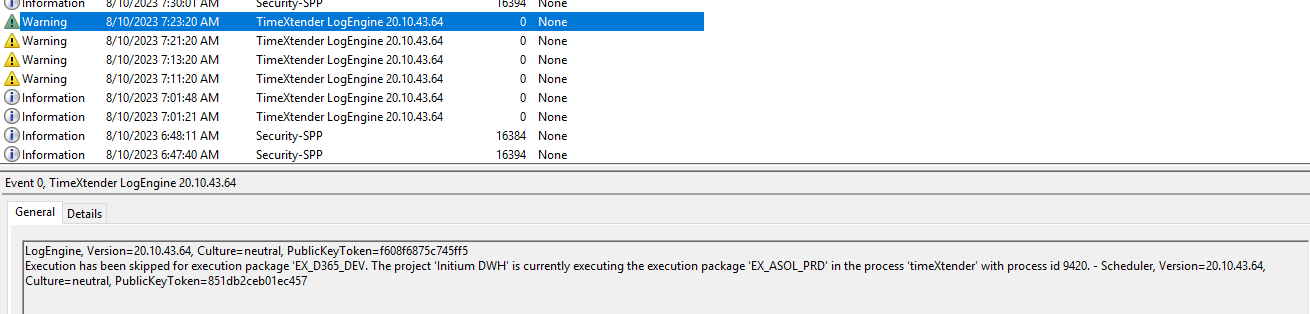At one of my clients we are using the ODX and they set it up that for every different type of load they added the data source multiple times. So for the normal full loads there is 1 source . For the incremental loads of the same source there is a different source.
In the data source selection the include only the tables they need for the full load. and they do the same for the incremental. But from time to time task wil not execute without showing up in the execution log without an error.
I have the feeling that because the includes je indirectly exclude the other tables and if they are running at the same time this cancels each other out. In the windows logs you can see that the package then is skipped but it's no where to be found in TX.
Does anyone have an explenation about this and/or an idea how we can fix this?
My idea was that maybe putting everything in 1 source and then create 2 different transfer task instead of 2 different sources would fix this problem. Would love to hear from other people about solutions.