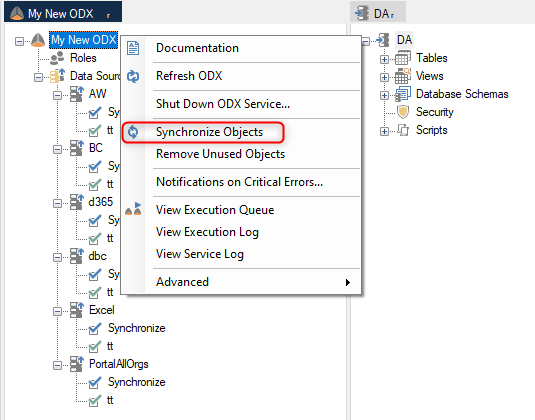Hi Support,
We are using an ADO Data Source connection to load data in the ODX into Azure.
From there we map the ODX table to the next layer in TimeXtender.
This seemed to work.
But now we changed the source table with added and removed columns.
We sync and transfer it in the ODX and when we use preview in the ODX we are seeing the new table as expected. But when we map it in TimeXtender again to the next layer, the changes are not added. It instead maps to what is used to be. It mappes fields to columns that no longer exist, and it does not map the new added columns.
We tried clearing the files in Azure to start fresh but it still mappes to the older version that no longer exist.
Why would it still mapp to the old table that no longer exist in the source and no longer exist in Azure?
Why would it not mapp to the new table thats in Azure now?
Is there some metadata in TimeXender that first has to be cleaned before changes can be mapped?
Kind regards,
Tamim