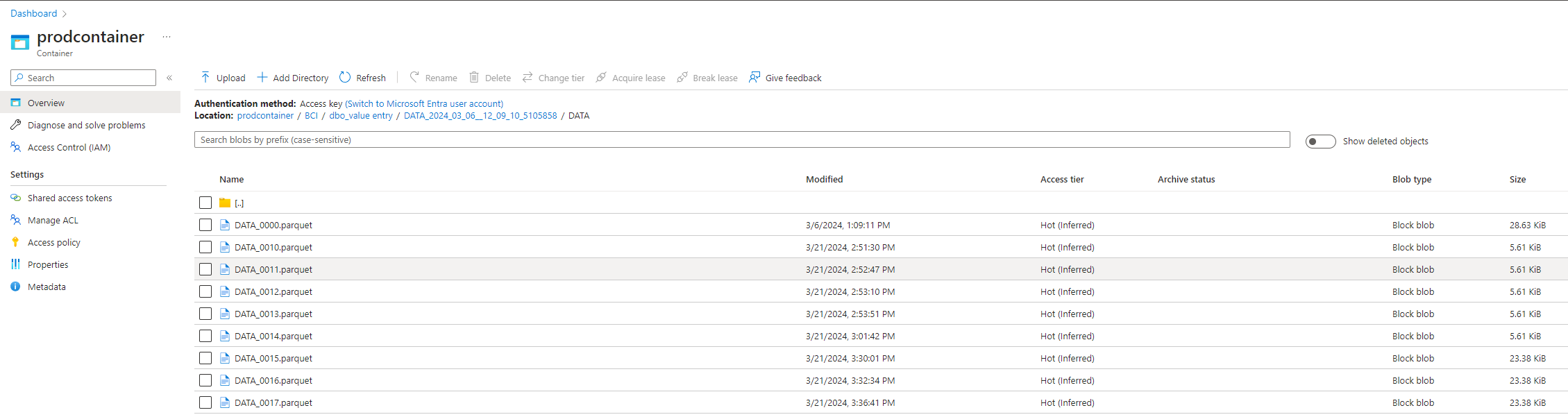Hi,
I have set up a Storage Management Task with only the Rollup option ticked, and filled in the right ADF credentials. One of my source tables has been selected for this task.
TX says the runs are successful and they finish in a fraction of a second, but nothing happens in the storage account. The version folders contain the full load file + all the incremental files, as before. I have tried with many different settings for min and max rollup file size. I have not specified “folder (optional)”. I have tried with and without specifying integration runtime.
No pipeline run seems to show up in ADF after triggering the task.