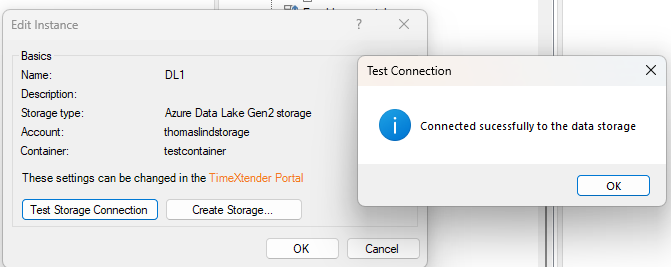After connecting successfully to my SQL server and adding the tables & rows I am able to preview the data by Select Tables. The Synchronize task also completed successfully. However, when I execute the Transfer task it fails with 2 errors (see attachments). I can’t figure out the reason why it fails though but the error message suggests something that (The specified path does not exist).
I tried to remove the File Container in Azure and sync+transfer again, but it does’nt make a difference.