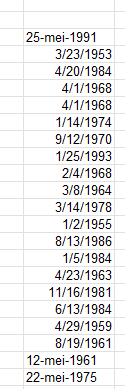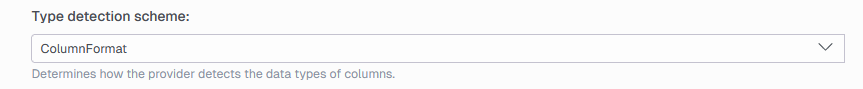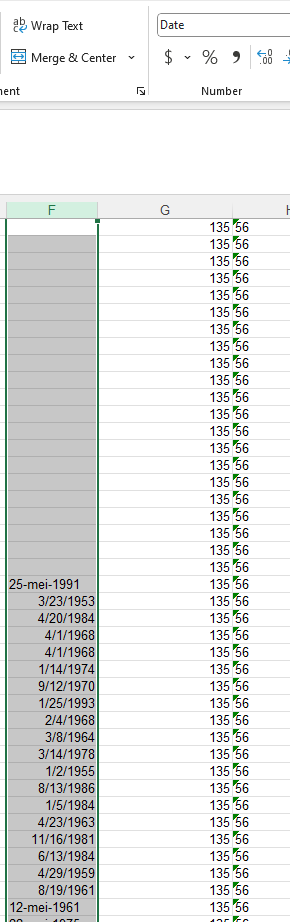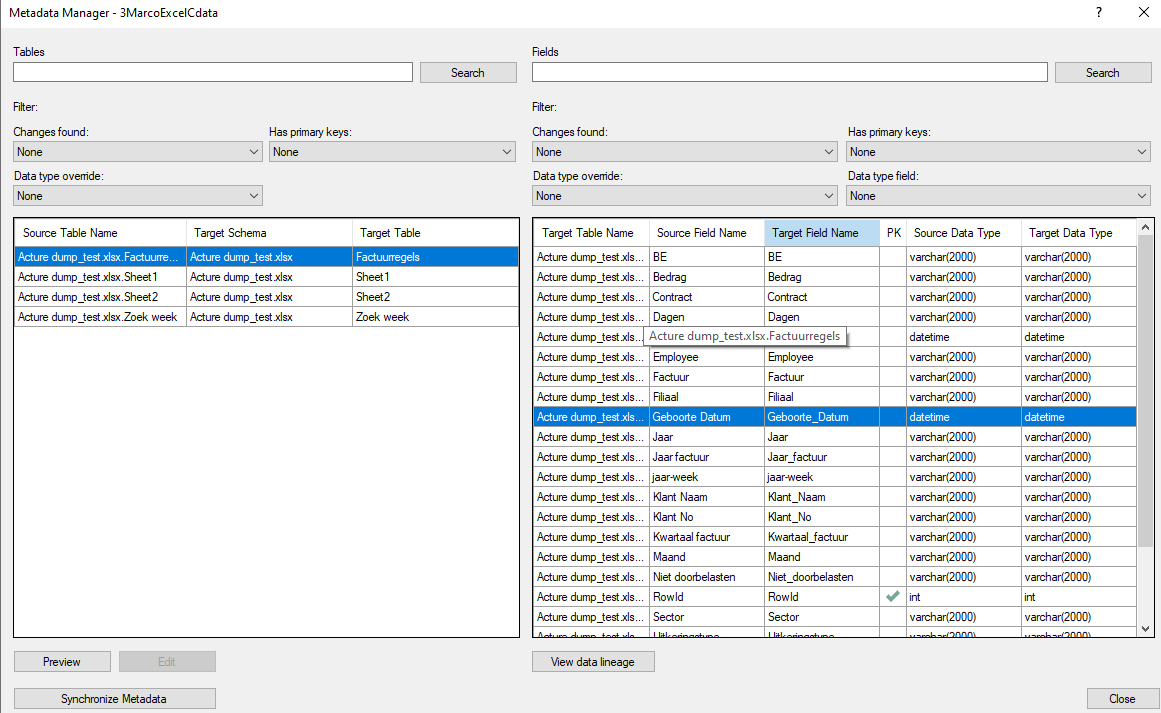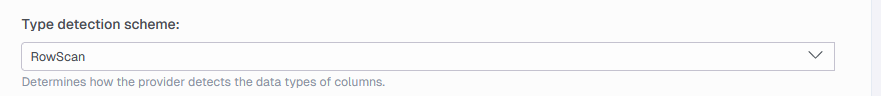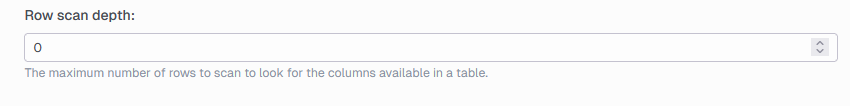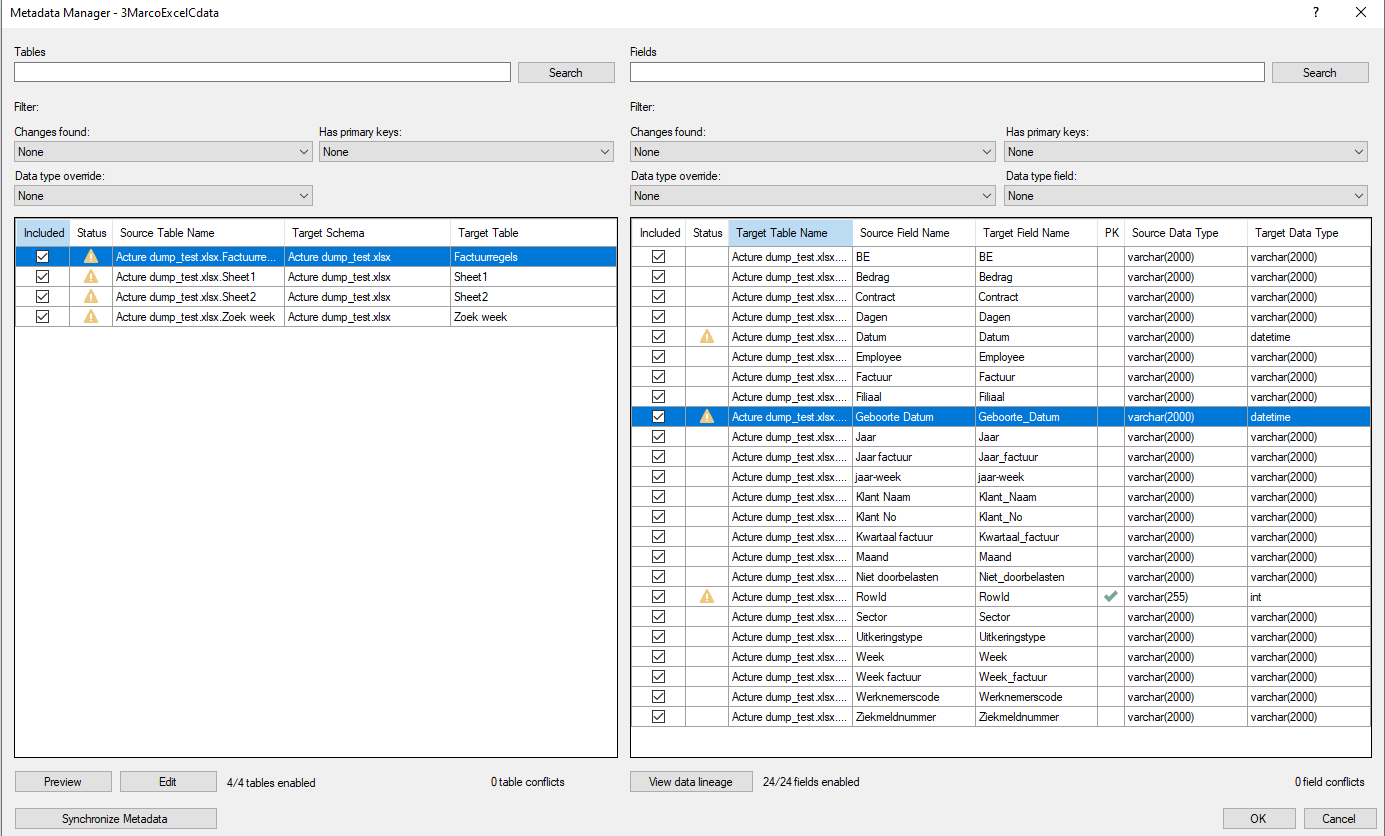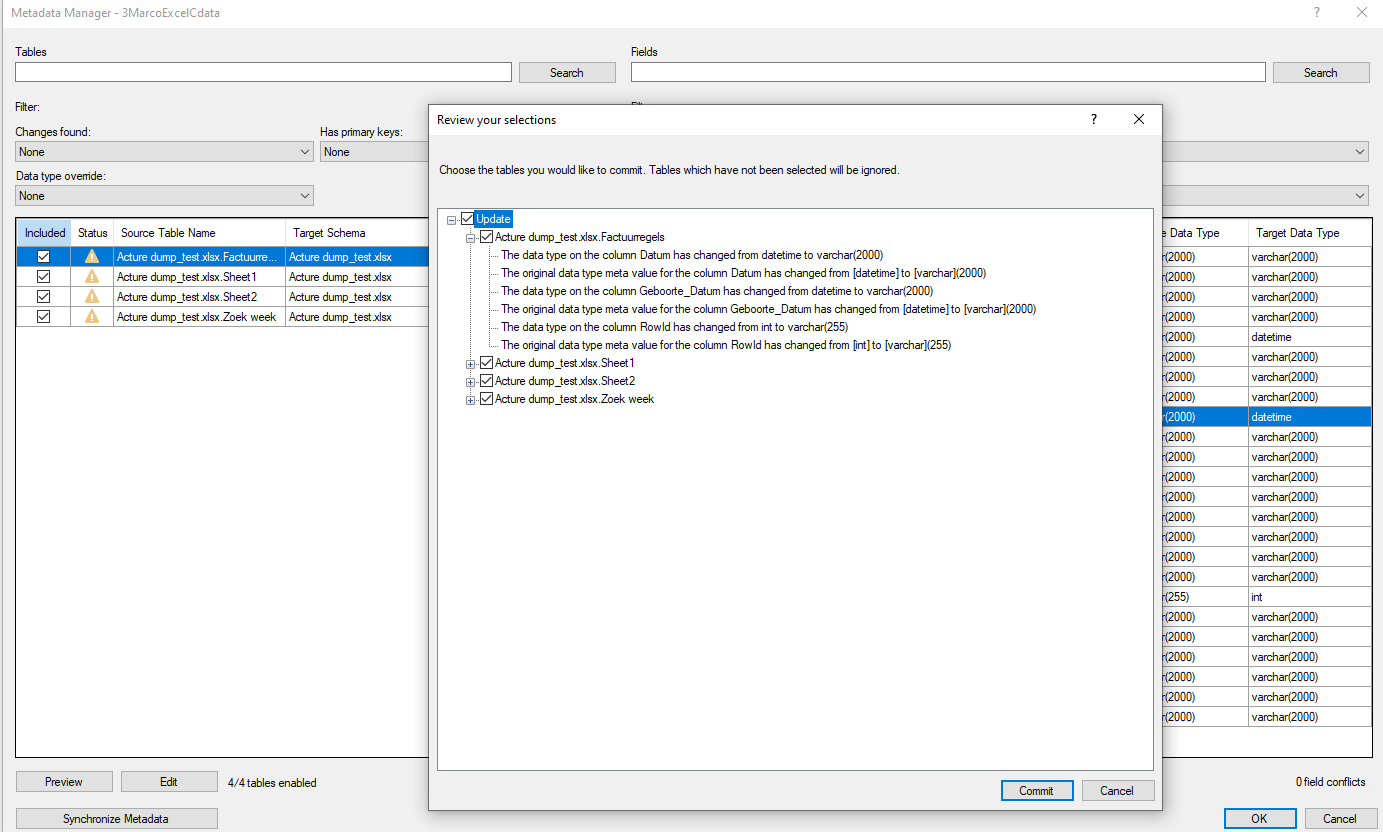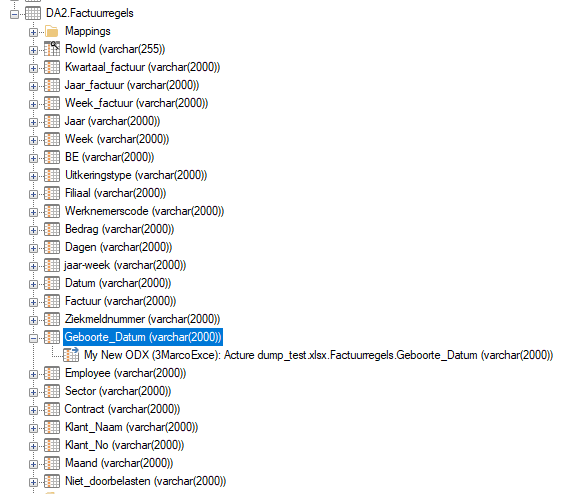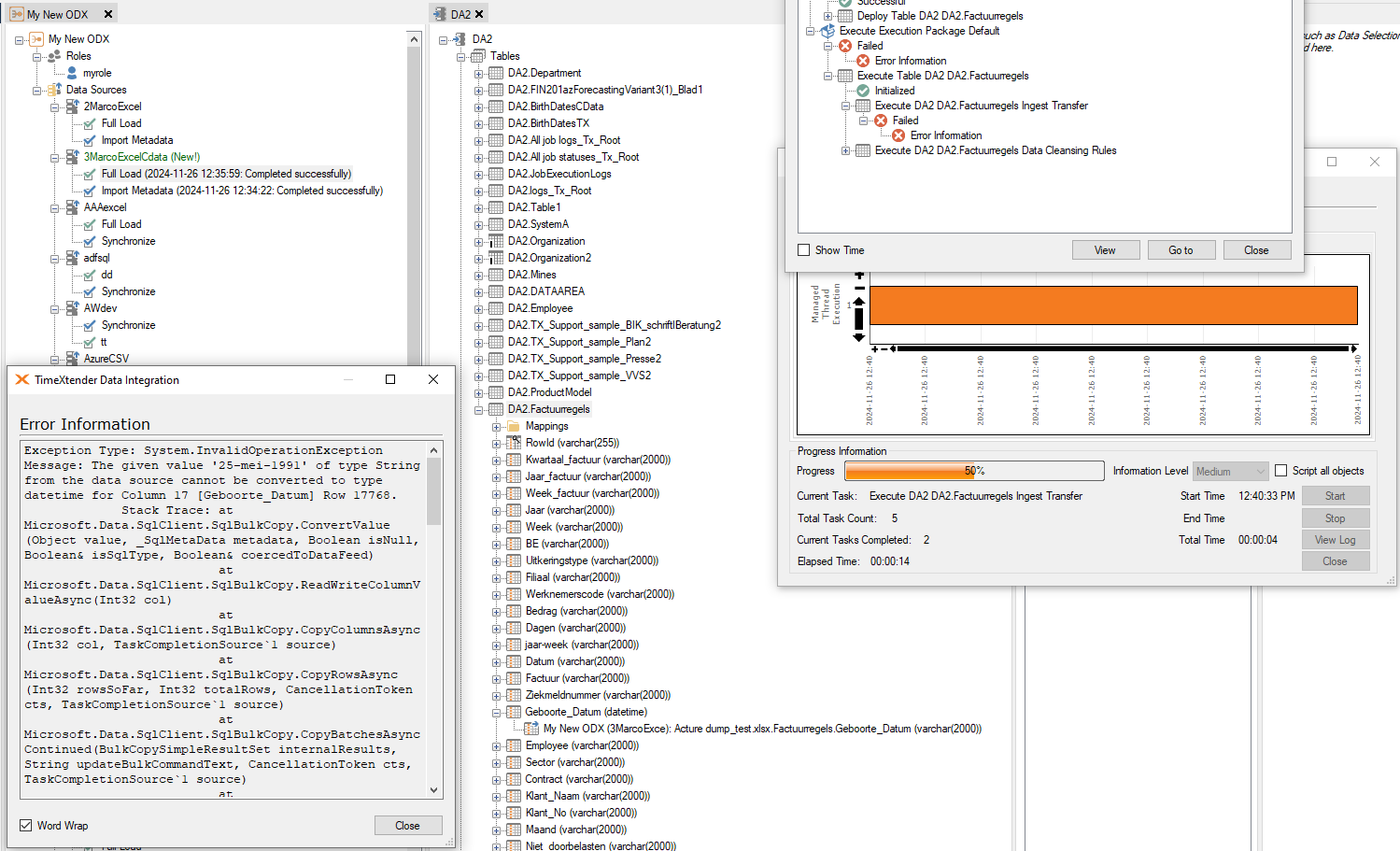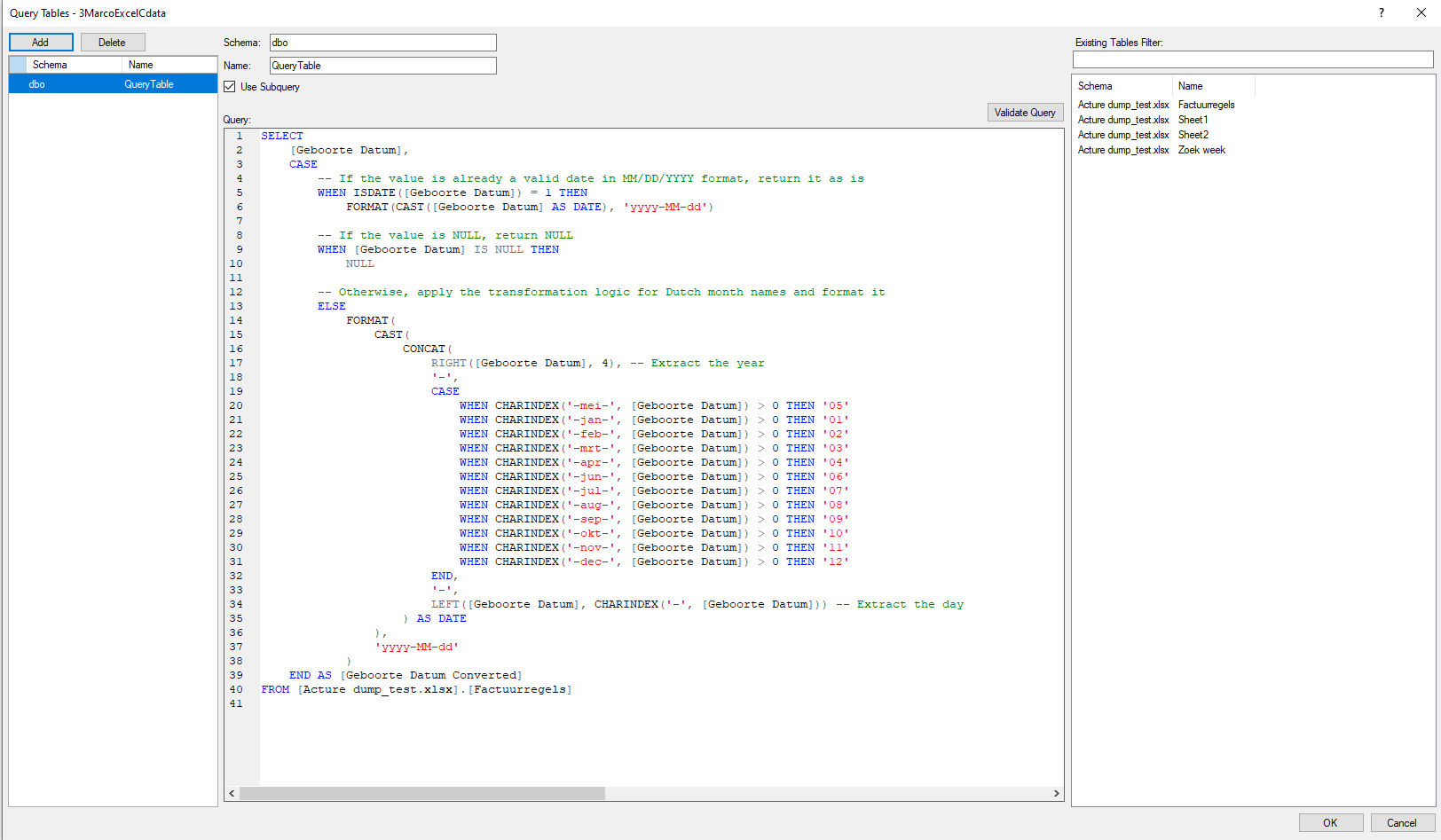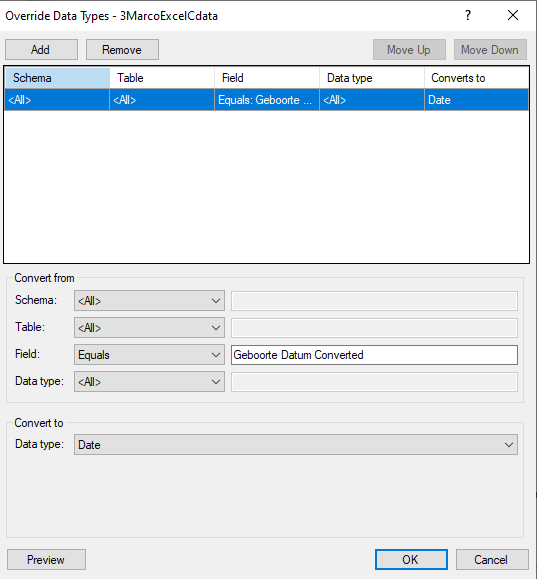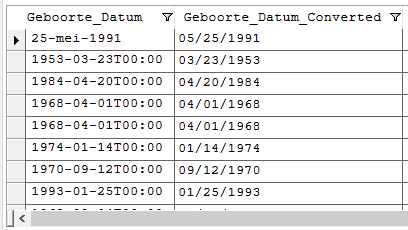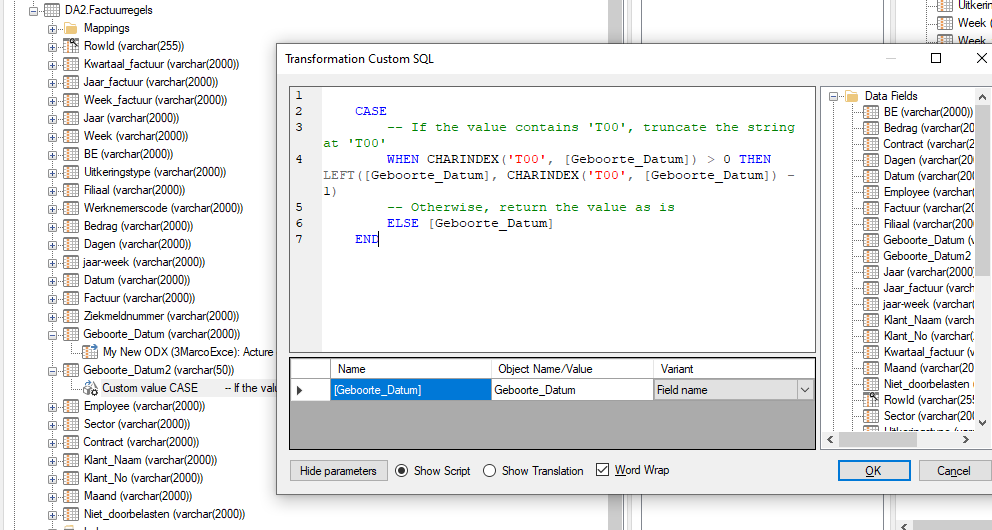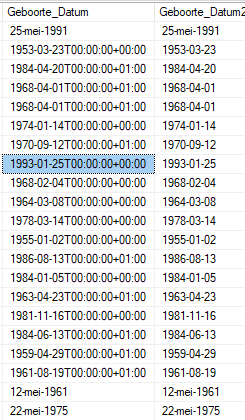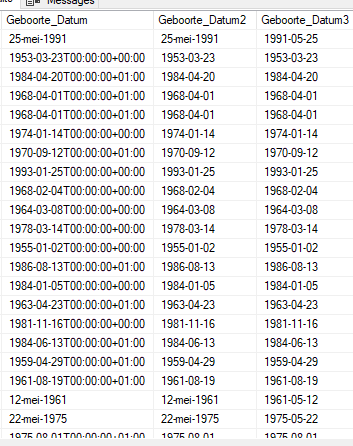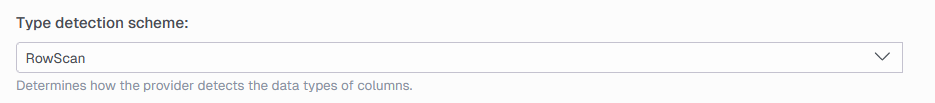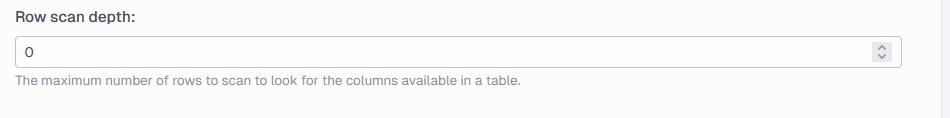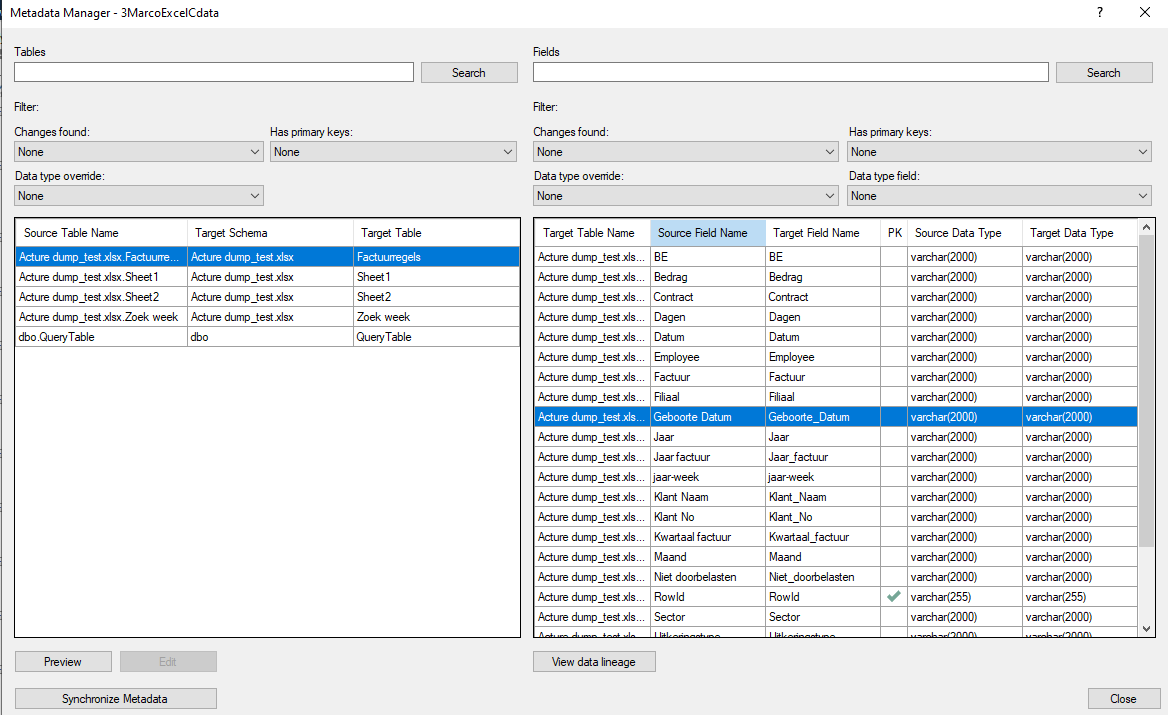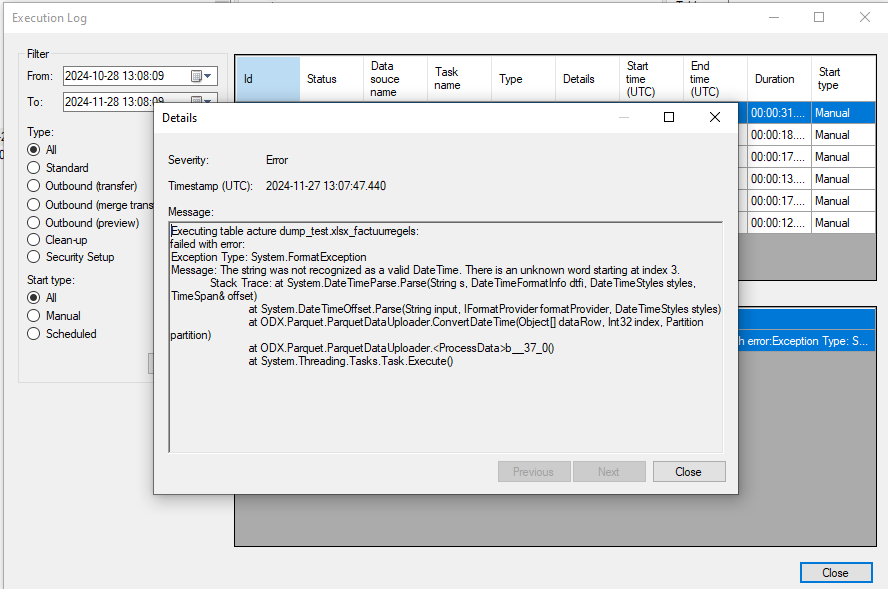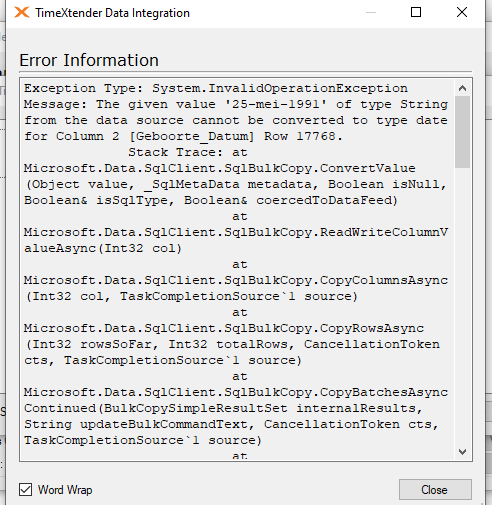I believe I followed the instructions I found here:
But for some reason it wont work on my end, or maybe i’m doing something wrong? I’m using TX version 6745.1 which is one of the latest.
I have set the column that gives me the error to convert to text.
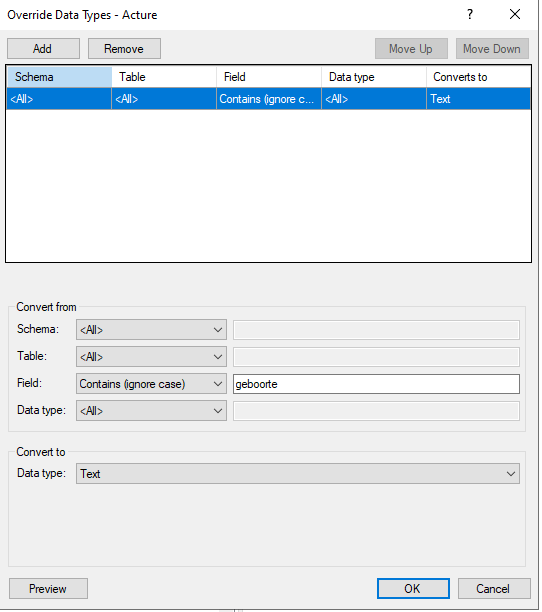
After that I double checked to see if TX would indeed override the datatype and turn it into text.
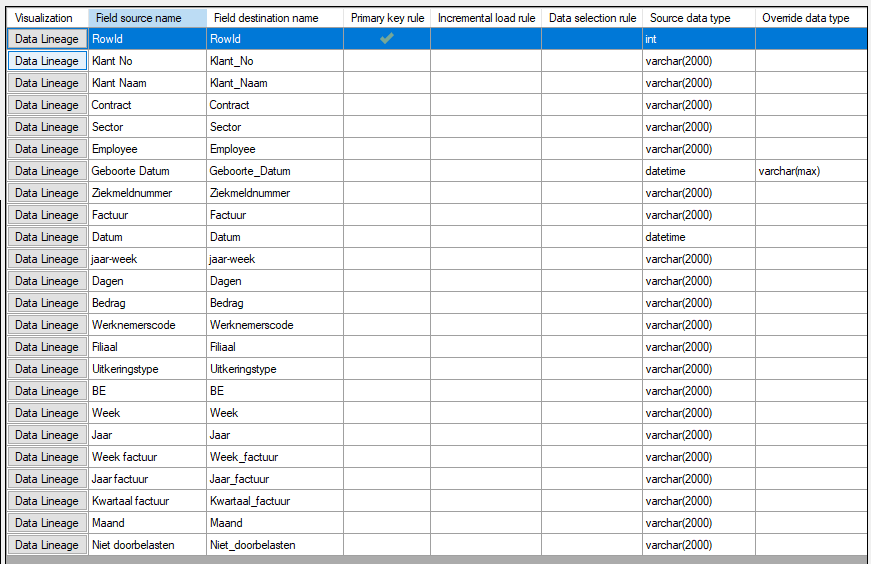
I synchonize again and try to transfer.
But for some reason it keeps throwing me the error:
Message: Error obtaining value '25-mei-1991' for column 'Geboorte Datum'. Failed to convert to datatype: 'datetime'. The original datatype of the column is: 'datetime'.
Am I missing how this is supposed to work, or am I doing something wrong?