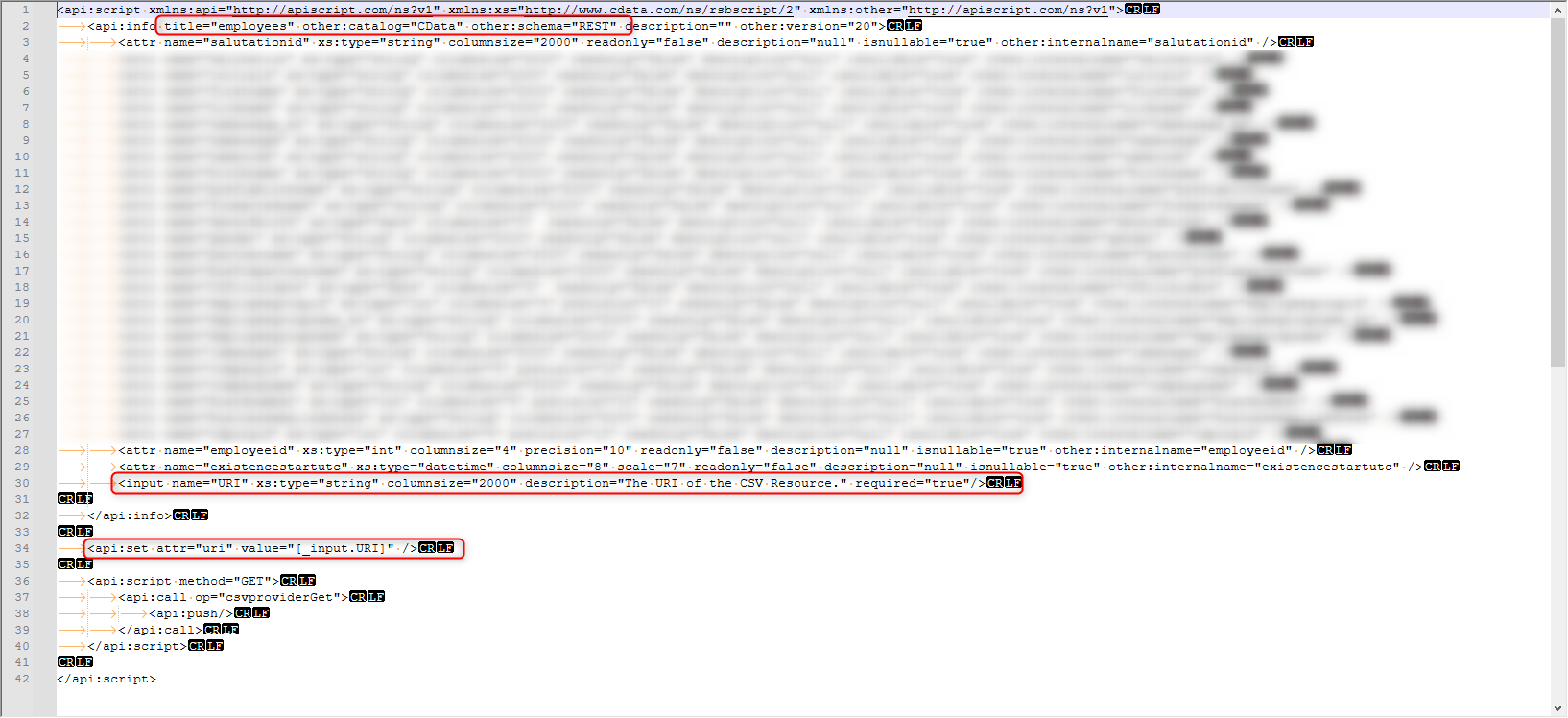Hi,
I have a working connection to an S3 bucket with CSV files, using the CData CSV connector.
I would like to create a solution where I read only the latest file added to the bucket.
Calling the stored procedure “ListFiles” (https://cdn.cdata.com/help/RVJ/ado/pg_sp-listfiles.htm) in a query table returns a table of the files, with filename and created timestamp.
Is it possible to call ListFiles in an .rsd file? If so, I think it would be possible to access the created timestamp in another .rsd file using a query slicer which can be used to get the latest file.
Have anyone solved this problem, or something similar?
I am using the latest version, 6512.1.