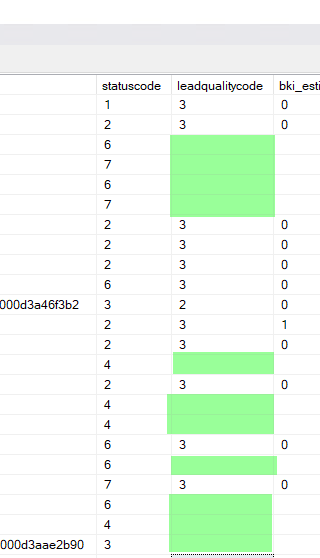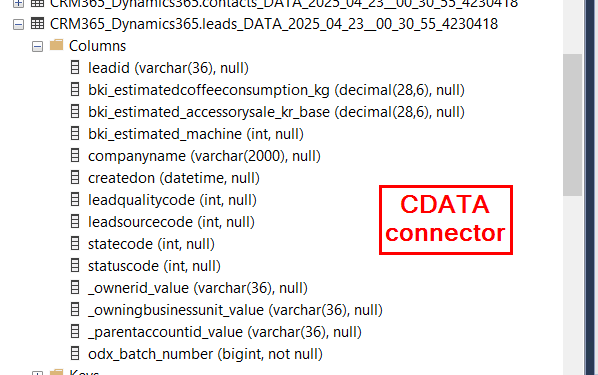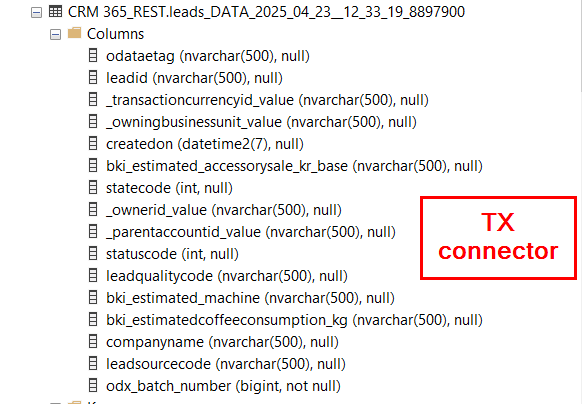I am trying to replace the CDATA Dynamics365 adapter with the TX REST connector (8.0.0) and I am having some issues where empty values from the API is interpreted as empty strings rather than NULL and as a result creates tables with incorrect datatypes
How do i set up a way to replace these empty strings with NULL values and keep the correct data types as well
I have tried with various combination of “Search and replace" on the endpoint as well as the individual nodes in the table builder without any luck.
I also have the “Empty fields as null” option enabled.