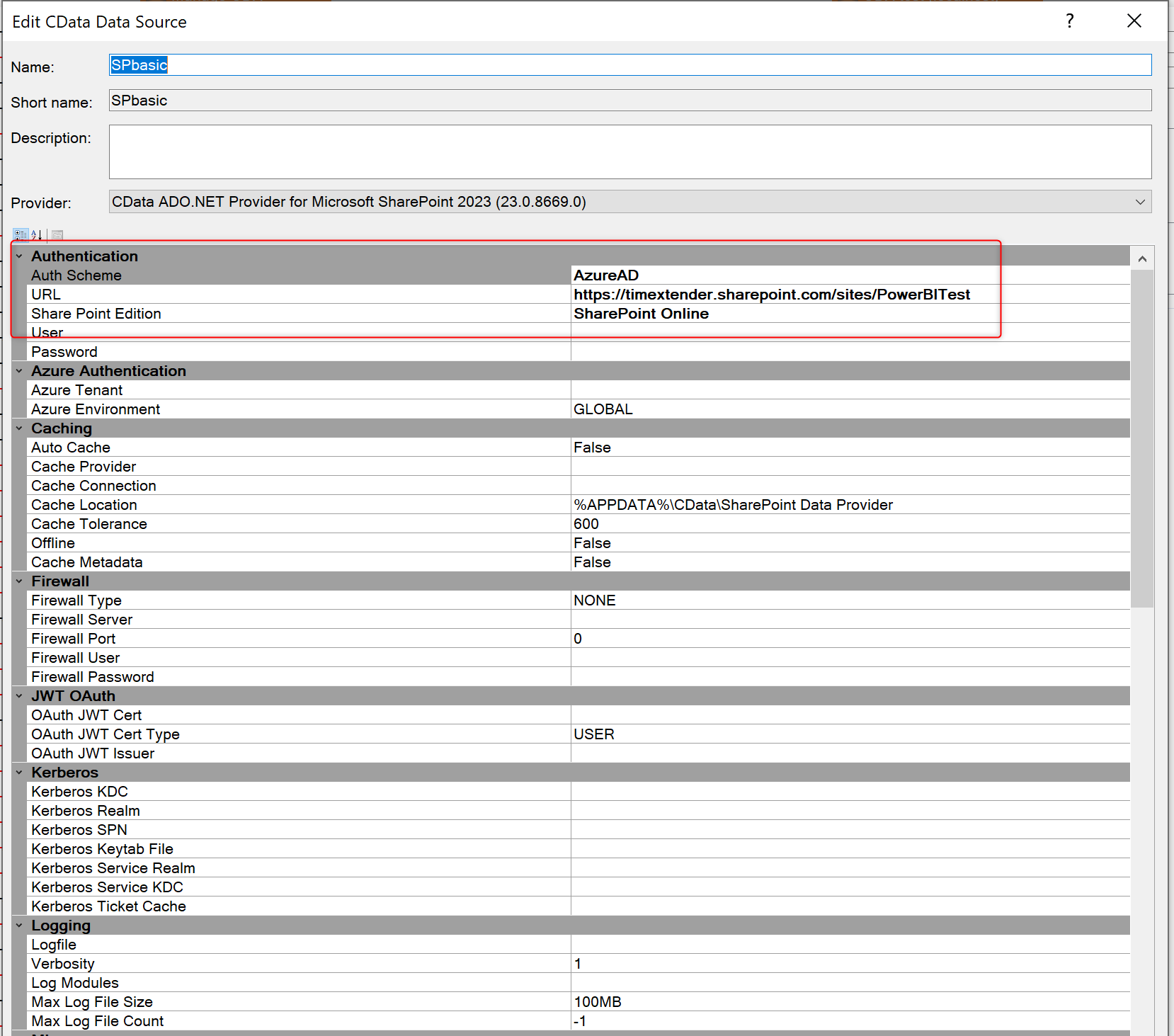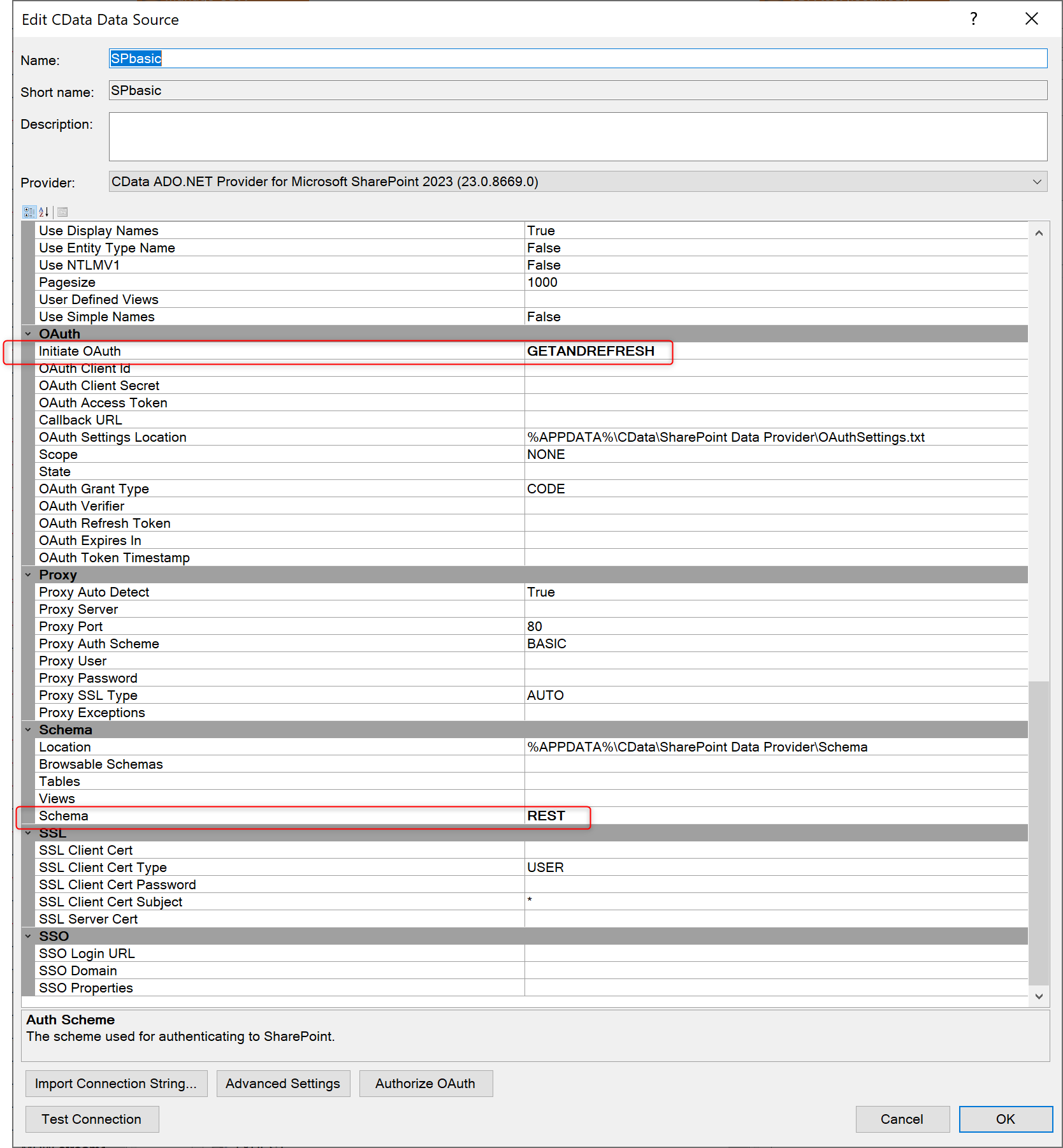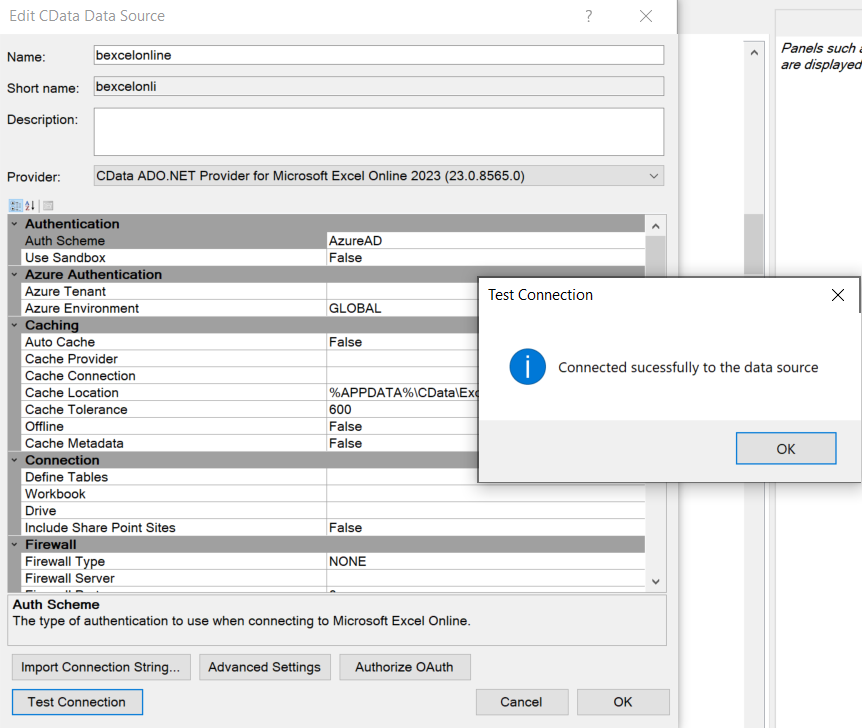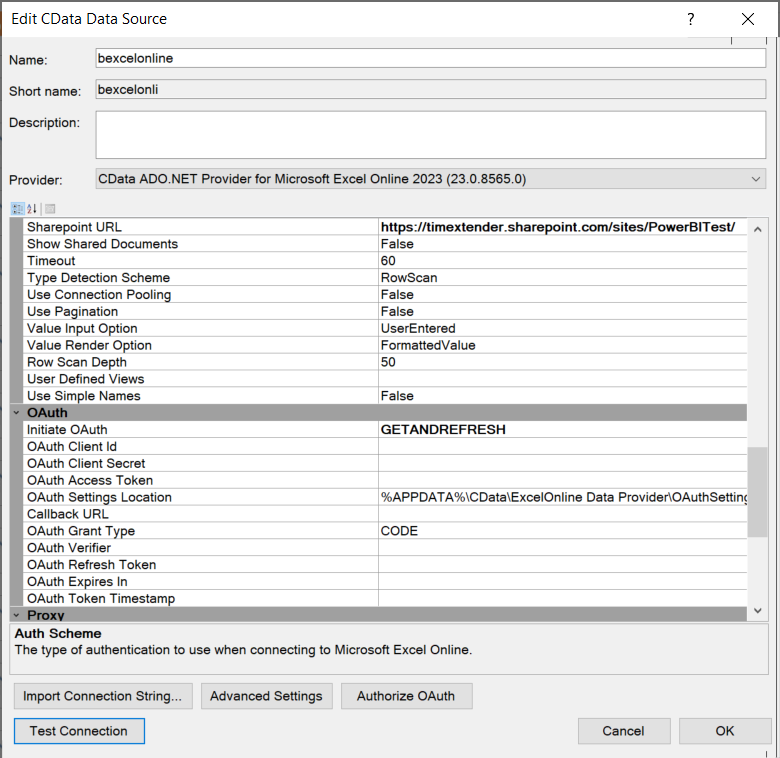When configuring the CData Microsoft Sharepoint (23.0.8669) provider for extracting a Sharepoint List, we encounter a problem with the button ‘Authorize OAuth’. We are configuring the data source in ODX Server 20.10.40 and TX version is also 20.10.40.
The following settings are configured:
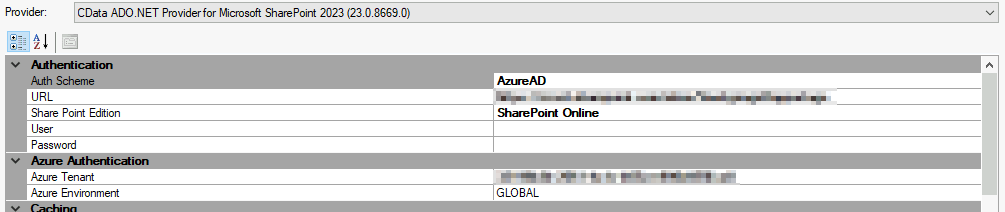
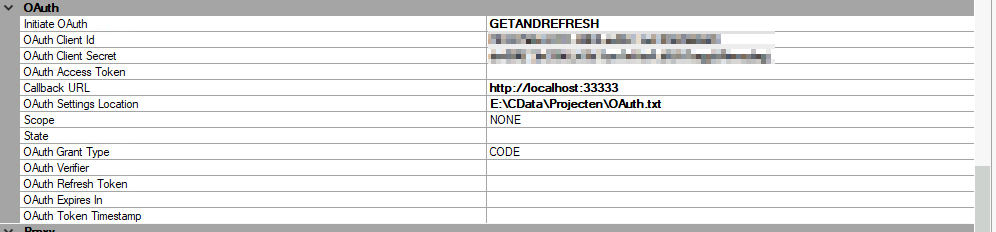
According to the CData documentation AzureAD should be used as Auth Scheme to leverage OAuth to authenticate, we also use this exact same setting and the same app registration for another data source using the Excel Online provider for which all is ok.
However, when using ‘Authorize OAuth’ with the Sharepoint provided, we get the following error:
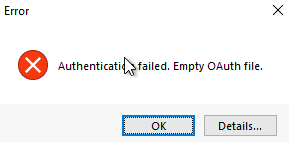
What could be causing this? Changing the file or location for OAuth does not matter at all, we have also tried other versions of the provider but they all give this error. Also, changing Initiate OAuth to ‘REFRESH’ does not have an effect.