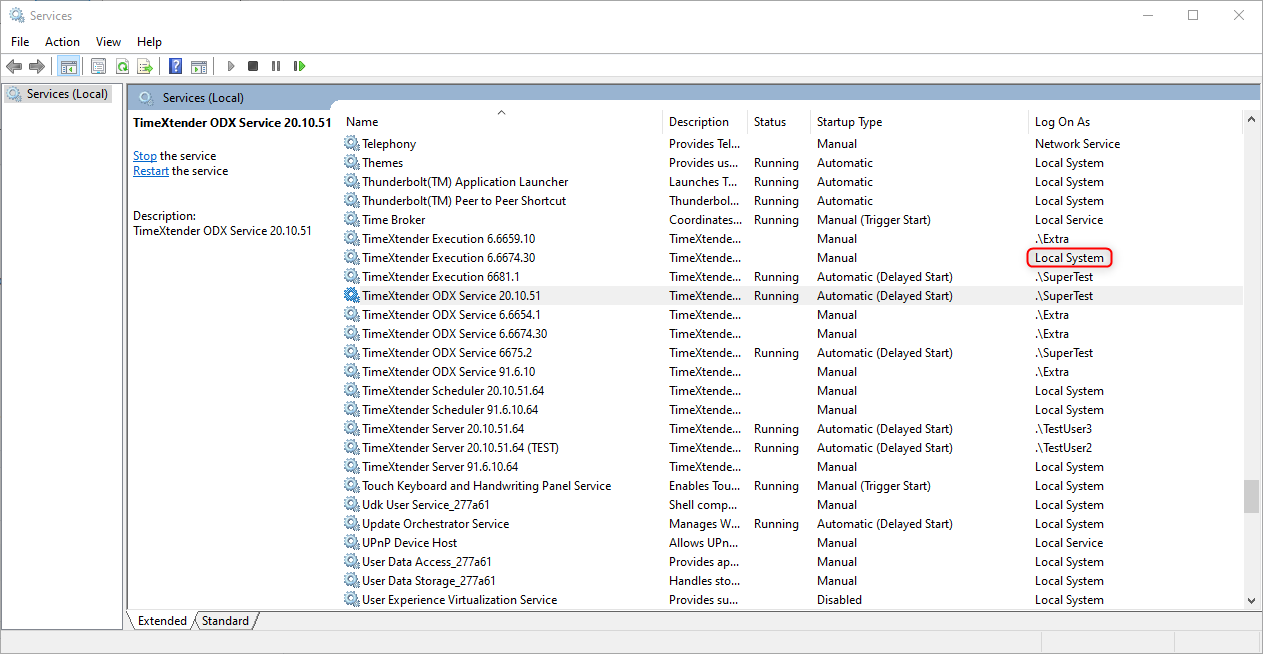Because of another unrelated issue, I have discovered that the service account does not have acces to a certain folder where my source files are in.
However, if I go to edit data source → Test Connection. It says it is connected successfully.
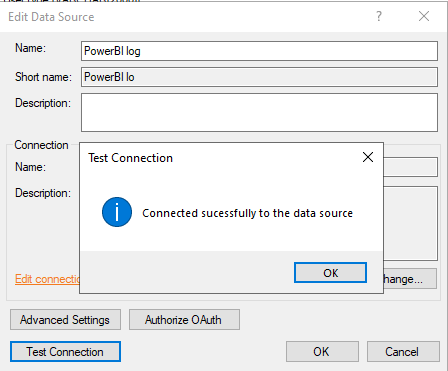
If I go to the query tool to check my source, I get an error. Acces denied.
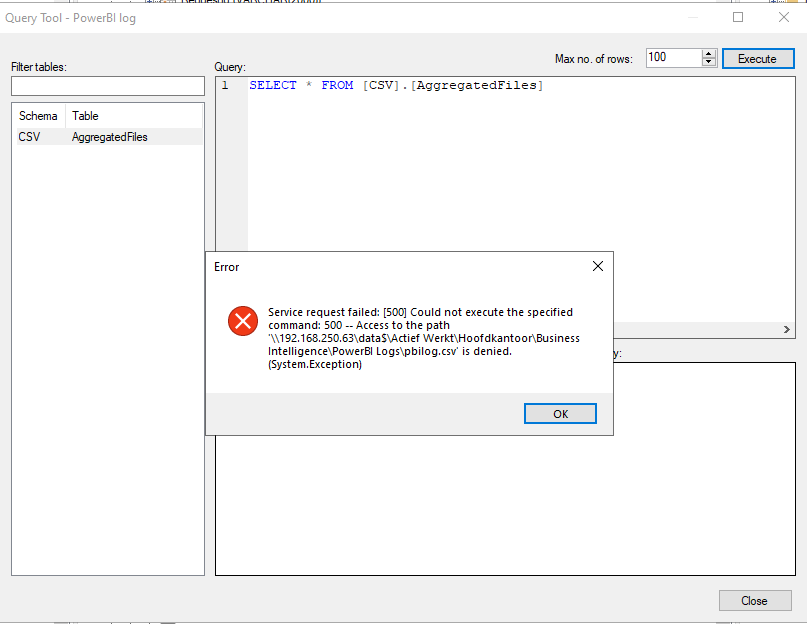
And if run the sync/transfer tasks, I get a warning saying:
The view [CSV].[AggregatedFiles] has no columns.
The view is ignored
And if I run this source in a job, from an Execution. I get no error/warning at all. How is this supposed to work?