Hello,
I'm facing an issue with how TimeXtender handles special Swedish characters (å, ä, ö) when querying data from an Oracle database through the ODBC data source.
I have a view that contains a column with the data type (VARCHAR2) in the Oracle DB. When loading the data to TimeXtender the special characters appear as question marks (å), a (ä), and o (ö).
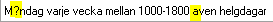
However, when I create a Query Table and use CAST(CF$_PLAN AS VARCHAR2(1000)) on the same column the special characters are retrieved correctly to TimXtender.
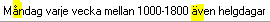
I have queried DUMP from the database to check that the column’s special characters are stored with proper UTF-8 encoded values, and they are.
I have also checked the NLS settings for the Oracle database, the TX application server and the ODBC connection.
Is there a way for these special characters to be retrieved correctly to TimeXtender without having to use CAST in Query Tables?
I use TimeXtender Data Integration 6822.1 and TimeXtender Ingest Service 6823.1. The ODBC Driver used is Oracle in instantclient_23_6 64-bit.




