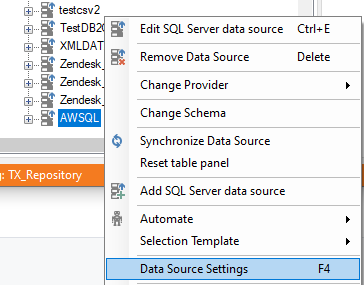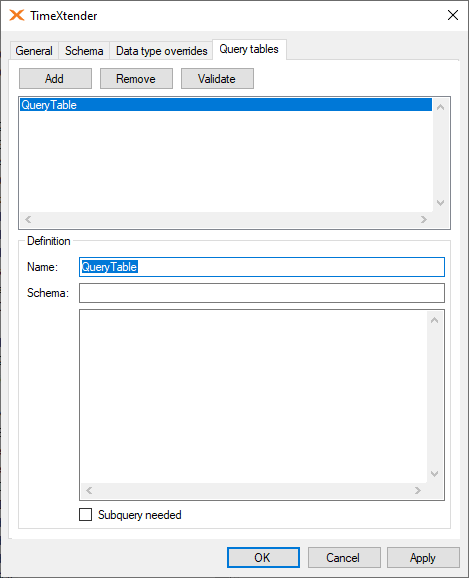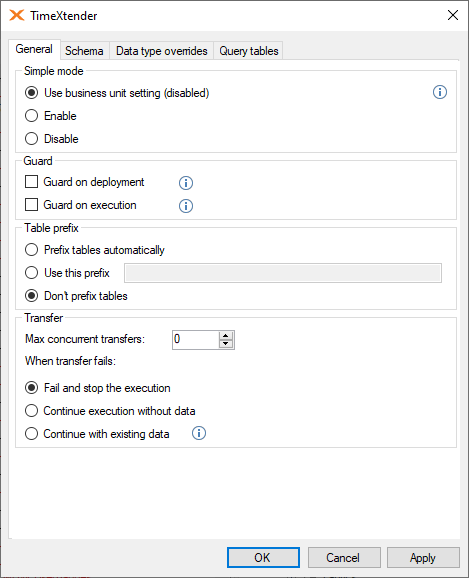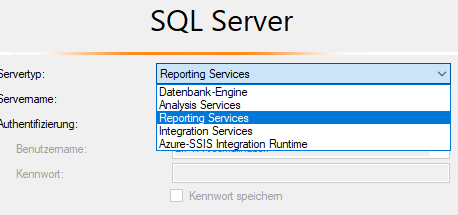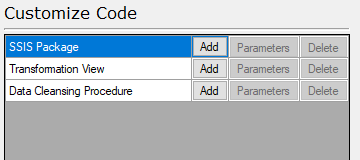Hello dear TX Community,
We want to load tables from our ERP System, and we are encountering the following error: HRESULT: 0xC0010006.
This error indicates that the name of the SSIS Package created is too long, and we need to shorten it. I've attempted to shorten the name by modifying the schema name we agreed upon, but this would only be a temporary solution as there are more tables with longer names. For your information, the package name typically consists of the following parameters: connector name - schema name - table name - SSIS-ID, for example, sql91_DBTest_zzdomAG_DBTest_dbo_SalesAppointment_3d5329a2-54ab-42a1-9126-4c21d569131ce.
Now, I have the following questions:
1. How can I manipulate/shorten the package name apart from changes I can make to the connector name and schema name (in TX)?
2. Is the SSIS-ID always generated with the same string sequence, and is there a specific use case behind it that requires the ID to be formatted this way?
kind regards Faras E.Nazeri