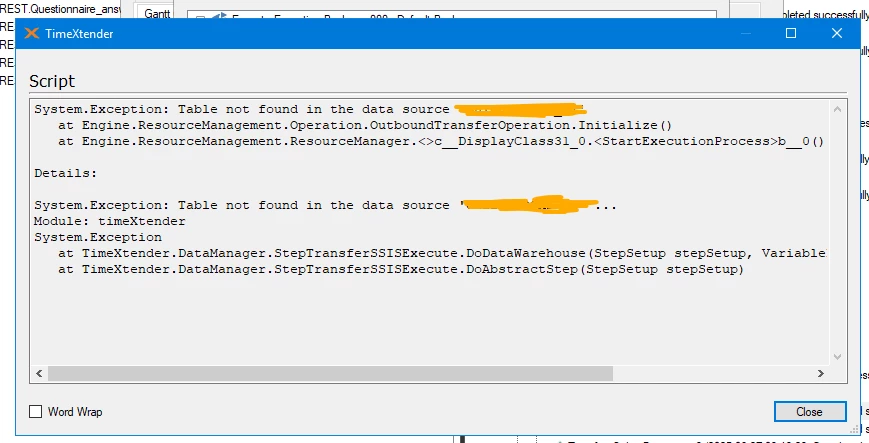Hi,
i have a gen2 storage account with a blob container with multiple parquet files.
when i do a sync with odx it’s succesfull, the transfer gives me for 4 files the message “ is used by another table”. all other files in the same map go ok.
have tried to recreate the blob container, and recreate the parquet files again, same results.
Exact message:
The table folder 'parquet_taak_status' is used by another table with the id 9a510177-a130-4bcc-aaaa-5abefd42c1b9
how to solve / find the other table that is referenced to?
thanks!