Hi,
When trying to replicate the use of “Importing OpenAPI” from this TimeXtender Tuesdays video i get bellow Time Out error:
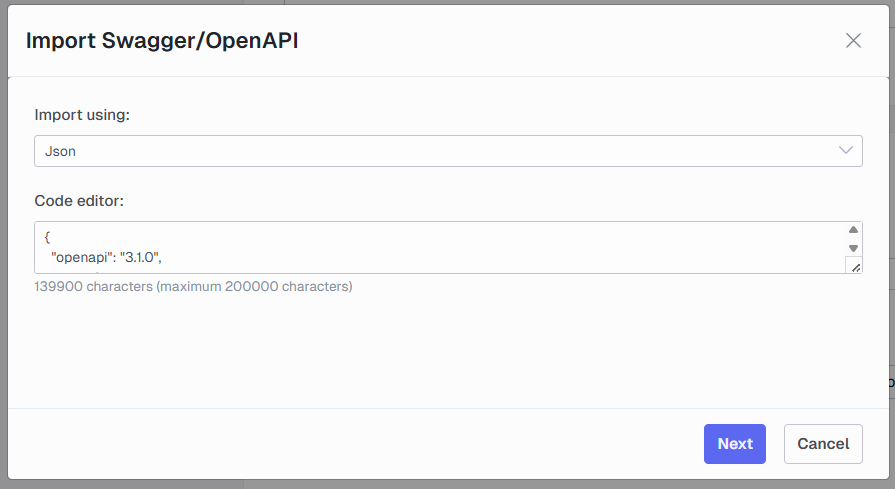
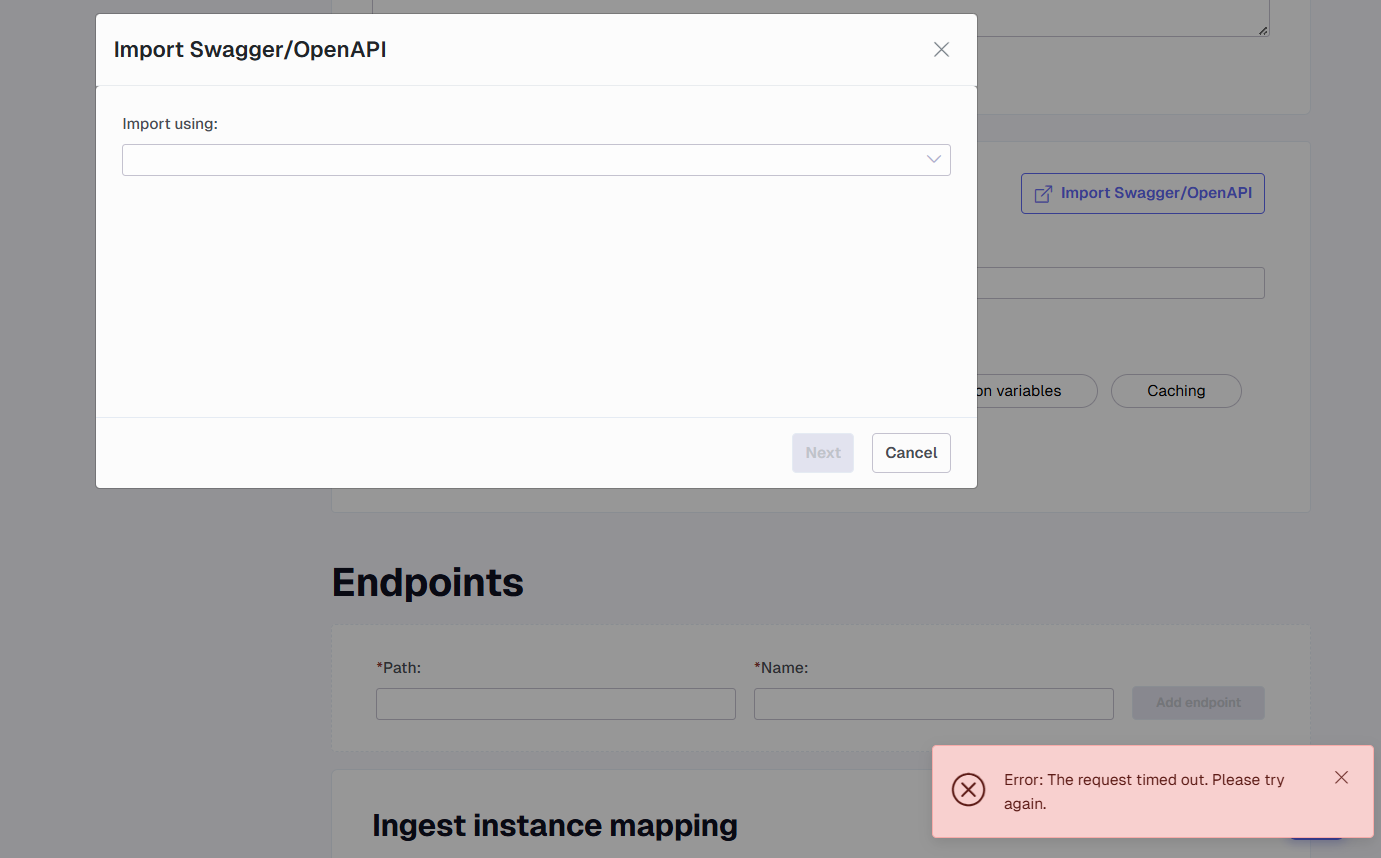
I am wondering if i am doing something wrong, or one could replicate this issue aswell.
Regards,
Devin
Hi,
When trying to replicate the use of “Importing OpenAPI” from this TimeXtender Tuesdays video i get bellow Time Out error:
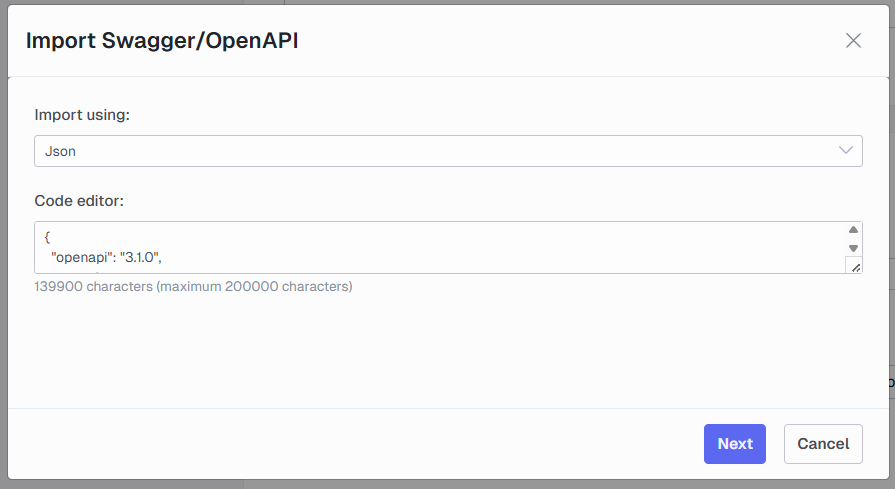
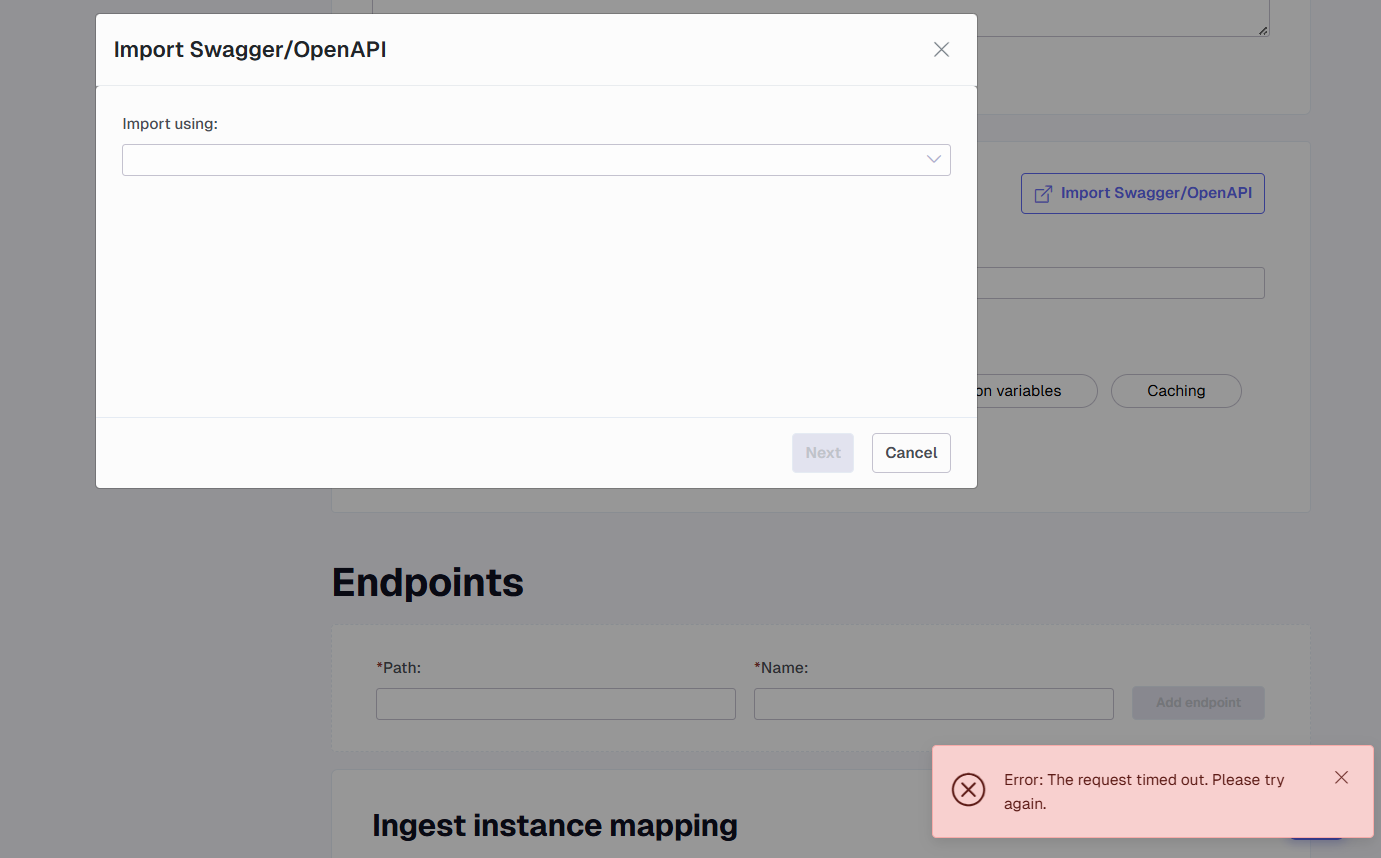
I am wondering if i am doing something wrong, or one could replicate this issue aswell.
Regards,
Devin
Best answer by Thomas Lind
Hi
You change the code in it to be 3.0.0 instead of 3.1.0. I do have the code from the last time. You can’t attach JSON files to this, so I changed it to txt. You need to change it back to a JSON file to properly use it.
Enter your E-mail address. We'll send you an e-mail with instructions to reset your password.