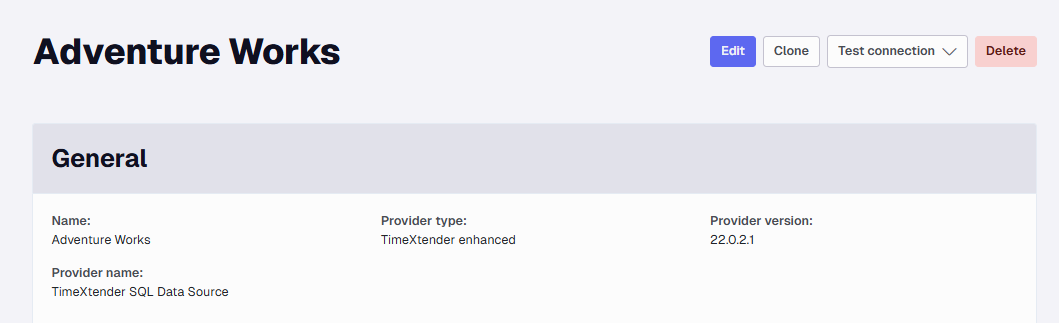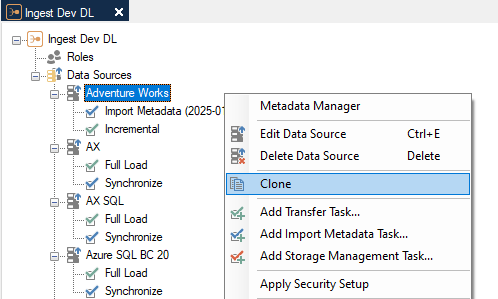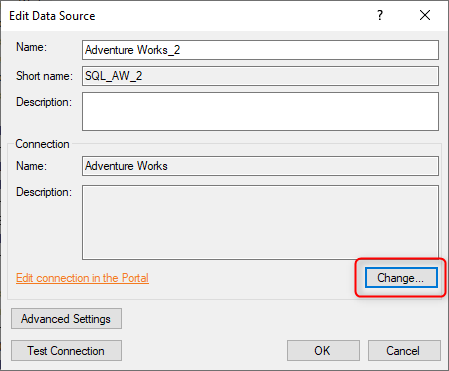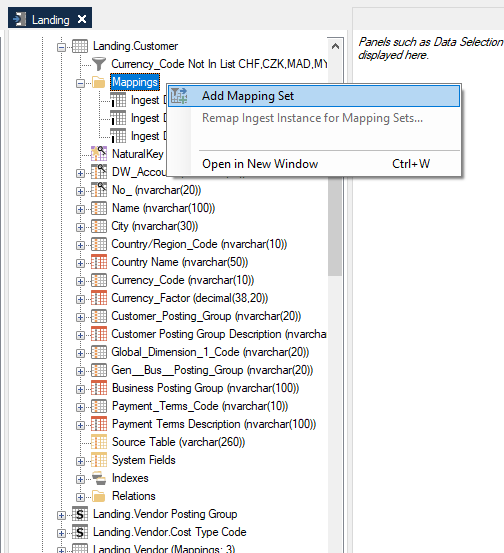Hi,
I got a data source with multiple databases(22) with equal tables, views, etc.
TX ver 20.10 I was able to add databases in the "Additional Connections" for the “SQL Server data source”.
How about the new TX version.. can I do the same? It would save me a lot of work when selecting tables and setting up incr load rules
regards,
Bjørn A.