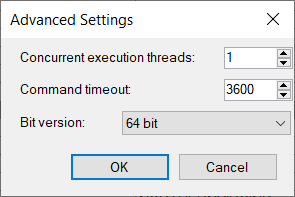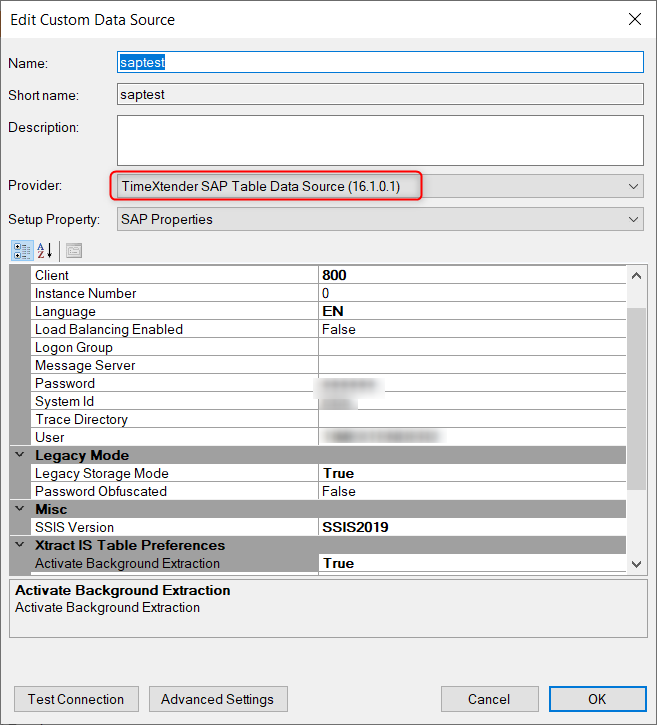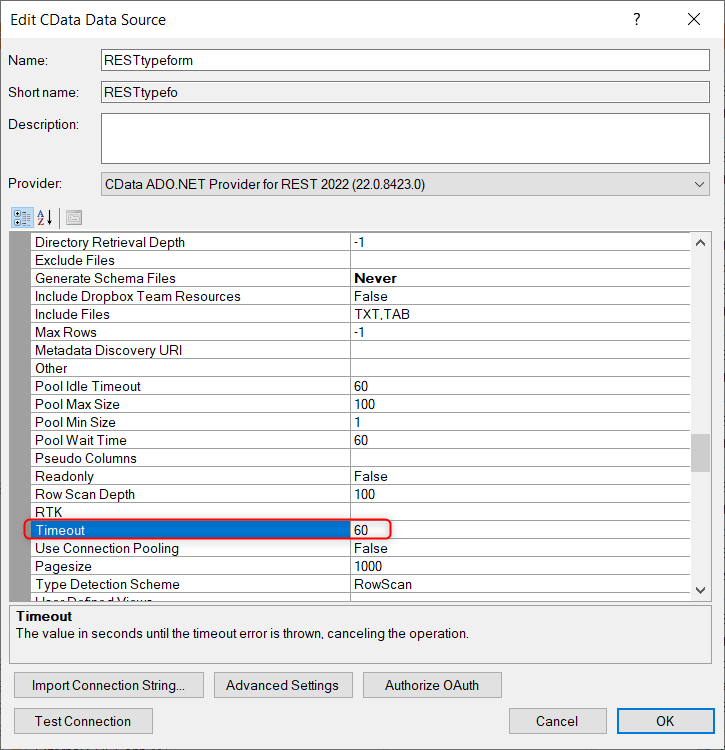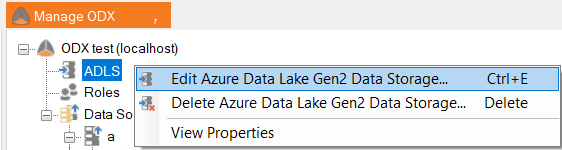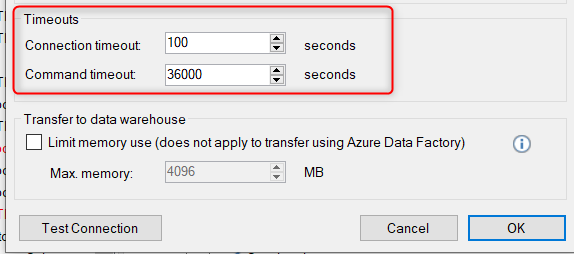I am setting up TimeXtender to extact tables from SAP with Theobald. I have a selection of tables that I can succesfuly extract when I add just one table to a transfer task. However, when I add all relevant tables to a single transfer task I run into errors. The extraction seems to be succesful on the Theobald side but moving the data to the ODX storage gives the following error “Error while copying content to a stream”. I can figure out why the tranfer is working when I do it per table and gives an error when I do multiple tables..
Full error sample below:
Executing table rest_mara_generalarticledata:
failed with error:
System.AggregateException: One or more errors occurred. ---> System.Net.Http.HttpRequestException: Error while copying content to a stream. ---> System.ObjectDisposedException: Cannot access a closed Stream.
at System.IO.__Error.StreamIsClosed()
at System.IO.MemoryStream.get_Position()
at System.Net.Http.StreamToStreamCopy.StartAsync()
--- End of inner exception stack trace ---
at System.Runtime.ExceptionServices.ExceptionDispatchInfo.Throw()
at System.Runtime.CompilerServices.TaskAwaiter.HandleNonSuccessAndDebuggerNotification(Task task)
at Azure.Management.REST.RestWebRequestManager.<SendRequestAsync>d__7.MoveNext()
--- End of stack trace from previous location where exception was thrown ---
at System.Runtime.ExceptionServices.ExceptionDispatchInfo.Throw()
at System.Runtime.CompilerServices.TaskAwaiter.HandleNonSuccessAndDebuggerNotification(Task task)
at Azure.Management.REST.RestWebRequestManager.<SendRequest>d__6.MoveNext()
--- End of stack trace from previous location where exception was thrown ---
at System.Runtime.ExceptionServices.ExceptionDispatchInfo.Throw()
at Azure.Management.REST.RestWebRequestManager.<SendRequest>d__5.MoveNext()
--- End of stack trace from previous location where exception was thrown ---
at System.Runtime.ExceptionServices.ExceptionDispatchInfo.Throw()
at System.Runtime.CompilerServices.TaskAwaiter.HandleNonSuccessAndDebuggerNotification(Task task)
at Azure.Management.API.ADLSGen2.PathAPI.<AppendData>d__14.MoveNext()
--- End of stack trace from previous location where exception was thrown ---
at System.Runtime.ExceptionServices.ExceptionDispatchInfo.Throw()
at System.Runtime.CompilerServices.TaskAwaiter.HandleNonSuccessAndDebuggerNotification(Task task)
at Azure.Management.API.ADLSGen2.PathAPI.<AppendData>d__13.MoveNext()
--- End of stack trace from previous location where exception was thrown ---
at System.Runtime.ExceptionServices.ExceptionDispatchInfo.Throw()
at ODX.Parquet.ParquetDataUploader.<UploadData>d__31.MoveNext()
--- End of inner exception stack trace ---
---> (Inner Exception #0) System.Net.Http.HttpRequestException: Error while copying content to a stream. ---> System.ObjectDisposedException: Cannot access a closed Stream.
at System.IO.__Error.StreamIsClosed()
at System.IO.MemoryStream.get_Position()
at System.Net.Http.StreamToStreamCopy.StartAsync()
--- End of inner exception stack trace ---
at System.Runtime.ExceptionServices.ExceptionDispatchInfo.Throw()
at System.Runtime.CompilerServices.TaskAwaiter.HandleNonSuccessAndDebuggerNotification(Task task)
at Azure.Management.REST.RestWebRequestManager.<SendRequestAsync>d__7.MoveNext()
--- End of stack trace from previous location where exception was thrown ---
at System.Runtime.ExceptionServices.ExceptionDispatchInfo.Throw()
at System.Runtime.CompilerServices.TaskAwaiter.HandleNonSuccessAndDebuggerNotification(Task task)
at Azure.Management.REST.RestWebRequestManager.<SendRequest>d__6.MoveNext()
--- End of stack trace from previous location where exception was thrown ---
at System.Runtime.ExceptionServices.ExceptionDispatchInfo.Throw()
at Azure.Management.REST.RestWebRequestManager.<SendRequest>d__5.MoveNext()
--- End of stack trace from previous location where exception was thrown ---
at System.Runtime.ExceptionServices.ExceptionDispatchInfo.Throw()
at System.Runtime.CompilerServices.TaskAwaiter.HandleNonSuccessAndDebuggerNotification(Task task)
at Azure.Management.API.ADLSGen2.PathAPI.<AppendData>d__14.MoveNext()
--- End of stack trace from previous location where exception was thrown ---
at System.Runtime.ExceptionServices.ExceptionDispatchInfo.Throw()
at System.Runtime.CompilerServices.TaskAwaiter.HandleNonSuccessAndDebuggerNotification(Task task)
at Azure.Management.API.ADLSGen2.PathAPI.<AppendData>d__13.MoveNext()
--- End of stack trace from previous location where exception was thrown ---
at System.Runtime.ExceptionServices.ExceptionDispatchInfo.Throw()
at ODX.Parquet.ParquetDataUploader.<UploadData>d__31.MoveNext()<---