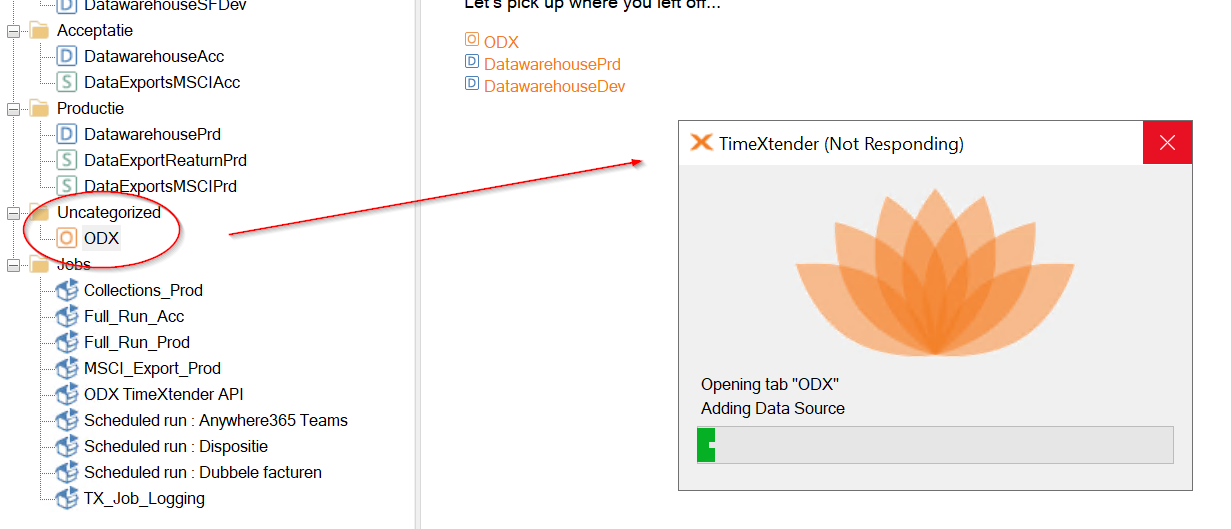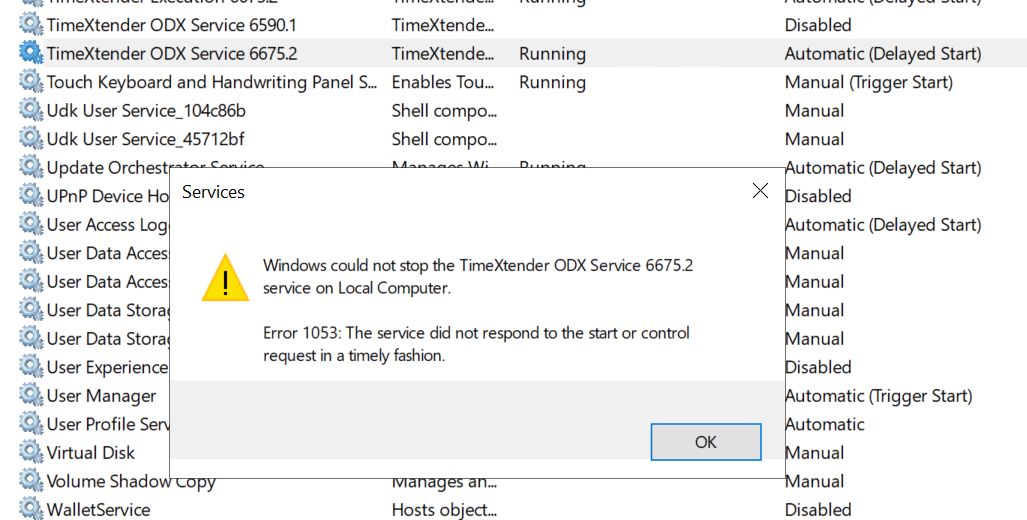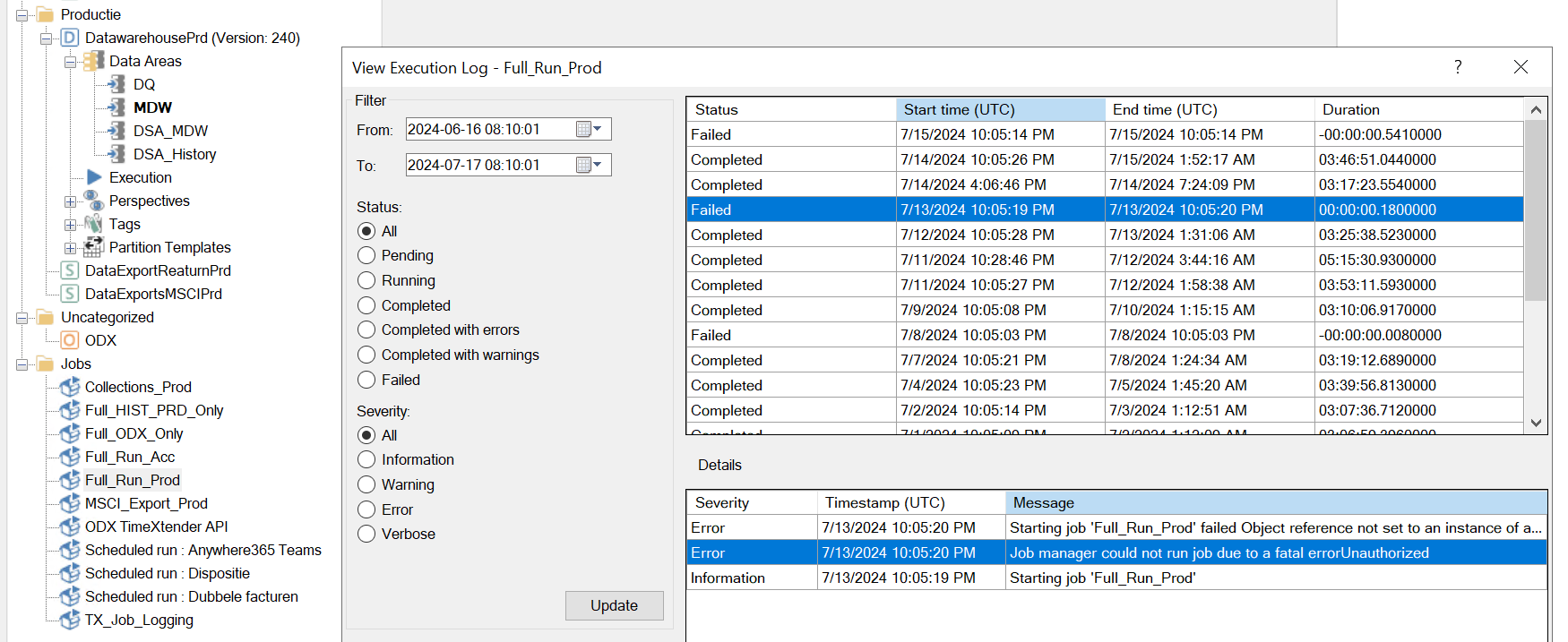Hello,
We recently updated our TX and ODX to version 6675.2. Things were working fine until yesterday. Now whenever we open the ODX inside TX, the whole program freezes (image 1).
It does not seem to be related to our VM. I have tried giving myself and the ODX service account more permissions on the C:\ProgramData\TimeXtender (sub)folders but that did not help.
The only fix so far seems to be restarting the TimeXtender_ODX_Service_6675.2 in Windows Services. This is also not always without issue (image 2).