Goodmorning,
currently I am trying to extract data from a REST API. However the JSON response is structured oddly. In the image below you can see a sample, the numerical values (704, 1406, 1517) whcih represent userID's, aData represents a JSON Object.
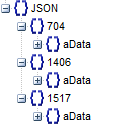
I am able to extract the aData data. However I am not able to get the corresponding numeric values, since they are not a key:value pair. I suspect I am doing something wrong with my JSONPath and/or xpath. Below is party of my RSD file (except the methods):
<api:info title="data" desc="Generated schema file." xmlns:other="http://apiscript.com/ns?v1"> <!-- You can modify the name, type, and column size here. --> <attr name="_id"xs:type="integer"readonly="false" key="true"other:xPath="/_id"/> <attr name="ID"xs:type="string"readonly="false"other:xPath(".")/> <attr name="aData"xs:type="string"readonly="false"other:xPath="/*"/> <input name="fromdate"xs:type="string"default=""/> </api:info> <api:set attr="DataModel" value="RELATIONAL" /> <api:set attr="JSONPath" value="*" /> <api:set attr="URI" value=">REDACTED<" />Is there any way to extract those numerical values and add them to a (new) column?



