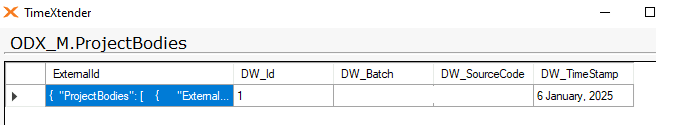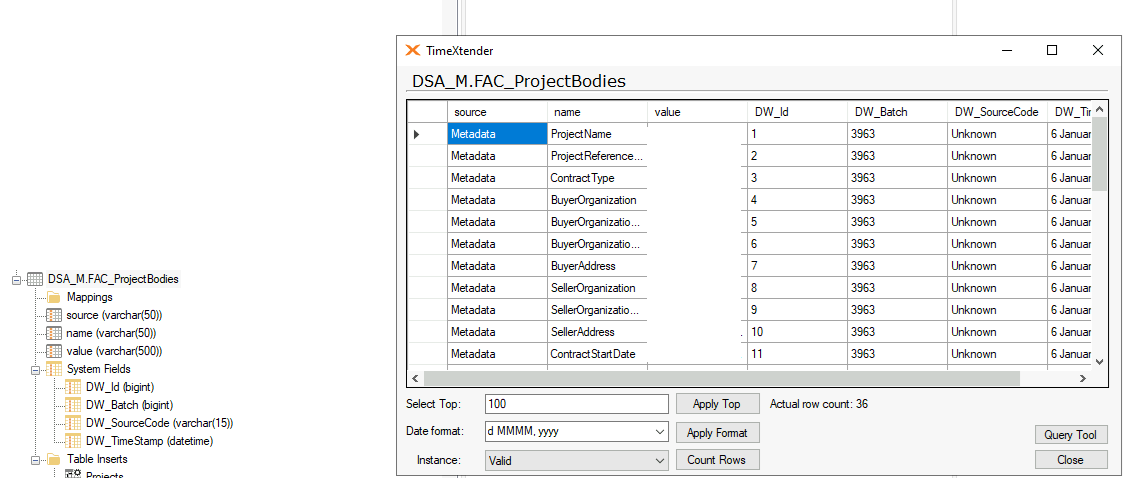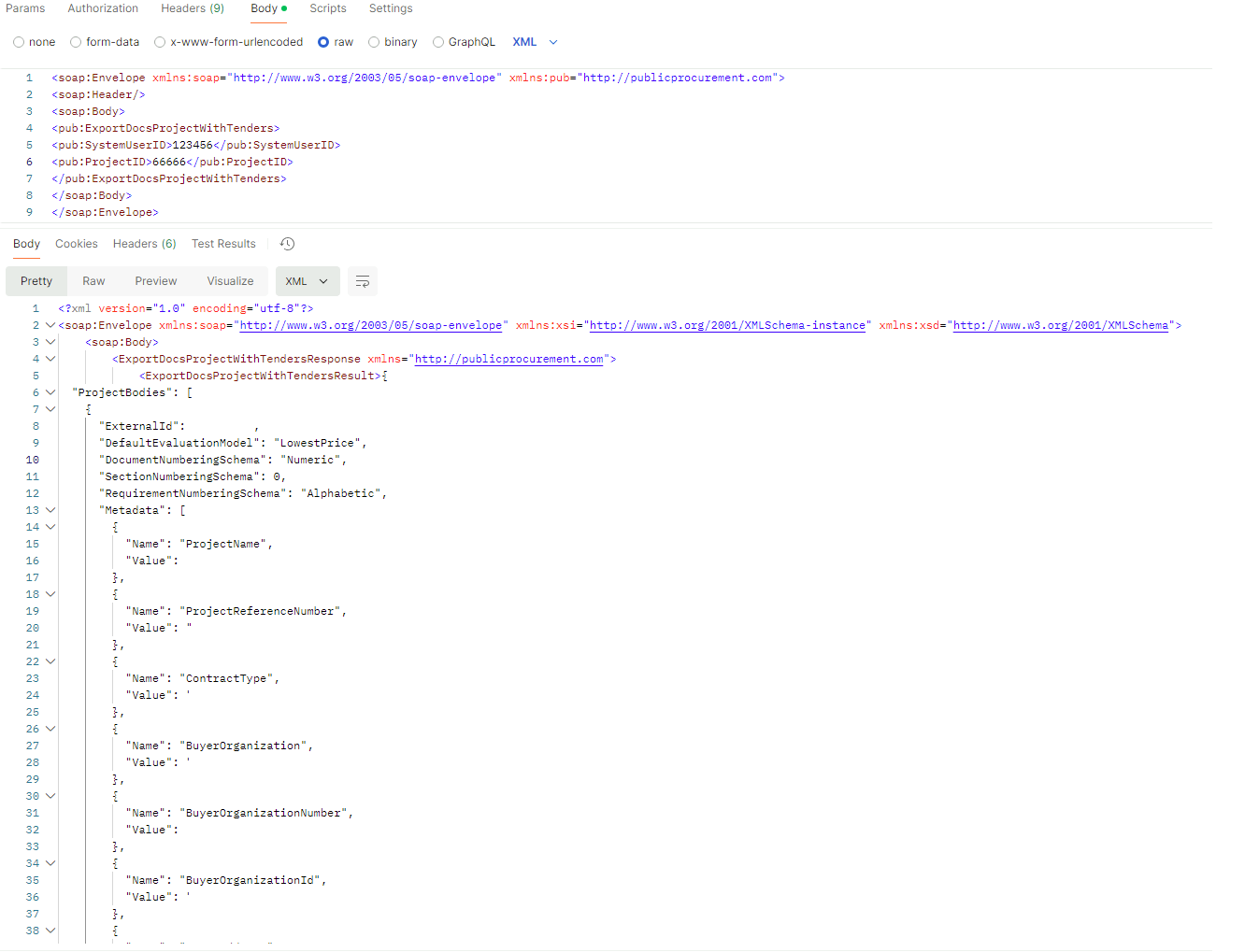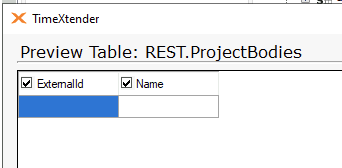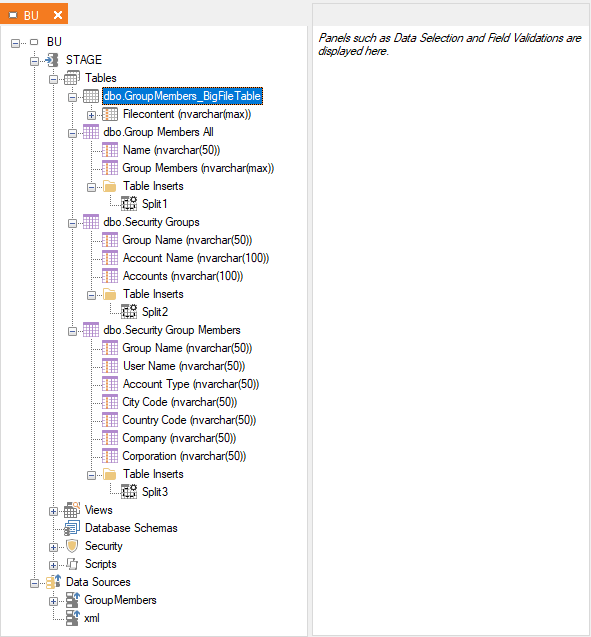Anyone have a suggestion about how do i use this XML to ingest data into ODX?
<?xml version="1.0" encoding="utf-8"?>
<soap:Envelope xmlns:soap="http://www.w3.org/2003/05/soap-envelope" xmlns:xsi="http://www.w3.org/2001/XMLSchema-instance" xmlns:xsd="http://www.w3.org/2001/XMLSchema">
<soap:Body>
<ExportDocsProjectWithTendersResponse xmlns="http://publicprocurement.com">
<ExportDocsProjectWithTendersResult>{
"ProjectBodies": [
{
"ExternalId": "666666",
"DefaultEvaluationModel": "LowestPrice",
"DocumentNumberingSchema": "Numeric",
"SectionNumberingSchema": 0,
"RequirementNumberingSchema": "Alphabetic",
"Metadata": [
{
"Name": "ProjectName",
"Value": "Ingesting Data into TX"
},
{
"Name": "Reference",
"Value": "123456"
},
{
"Name": "ContractType",
"Value": "XML"
}
],
"DataFields": [
{
"ExternalId": "1",
"Type": "FreeText",
"Name": "Prosjct Name",
"Category": "C1",
"Value": "V1"
},
{
"ExternalId": "2",
"Type": "FreeText",
"Name": "Prosjct Name 2",
"Category": "C2",
"Value": "V2"
},
{
"ExternalId": 3,
"Type": "FreeText",
"Name": "Prosjct Name 3",
"Category": "C3",
"Value": "V3"
},
}
]
}
</ExportDocsProjectWithTendersResult>
</ExportDocsProjectWithTendersResponse>
</soap:Body>
</soap:Envelope>I have come this far:
<api:script xmlns:api="http://apiscript.com/ns?v1" xmlns:xs="http://www.w3.org/2001/XMLSchema">
<!-- See Column Definitions to specify column behavior and use XPaths to extract column values from XML. -->
<api:info title="contracts/contract" desc="Generated schema file." xmlns:other="http://apiscript.com/ns?v1">
<attr name="ExternalId" xs:type="string" readonly="false" other:xPath="/Envelope/Body/ExportDocsProjectWithTendersResponse/ExportDocsProjectWithTendersResult" />
</api:info>
<api:set attr="DataModel" value="RELATIONAL" />
<api:set attr="URI" value="https://my.soap.provider.com/endpoint.asmx?WSDL" />
<api:set attr="PushAttributes" value="true" />
<api:set attr="EnablePaging" value="true" />
<api:set attr="Header:Name#" value="SOAPAction"/>
<api:set attr="Header:Value#" value="http://publicprocurement.com/ExportDocsProjectWithTenders"/>
<api:set attr="XPath" value="/Envelope/Body/ExportDocsProjectWithTendersResponse/ExportDocsProjectWithTendersResult" />
<!-- The GET method corresponds to SELECT. Here you can override the default processing of the SELECT statement. The results of processing are pushed to the schema's output. See SELECT Execution for more information. -->
<api:script method="GET">
<api:set attr="method" value="POST"/>
<api:set attr="ContentType" value="text/xml"/>
<api:set attr="AcceptCharset" value="utf-8" />
<api:set attr="data">
<?xml version="1.0" encoding="utf-8"?>
<soap:Envelope xmlns:soap="http://www.w3.org/2003/05/soap-envelope" xmlns:pub="http://publicprocurement.com">
<soap:Header/>
<soap:Body>
<pub:ExportDocsProjectWithTenders>
<pub:SystemUserID>123456</pub:SystemUserID>
<pub:ProjectID>666666</pub:ProjectID>
</pub:ExportDocsProjectWithTenders>
</soap:Body>
</soap:Envelope>
</api:set>
<api:call op="xmlproviderGet">
<api:push/>
</api:call>
</api:script>
</api:script>When i run this. i get everything from ProjectBodies
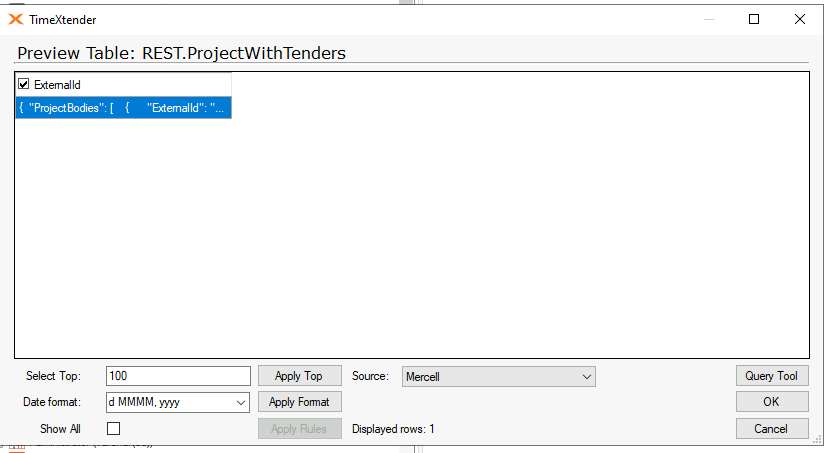
I have tried this to splitt the result into columns of Metadata and Datafileds but this didnt gave me anythig
<attr name="Metadata" xs:type="string" readonly="false" other:xPath="/Envelope/Body/ExportDocsProjectWithTendersResponse/ExportDocsProjectWithTendersResult/Metadata" />
<attr name="DataFields" xs:type="string" readonly="false" other:xPath="/Envelope/Body/ExportDocsProjectWithTendersResponse/ExportDocsProjectWithTendersResult/DataFields" />
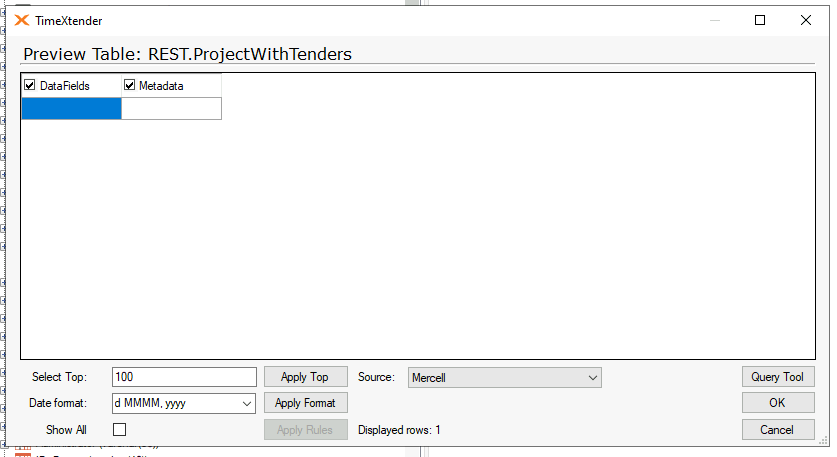
Ideally, i would like to splitt everything under Metadata and DataField into columns.
I am sort of stuck