Hi,
I am trying to set up a new Ingest Instance with Microsoft Fabric Storage. I am following Christian Hauggaard’s guide for Integrating TimeXtender Data Integration with Microsoft Fabric, but i am stuck on step 2. Create Storage for Ingest Instance. (Link: Fabric Lakehouse Ingest Instance storage (Public Preview) | Community)
The guide describes using a non-MFA user when authenticating, but i am stuck using my Azure AD user with MFA enabled. When i try to create storage in TimeXtender Data Integration i get the attached error message, and when i check the sign-in logs for my app registration in Azure there is an ‘interrupted’ sign-in attempt with error code 50076 (User needs to perform multi-factor authentication).
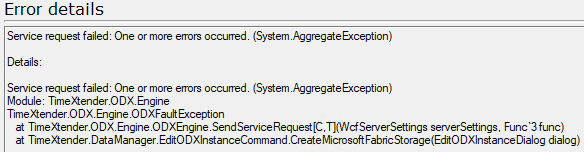
Is there any way to resolve this issue with the current MFA-requirement on my user?




