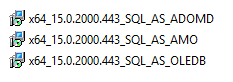Hi, in TX v20 we are trying to configure XMLA endpoints. We were having issues with using the Service Principle so now using Windows authentication. When we test the connection, this works OK. But when trying to deploy the endpoint, it runs for an infinite amount of time without any error message. We have put the settings on XMLA Endpoint to ‘Read Write’ but still no change.
Also, the workspace is Premium Capacity so I guess the relevant XMLA Endpoint setting in Power BI is like this, correct?
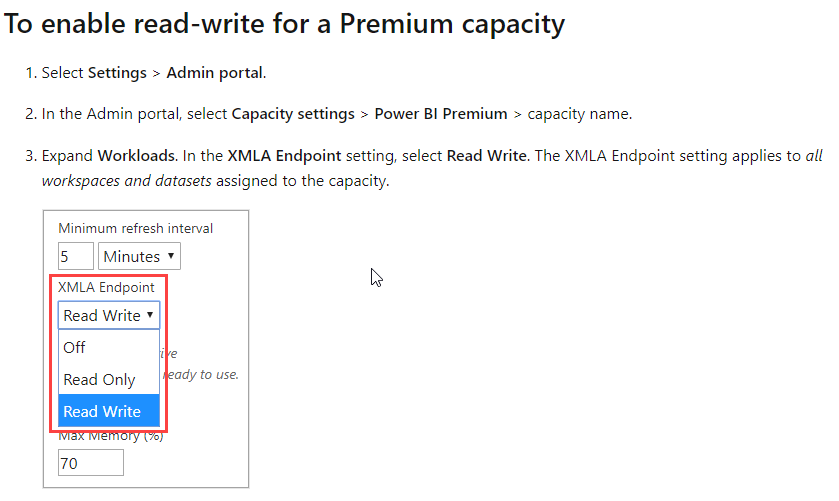
So the ‘Read Write’ setting for Premium Per User is irrelevant?