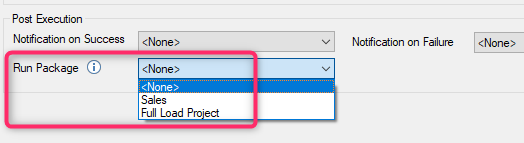We are seeing a situation where the next scheduled execution of a package does not start and the event is logged that this is because the previous execution is still running. However, when we closely look at finish times for these executions, the actual finish time is on average 8 minutes before the start of the next execution.
I've been told that there can be a delay of a couple of minutes between the task itself actually finishing and the moment the process that executed the task is ended as well. However, 8 minutes and sometimes even up to 13 minutes seems too long.
Anybody any ideas on why this occurs and what could be done about it? We're currently running TX version 20.10.25.