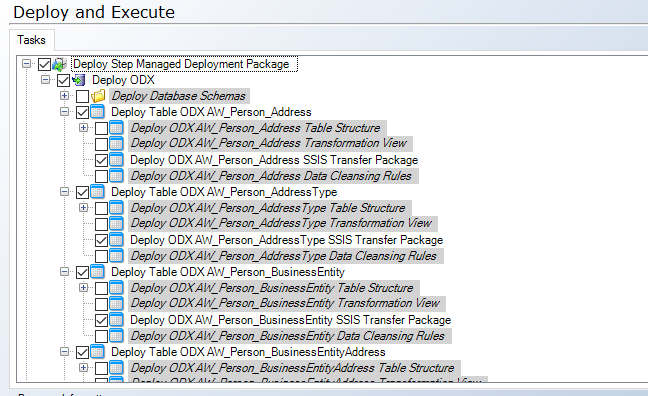Hi all
I recently changed the environment properties of the development environment to have the AX data source point to the live environment instead of the test environment. I hoped that executing (without deploying) the staging area would refill all staging tables with live data instead of test data (all full loads, no incrementals), but it didn't. In fact, what needs to be done, is deploying by manually marking all tables to be redeployed in the deployment screen, as nothing has changed according to TimeXtender.
Is it possible to make the SSIS package connections dynamically looking at the environment properties (this way an execute would suffice)? Or mark the staging tables to be redeployed?
TimeXtender version 16.8.1.64; project is using SSIS.
Thanks!