I have enabled simple mode on a project with 1 data source and 1 Business Unit.
I have also updated the settings for all tables to support simple mode:
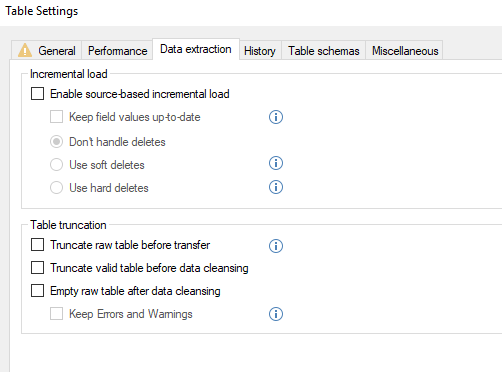
When i try to deploy the project i get the error:
Could not load file or assembly 'Microsoft.SqlServer.BatchParser.dll' or one of its dependencies. The specified module could not be found.
Location: Business Unit 'ABC'.
Details:
Could not load file or assembly 'Microsoft.SqlServer.BatchParser.dll' or one of its dependencies. The specified module could not be found.
Module: mscorlib
System.IO.FileNotFoundException
at System.Reflection.RuntimeAssembly.GetType(RuntimeAssembly assembly, String name, Boolean throwOnError, Boolean ignoreCase, ObjectHandleOnStack type)
at System.Reflection.RuntimeAssembly.GetType(String name, Boolean throwOnError, Boolean ignoreCase)
at Microsoft.SqlServer.Management.Common.ServerConnection.GetStatements(String query, ExecutionTypes executionType, Int32& statementsToReverse)
at Microsoft.SqlServer.Management.Common.ServerConnection.ExecuteNonQuery(String sqlCommand, ExecutionTypes executionType, Boolean retry)
at Microsoft.SqlServer.Management.Common.ServerConnection.BeginTransaction()
at TimeXtender.Sql.Engine.SqlEngineBase.InitializeFromSqlServer(SqlServer sqlServer)
at TimeXtender.DataManager.DataSource_Sql.GetSqlEngine(Boolean startTransaction, Boolean singleConnection)
at TimeXtender.DataManager.StepTableSimpleDeploy.DoAbstractStep(StepSetup stepSetup)Environment:
SQL Server 2019
TineXtender 20.5.7.64

