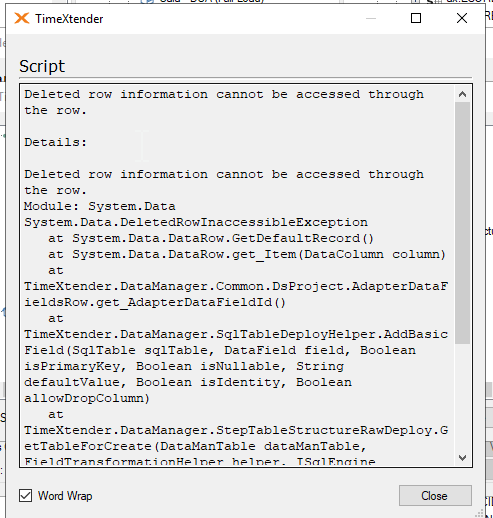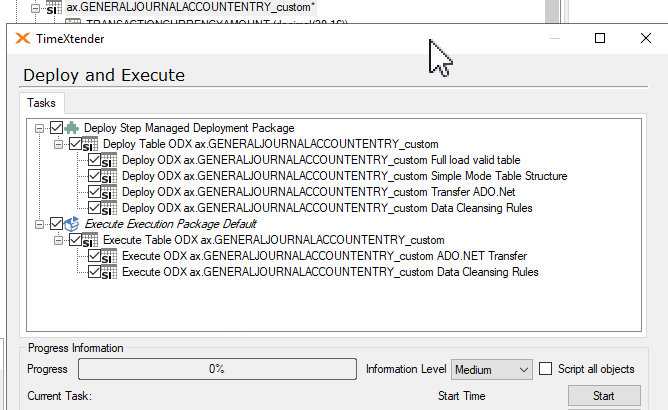I’ve created a query table that suddenly started to fail. When I press Validate everything is fine.
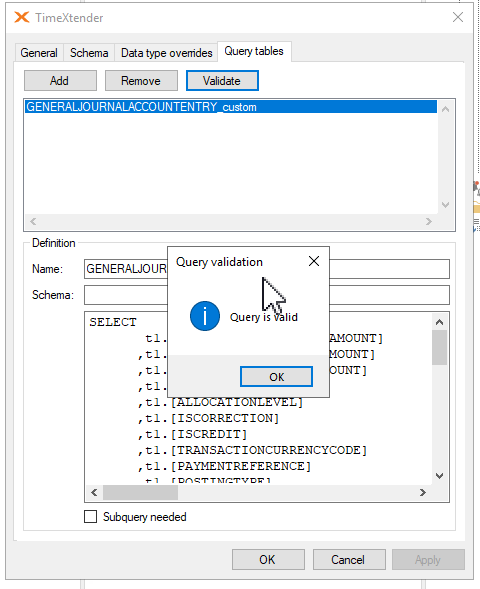
I can even preview the table in the source
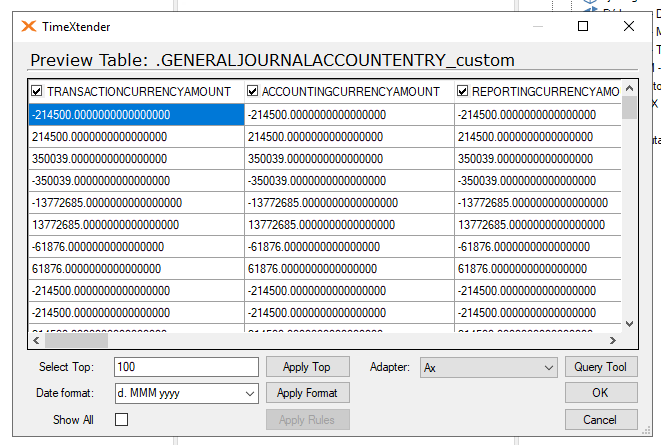
I can also run the query on the source.
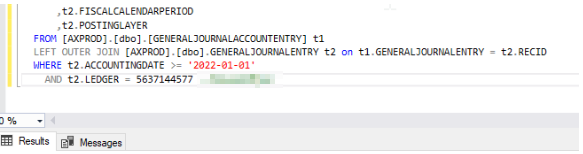
But when I execute the table, with the same user as above I get this message:
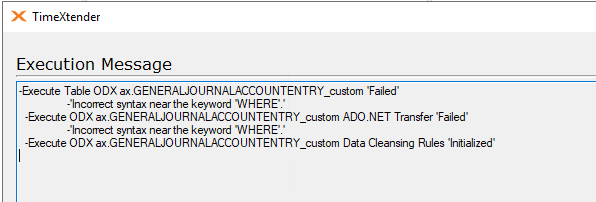
Here’s the query:
SELECT
t1.[TRANSACTIONCURRENCYAMOUNT]
,t1.[ACCOUNTINGCURRENCYAMOUNT]
,t1.[REPORTINGCURRENCYAMOUNT]
,t1.[QUANTITY]
,t1.[ALLOCATIONLEVEL]
,t1.[ISCORRECTION]
,t1.[ISCREDIT]
,t1.[TRANSACTIONCURRENCYCODE]
,t1.[PAYMENTREFERENCE]
,t1.[POSTINGTYPE]
,t1.[LEDGERDIMENSION]
,t1.[GENERALJOURNALENTRY]
,t1.[TEXT]
,t1.[REASONREF]
,t1.[PROJID_SA]
,t1.[PROJTABLEDATAAREAID]
,t1.[LEDGERACCOUNT]
,t1.[HISTORICALEXCHANGERATEDATE]
,t1.[CREATEDTRANSACTIONID]
,t1.[RECVERSION]
,t1.[PARTITION]
,t1.[RECID]
,t1.[MAINACCOUNT]
,t1.[MODIFIEDDATETIME]
,t1.[CREATEDDATETIME]
,t2.ACCOUNTINGDATE
,t2.DOCUMENTNUMBER
,t2.SUBLEDGERVOUCHER
,t2.SUBLEDGERVOUCHERDATAAREAID
,t2.JOURNALNUMBER
,t2.CREATEDDATETIME as GJE_CREATEDDATETIME
,t2.MODIFIEDDATETIME as GJE_MODIFIEDDATETIME
,t2.JOURNALCATEGORY
,t2.FISCALCALENDARYEAR
,t2.FISCALCALENDARPERIOD
,t2.POSTINGLAYER
FROM [AXPROD].[dbo].[GENERALJOURNALACCOUNTENTRY] t1
LEFT OUTER JOIN [AXPROD].[dbo].GENERALJOURNALENTRY t2 on t1.GENERALJOURNALENTRY = t2.RECID
WHERE t2.ACCOUNTINGDATE >= '2022-01-01'
AND t2.LEDGER = 5637144577