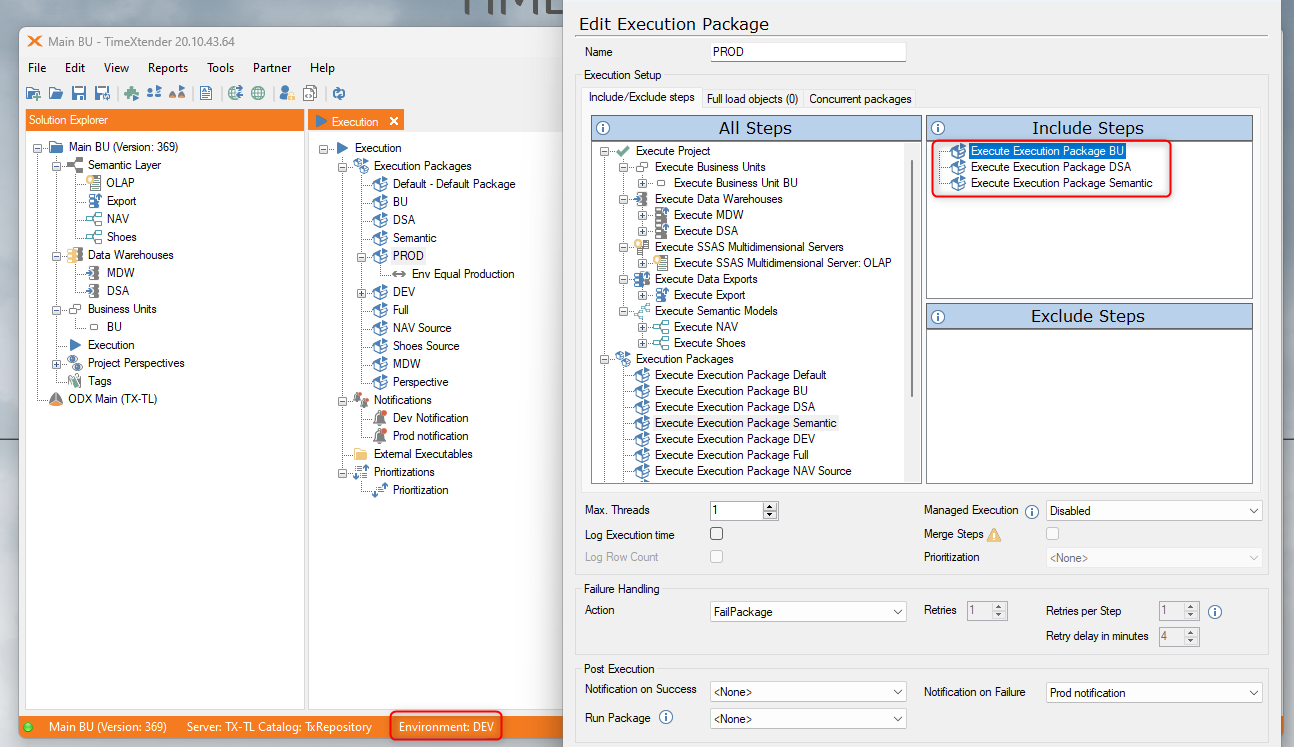Hi TimeXtender,
We’re seeing the following scenario:
We have a execution package ‘A’ that is set up with an usage condition and a next package ‘B’ in the post execution steps.
Now, when we manually execute package ‘A’ through the user interface and the usage condition resolves false, the display message appears with this information, package 'A’ won't start as expected and, importantly, the next package 'B’, from the 'Run Package’ setting, won't start as well.
However, when the same execution package 'A’ is triggered through the scheduler, we see that even though package 'A’ won't start, because the usage condition returns false, the next package 'B’ in this case does start executing.
Is this something you are familiar with or are able to reproduce? Extra information is that package 'B’ doesn't have an usage condition applied and we're running TX 20.10.43.64.
Best regards,
Luuk Bouman