When creating / editing an external executable I receive an error message when trying to select an SSIS package. The list of available packages won't open. In stead I get the following error message:
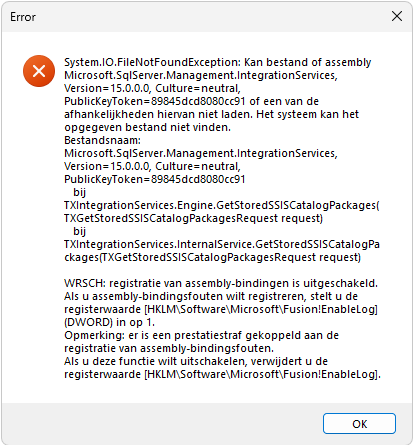
What do I do wrong?
Not sure if this is of importance but under Tools > Options > Custom editors I have referenced my version of Visual Studio.



