Hello,
TimeXtender version 20.10
I have a customer that previously had only one project (lets call it Project A). However they have now taken out certain parts of that project into new ones (Project B and Project C).
Previously to be most effective we could run everything in project A in one execution package. Now with there being 3 projects in total this can’t be done (as far as I know). B + C needs to complete before project A can run. We want to run it as part of one scheduled trigger so the only way I have found to do it is as follows:
Project B runs => when done triggers project C package with external step => project C package runs => when done triggers project A package with external step.
Most optimally would be for B + C to run at the same time and then trigger A, but we do not want to create a complex custom solution with command prompt/powershell scripts or building logic off the repository which is the only way I can think of achieving that.
Anyone have a similar case they have solved or can think of a better way to do this? Upgrading version and using Exmon is not possible now.
Thanks!
Solved
Execution package multiple projects
Best answer by Thomas Lind
Hi
I don’t know if you already attempted this with the external packages option, but that is what would have been done in the past.
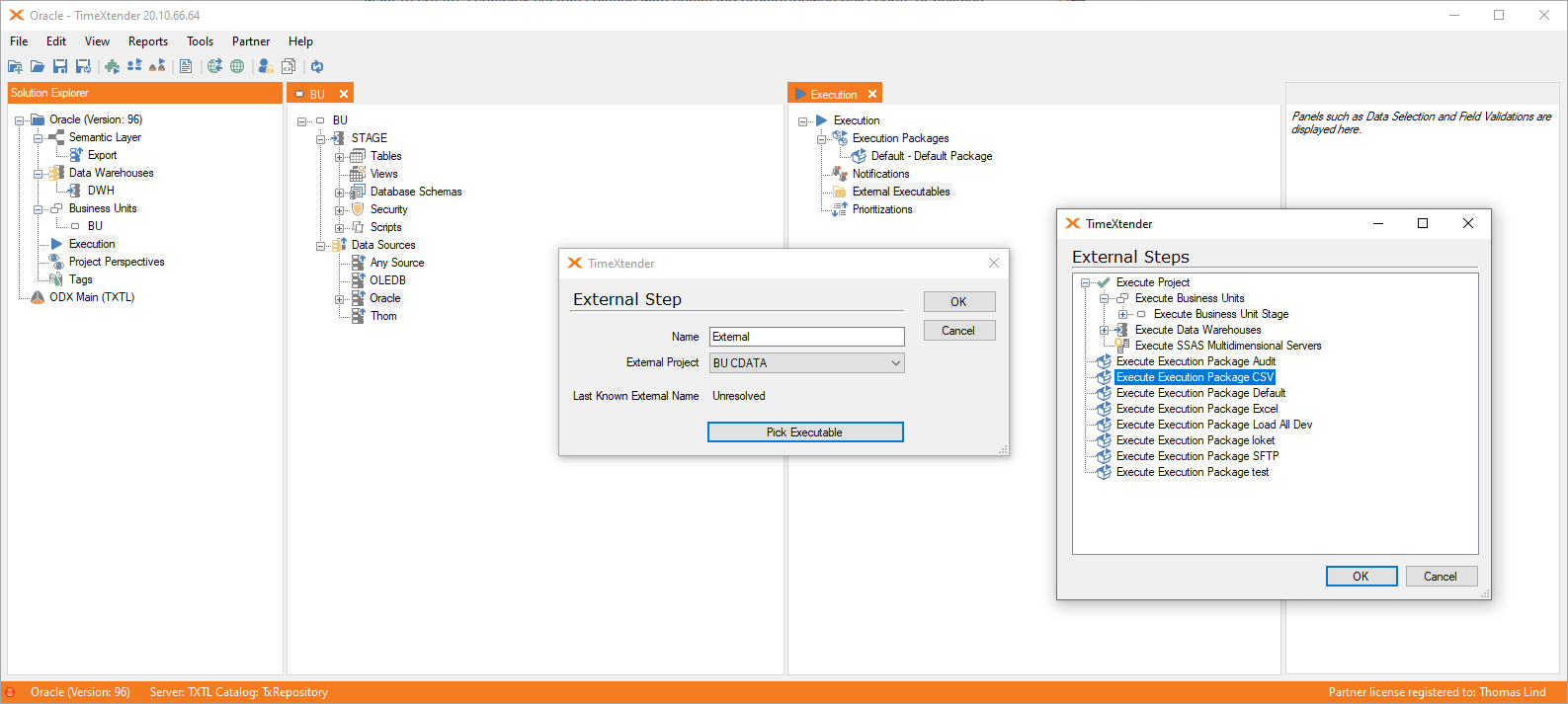
Before we got the concurrent packages option, it was a common way to run more than one package at the same time. You would make a new project and add a external package to it, this would then run one of the packages from the other project.
The only rule was that it could not start that the same time, besides the obvious issues that could occur if the same tables would be executed by these packages.
Enter your E-mail address. We'll send you an e-mail with instructions to reset your password.





