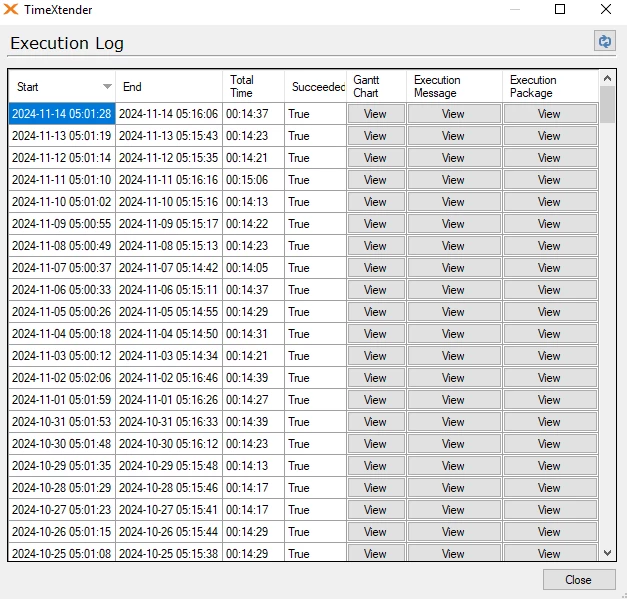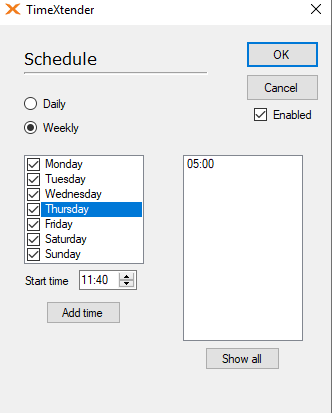All Execution packages with a schedule do not start at the time given. It starts always seconds to minutes later than the schedule indicates. Why doesn't it start according to the schedule?
It happens with almost all packages. It also varies by package. The same package can start seconds later or 2 minutes later. For example: in the screenshots you can see that the package always starts later than 05:00 as scheduled.