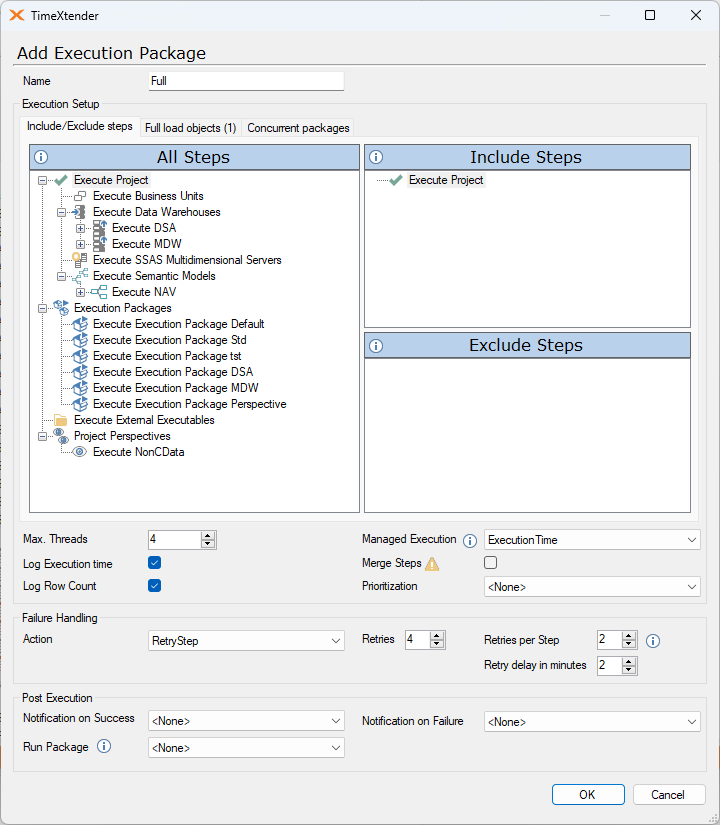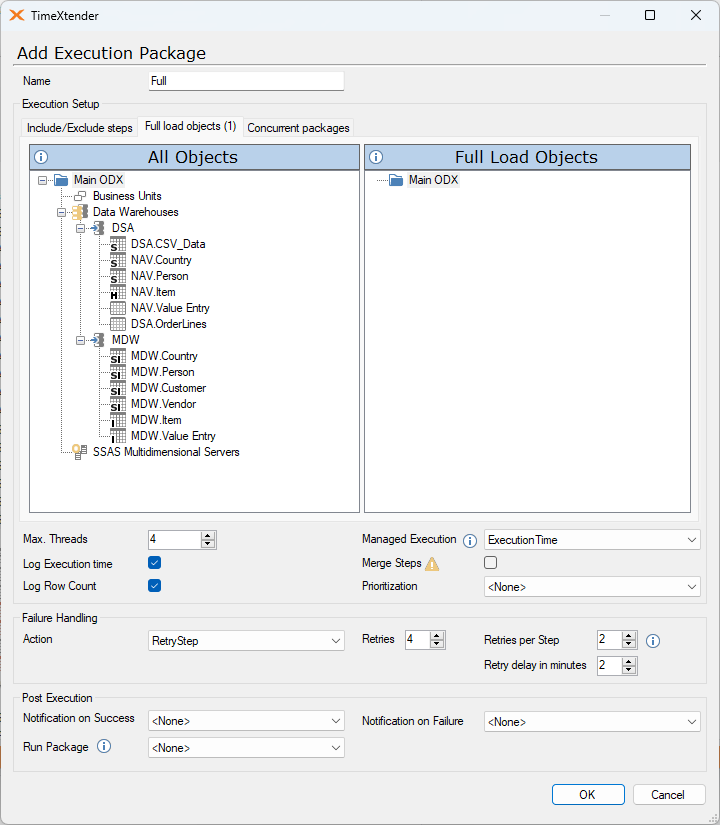Hi all,
I've recently implemented Incremental load. Pretty great.
I have also built an Execution Package to run each week, where I have added all Incremental tables to the Full load tab.
The Execution package sends me a Notification on Success.
Both the email, as the Execution History show that the package takes 0 seconds to run. It does run and fires the notification, but nothing actually happens.
I would also expect DW_TimeStamp in all Incremental tables to be equal (or at minimum, last run time of Full load).
How can I troubleshoot this?
Thanks!