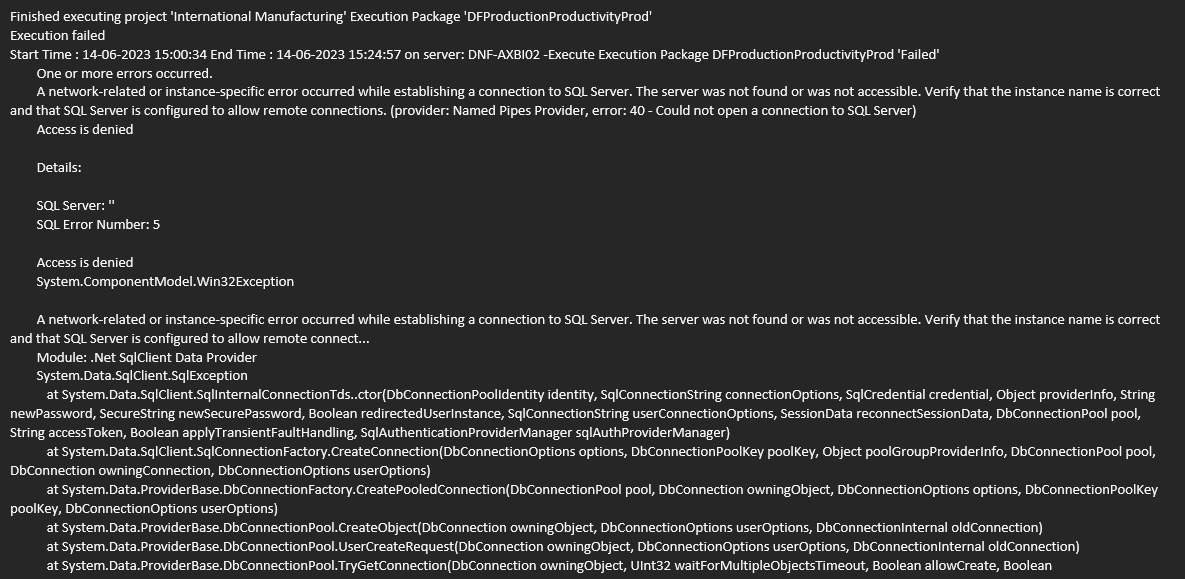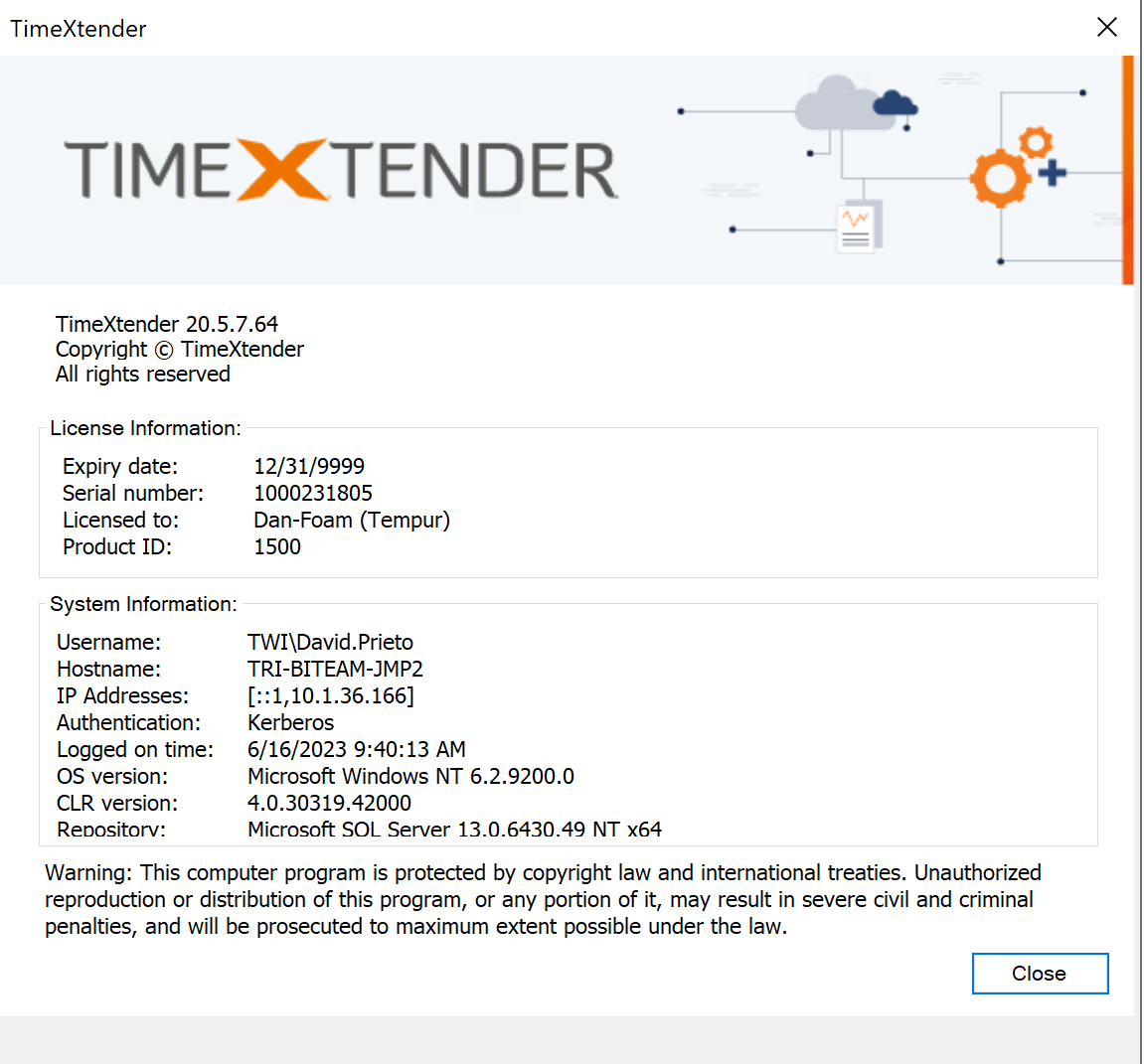I’m facing this issue:
This package is scheduled to run every half an hour. On rare occacions the package executes itself as shown on the picture to the left (blue rectangle) and the execution log shows both executions as successful.
We would like to know any insight to help us solve this issue.
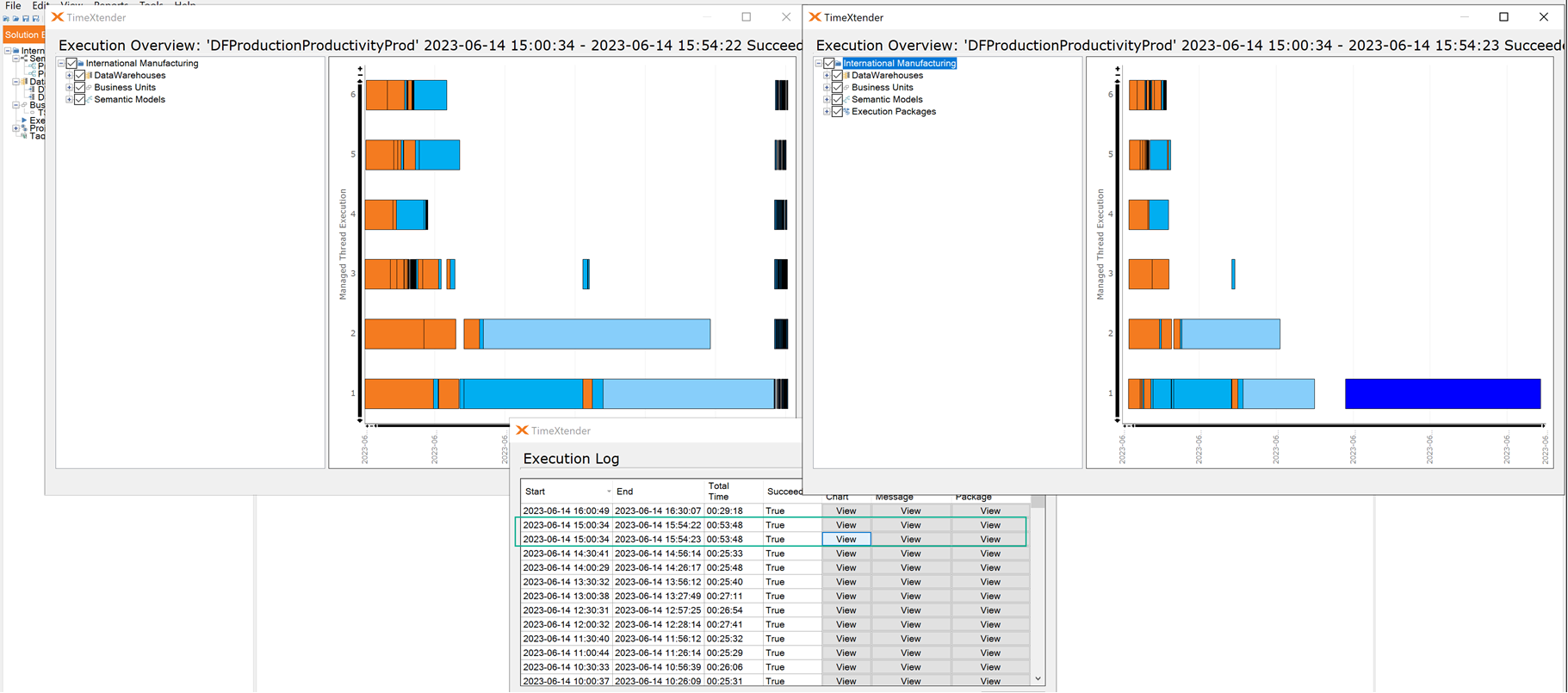
Some things to consider:
- At the customer’s request the package is being run from the Task Scheduler.
- The execution log does not show any errors as shown in the image above (green rectangle)
- This is how the retries are setup:
-
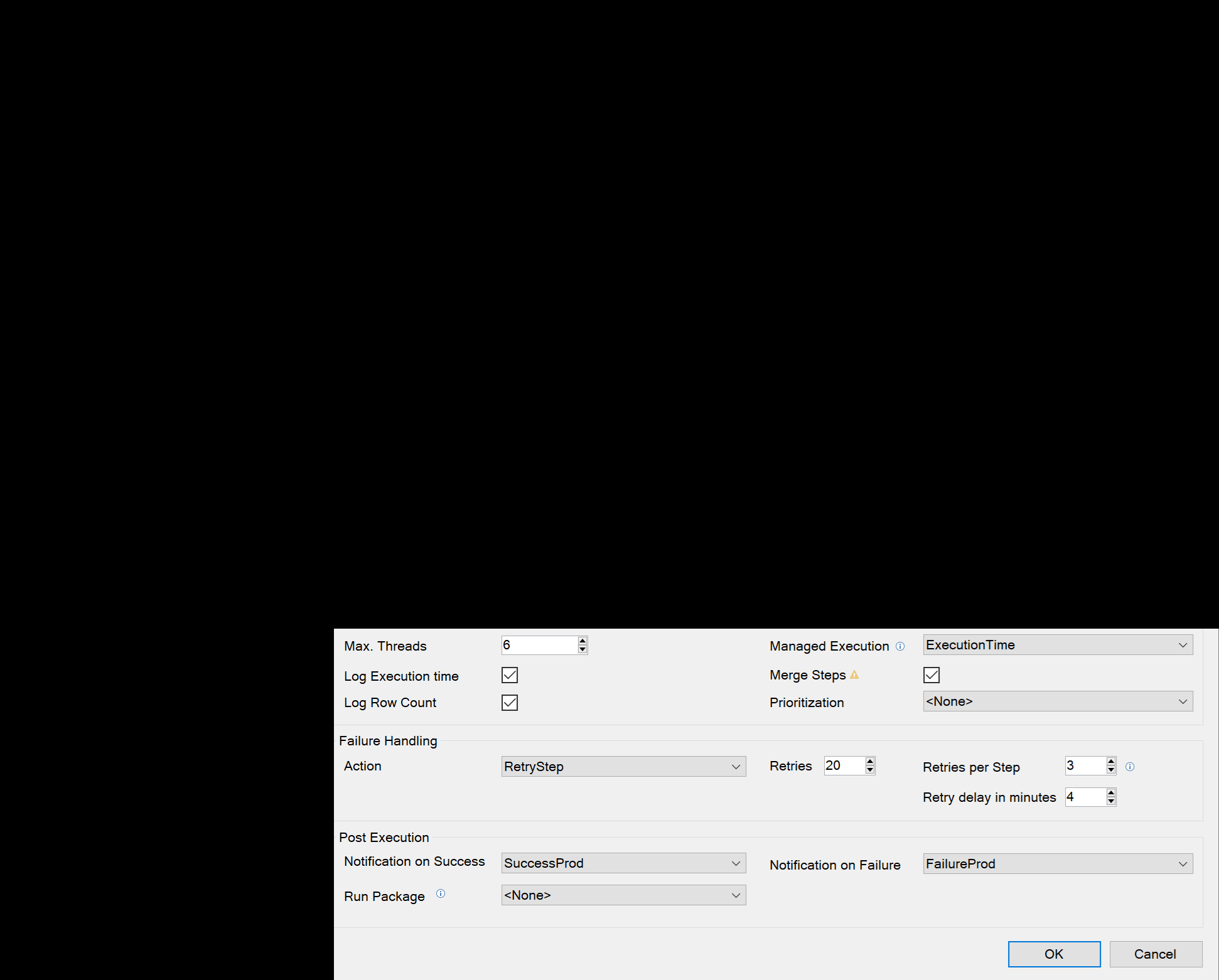
The task scheduler showed this warning:
-
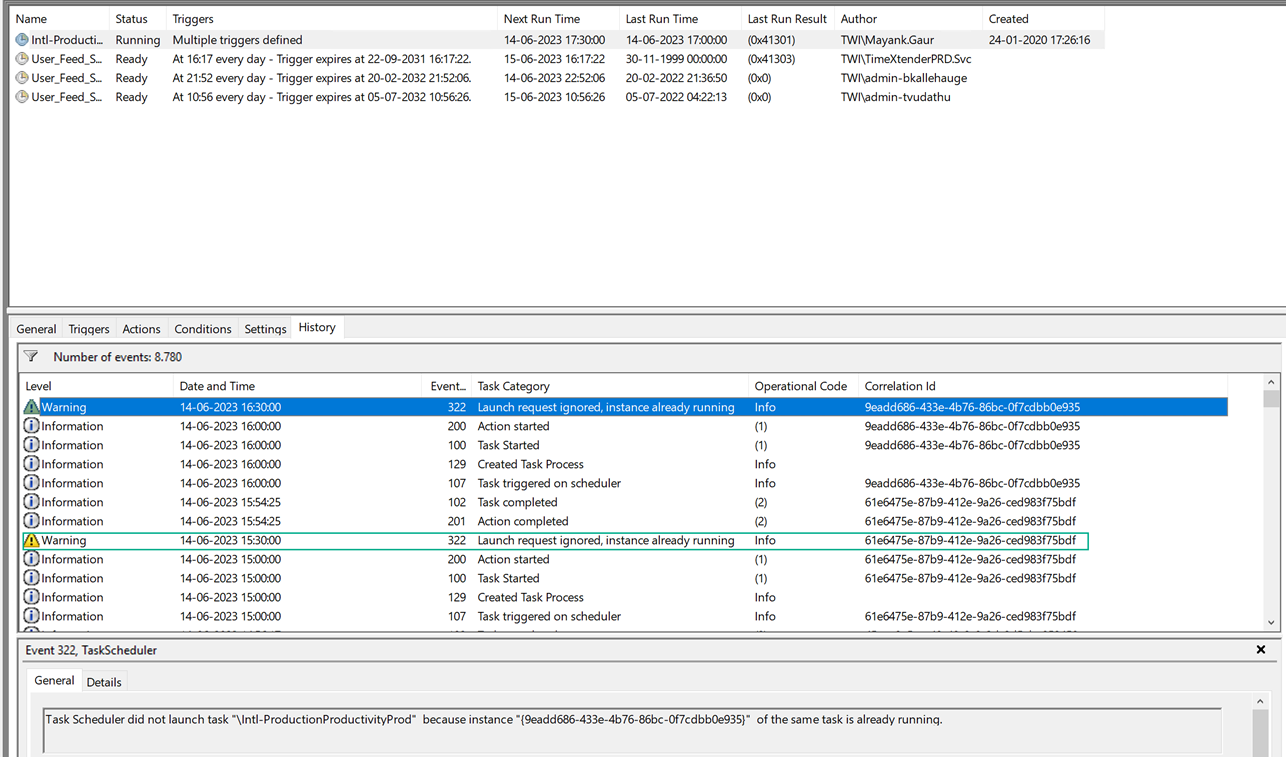
We got this email throwing an error. However, the "network-related error” is nowhere to be found since according to the execution log it ran successfully: