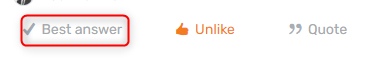Hi Support,
Mount Anvil have a Incremental project to run the incremental load of the finance system data. Changing the incremental execution rule on a table called G/L Budget Entry from the 'Modified At' field to the 'Last Date Modified' field is preventing the execution from running. The 'Modified At' field is in a date\time format and the 'Last Date Modified' field is just a date only format that appears to be causing the execution failure.
The error messages caused are below: Finished executing project 'Incremental' Execution Package 'Update Project' Execution failed Start Time : 24/01/2023 16:31:05 End Time : 24/01/2023 16:32:33 on server: MAV01APP01 -Execute Execution Package Update Project 'Failed' -Execute Business Units 'Failed' -Execute Business Unit Business Unit 'Failed' -'One or more errors occurred.' -Execute JetBCStage_I 'Failed' -'One or more errors occurred.' -Execute Table JetBCStage_I TEST.BC_G/L Entry (17) 'Successful' -Execute Table JetBCStage_I TEST.RowCountGL 'Successful' -Execute Table JetBCStage_I TEST.RowCountGLHist 'Successful' -Execute Table JetBCStage_I TEST.BC_G/L Account 'Is Guarded' -Execute Table JetBCStage_I TEST.BC_G/L Budget Entry 'Failed' -'One or more errors occurred.' -Execute JetBCStage_I TEST.BC_G/L Budget Entry ADO.NET Transfer 'Failed' -'One or more errors occurred.' -Execute JetBCStage_I TEST.BC_G/L Budget Entry Data Cleansing Rules 'Initialized' -Execute Data Warehouses 'Initialized' -Execute SSAS Multidimensional Servers 'DoStep() has not been called!' One or more errors occurred. Invalid response from Business Central retrieving table G/L Budget Entry for company Mount Anvil Limited Error retrieving table G/L Budget Entry for company Mount Anvil Limited: ERROR from Business Central [The filter ">2023-01-23 00:00:00" is not valid for the Last Date Modified field on the G/L Budget Entry table. The format of the Date '2023-01-23 00:00:00' does not match your device's date settings. Make sure that the day, month, and year are in the correct order and use the correct separator (such as - or /). Alternatively, you can always use the format 'yyyy-mm-dd'.]
After the changes were made to the incremental field on the table, the table did not go red which alerts users that the table needs to be deployed. A message came up instead to say that there is nothing to deploy, do you want to save the project as the deployed version as per attached to which we selected Save. Then we deployed the table again and the next execution worked. But the execution only works on the schedule once before it fails again as per attached until the table is deployed yet again as per the same steps above.
This appears to be an application issue with TimeXtender. The version details are below:
ETL Agile Manager 20.10.33.64
Server Windows OS : Microsoft Windows Server 2012 R2 Standard x64
SQL Server 2012
Can you please confirm how we can resolve this issue for the client?
Many thanks,
Kashif