Hi Team,
I am getting the follwing error while executing the table. Please note i do not have a column named ‘ORDER’. I have no idea what it is refering to.
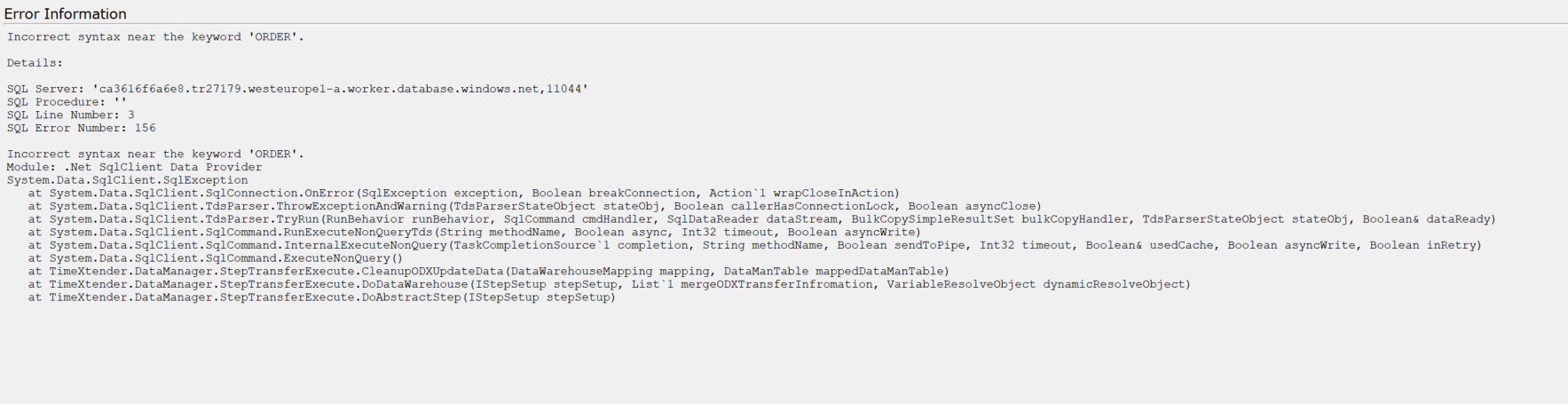
Hi Team,
I am getting the follwing error while executing the table. Please note i do not have a column named ‘ORDER’. I have no idea what it is refering to.
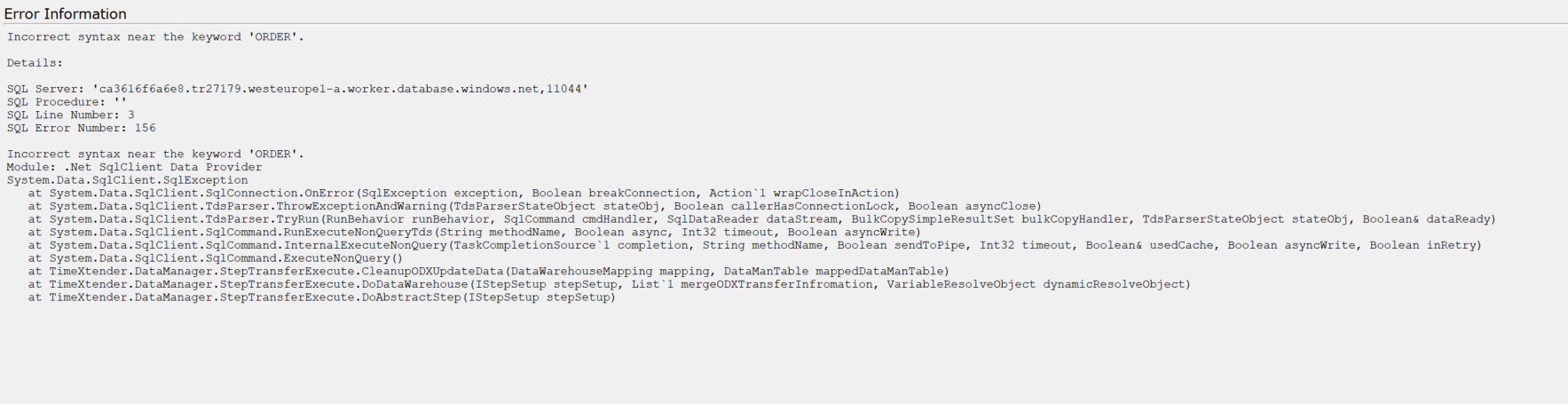
Best answer by jyothi.dosi
Deleting the table & readding resolved the issue. thanks
Enter your E-mail address. We'll send you an e-mail with instructions to reset your password.