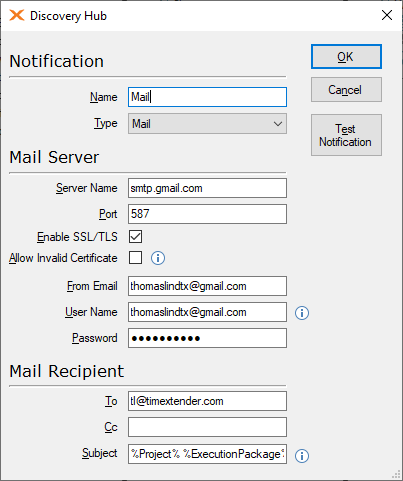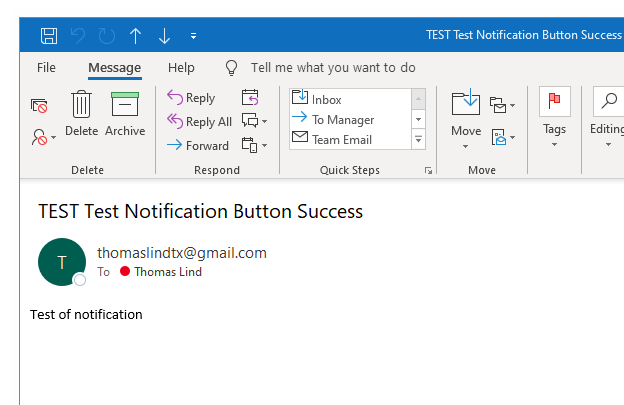Hello,
Which settings are needed in order to get Google Mail send success and failure emails in TimeXtender?
I tried it with
Servername: smtp.gmail.com
Port: 25/465/587
Enable SSL/TLS: Checked
Allow invalid certificates: Checked
From Email: my.name@gmail.com
User name: my.name@gmail.com
Password: <my gmail password>
To Email: another.email@gmail.com
I get different failure responses:
- 25: 5.7.0 Authentification required
- 465: Syntax error, command not recognized
- 587: 5.7.0 Authentification required
Without SSL/TLS I get:
- A secure connection is required for the smtp server or the client is not authentificated. Server response was: 5.7.0 Must issue a STARTTLS command first.
The responses are translated from german to english so please don't take them literally.
What are the corrected settings here? Is it something in my google account?