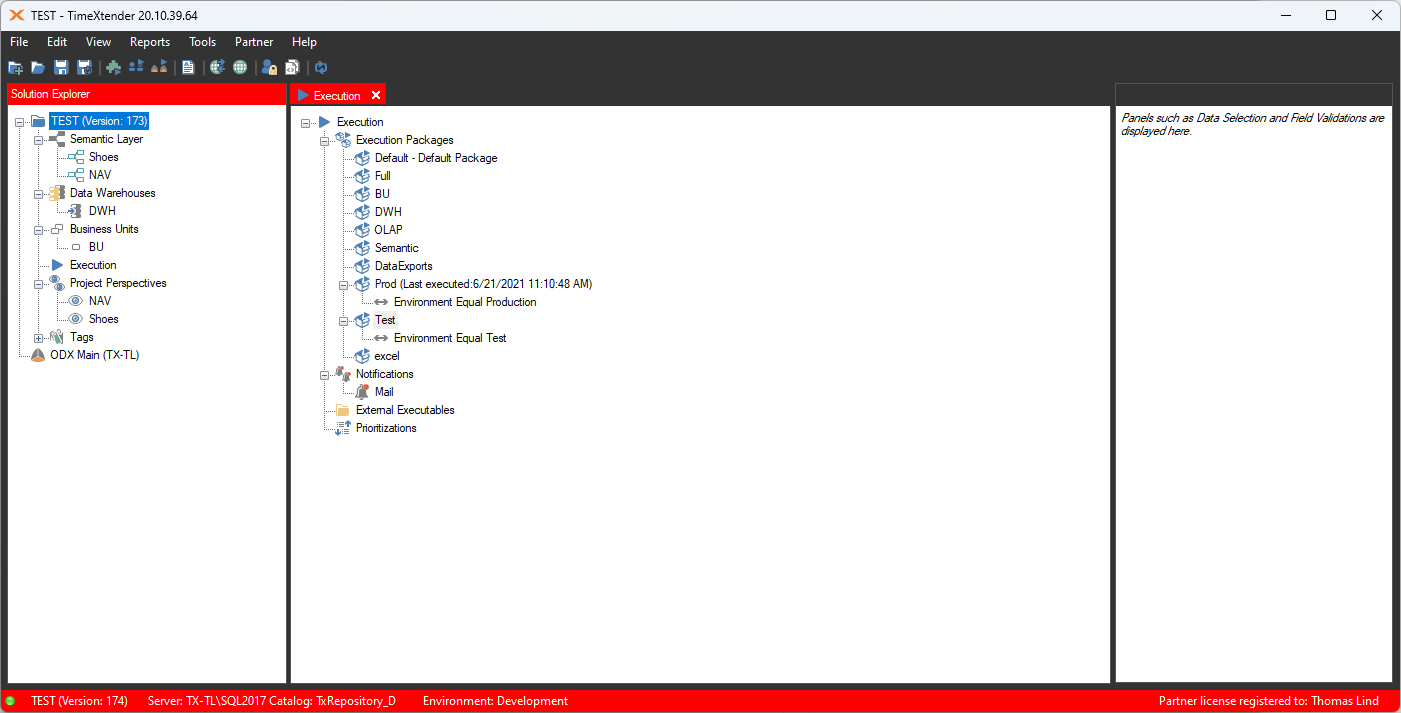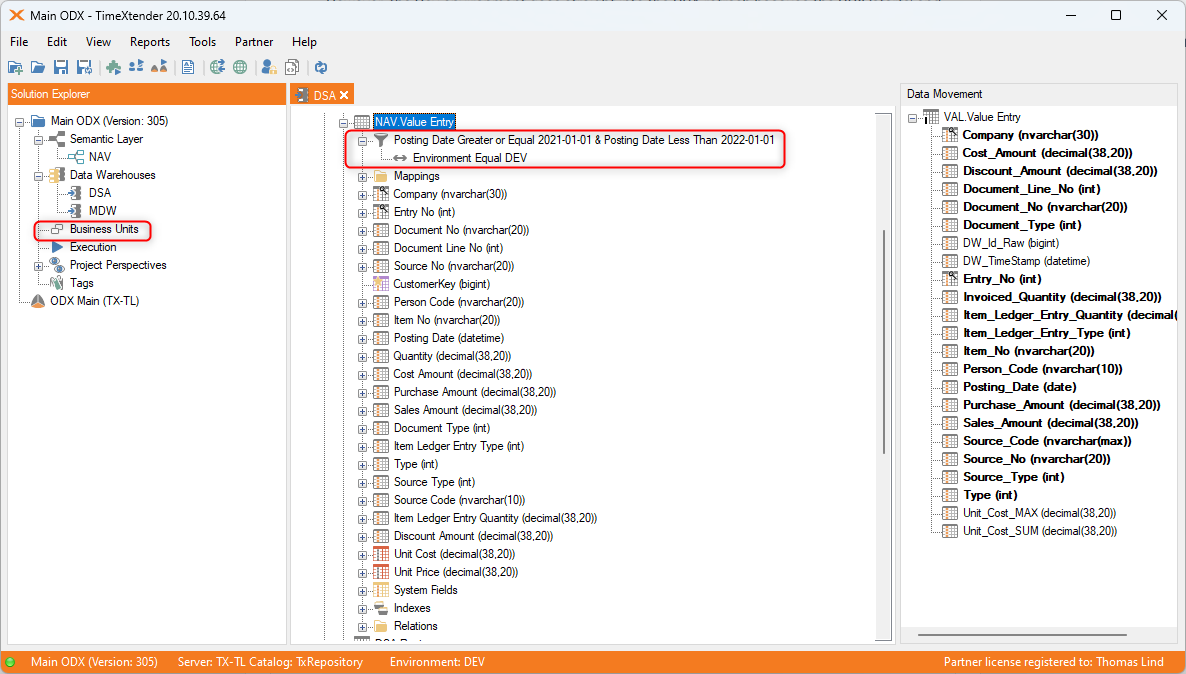Hi,
I have the following setup in my Dev/Prod environments:
- ODX Shared, all on my live environment
- DSA / MDW separate for each environment
A daily refresh starts with ODX and on success moves to DSA. So far so good.
On the ODX step, there's a Usage condition for Environment (project variable) = ‘Prod’.
I added this because I don't want to start 2 refreshes of the same ODX from both Prod&Dev.
However, the Dev environment goes straight into the DSA refresh because the ODX ‘starts’ and finishes instantly. Meaning the DSA only gets a few thousand rows from the still-refreshing ODX (largest table has 2000 rows where I'd expect 2million+).
- Is my assumption correct in using the Usage condition?
- How can I use the same Execution packages for Dev/Prod while still using the same ODX ?
Thanks for any help!