I am facing a problem when creating a job in the new TX version. I have two instances called ‘Ontwikkel’ (dev) and ‘Productie’ (production).
I have copied my dev instance to production and now I want to set up a job to execute the production instance and several SSL's in production.
I have created an execution package with all the MDW tables that need to be executed and this package was copied to the production instance. I also have several SSL's that point to the production instance as source.
Now, when I add a new job (on the production environment), all looks well. I add the package and the SSL's and schedule the job:
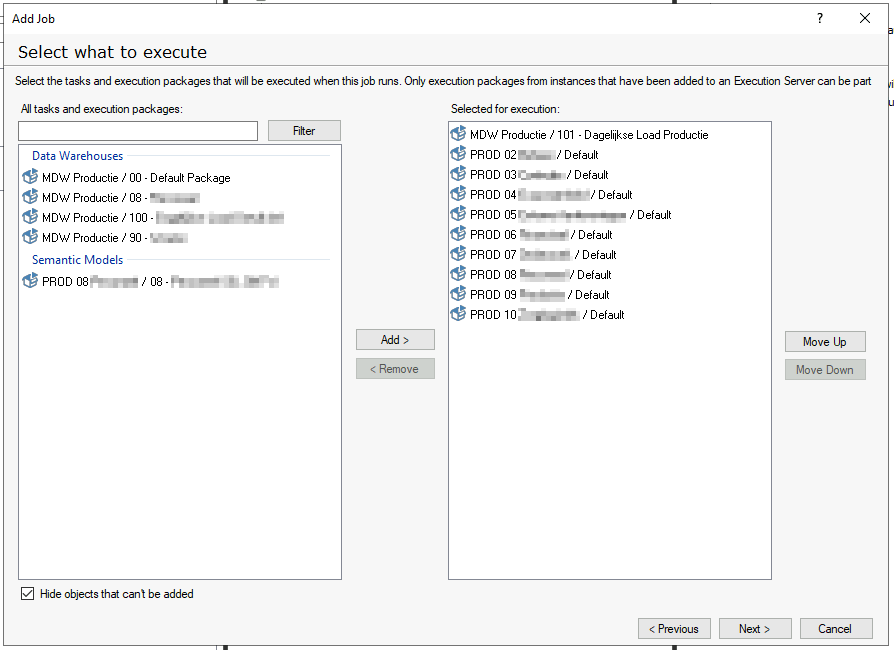
After that, then I re-open the Job and suddenly all selected execution objects have changed to the DEV (ONTW) version of the same objects:
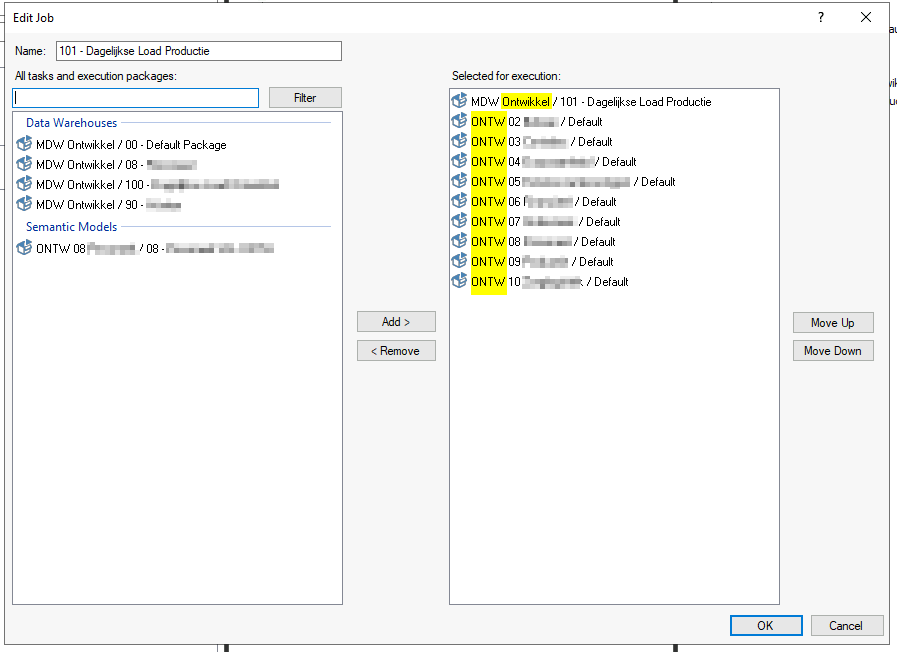
Am I doing something wrong or is this a (pretty nasty) bug?






