The scheduler stopped working in production. Yesterday I restarted but it still not running.
How can I fix this issue?
I have gone through the below document.
On my computer the recovery options were disabled.
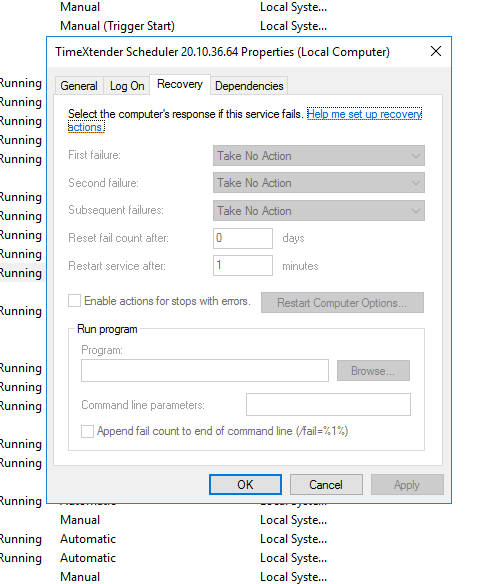
The scheduler stopped working in production. Yesterday I restarted but it still not running.
How can I fix this issue?
I have gone through the below document.
On my computer the recovery options were disabled.
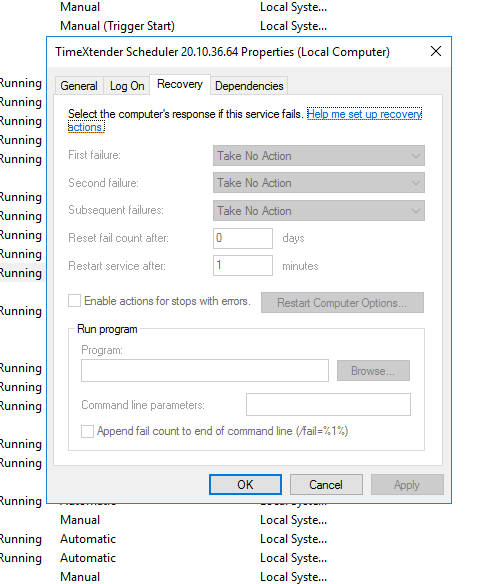
Best answer by sguntupalli
I restarted the scheduler it is working now. Please help me to understand why it was stopped.
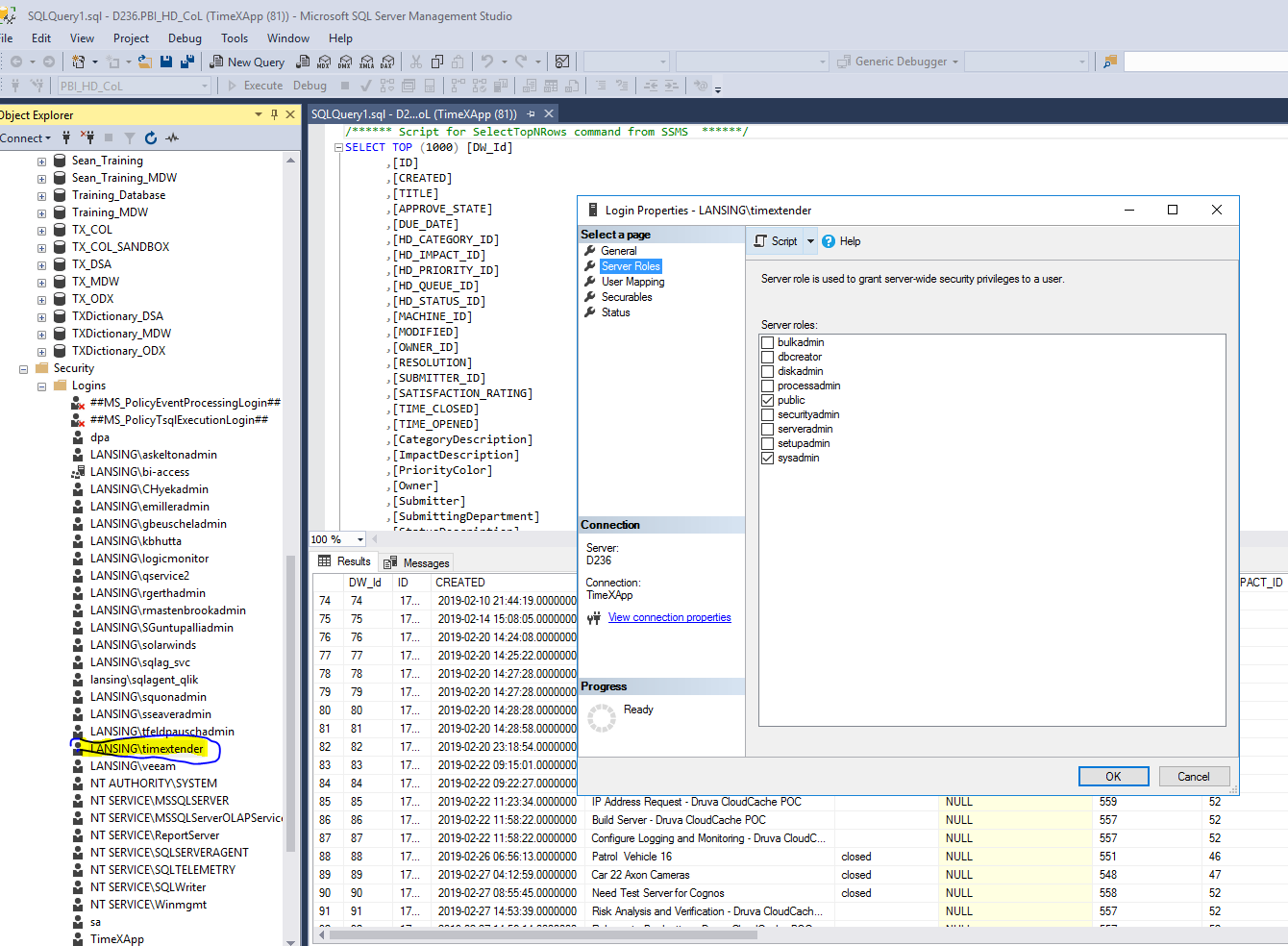
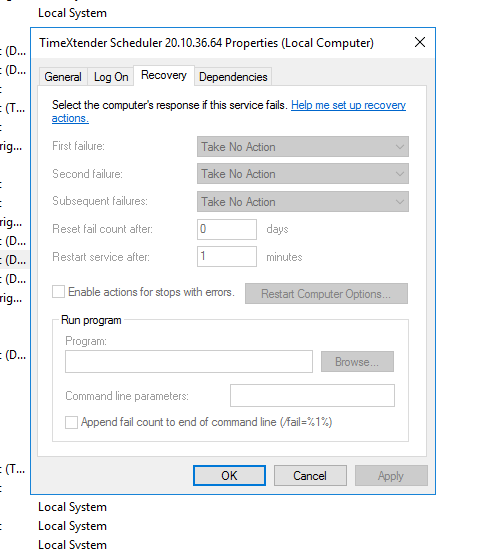
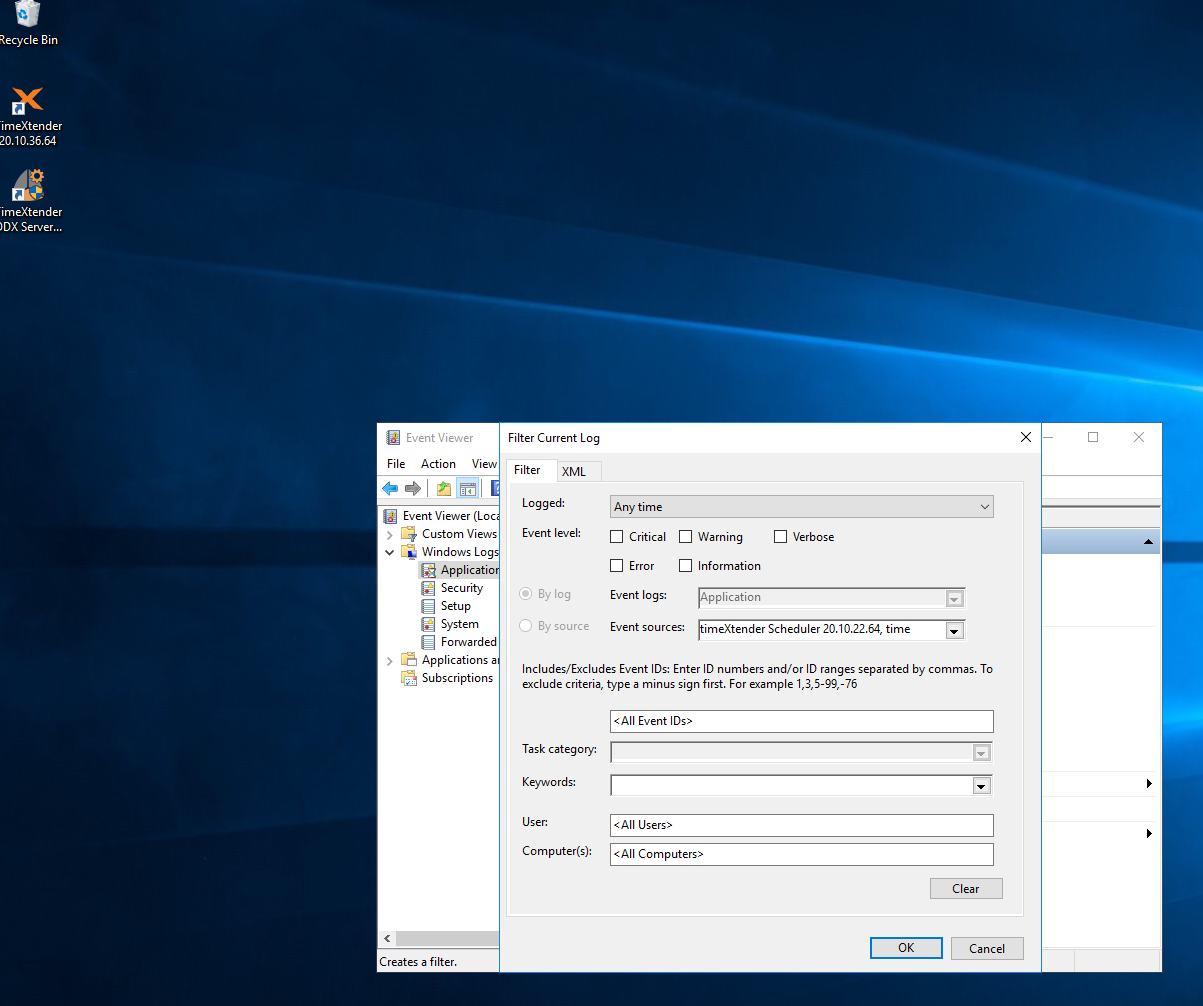
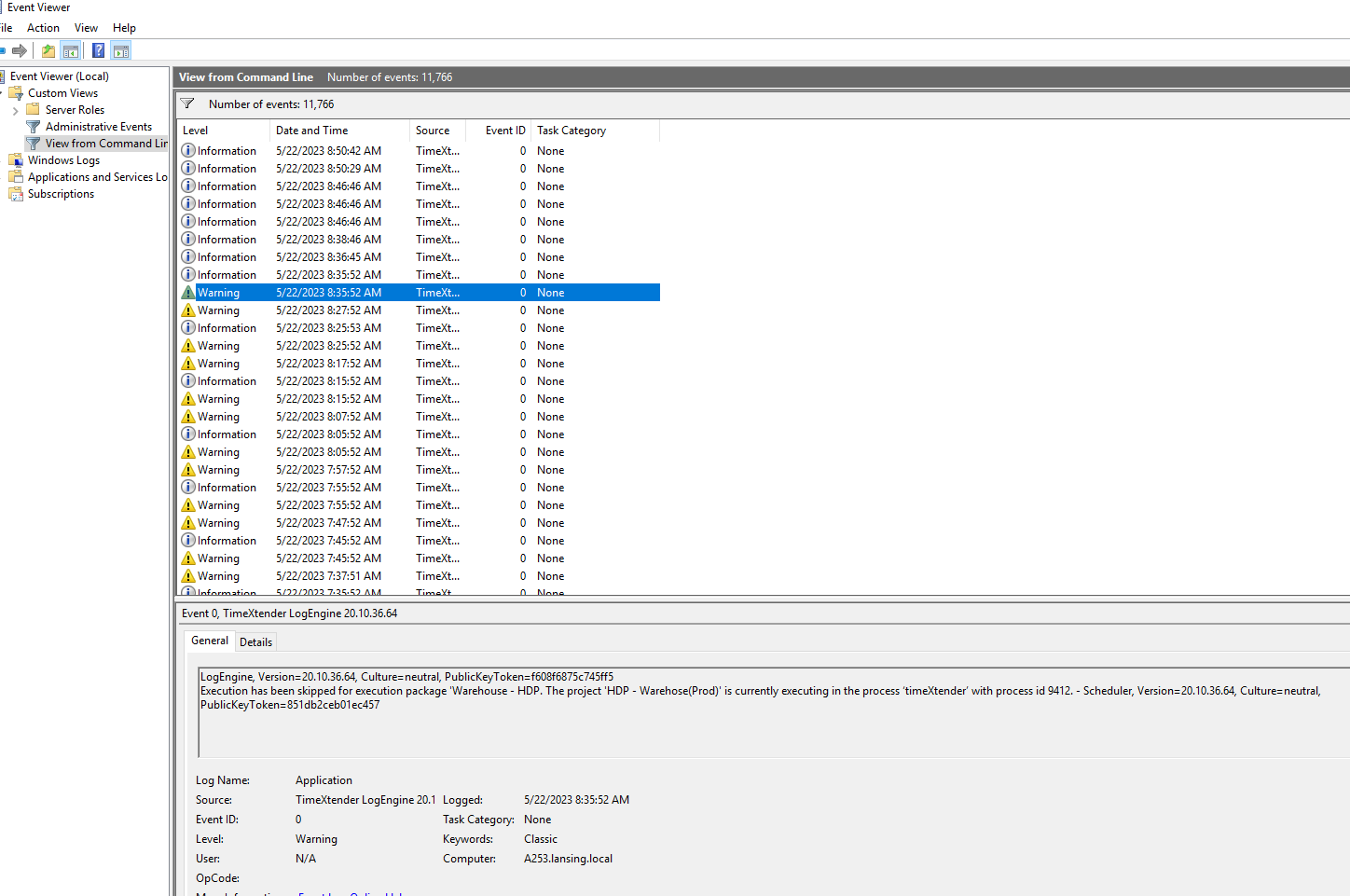
Enter your E-mail address. We'll send you an e-mail with instructions to reset your password.