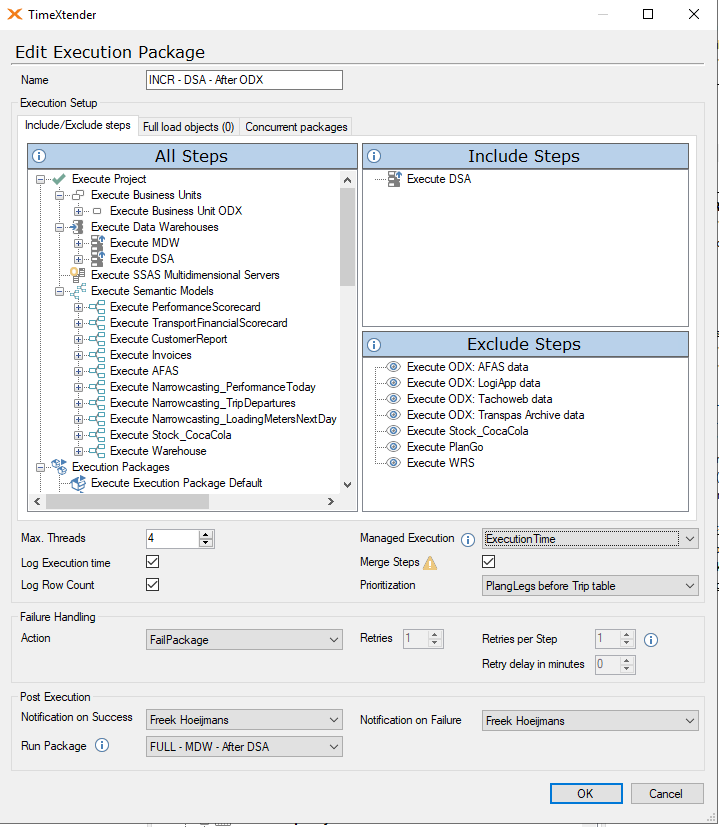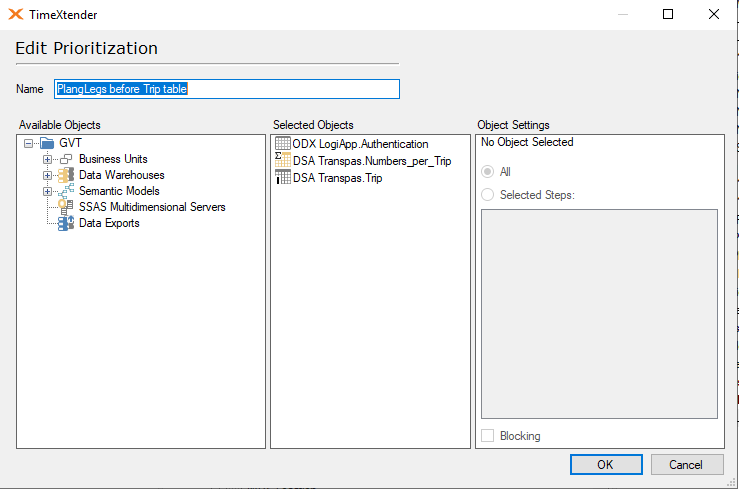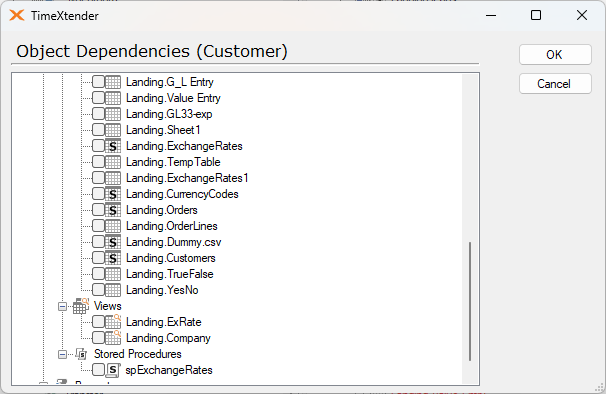Hi Support,
We are experiencing an issue with the prioritization in our execution package.
Our trip table is updated with an update script using data from the number_per_trip table.
However, the trip table is loaded before the numbers_per_trip table. This results in missing new data in the trip table as the number_per_trip table has not yet been loaded before the script action is executed. We would like to change the loading order of these tables and have tried to do this by adding prioritization. This has no effect on the load whatsoever. I cannot find out what the problem is.
Are there any settings blocking the prioritization feature or are we using the feature in the wrong way?
See settings below.