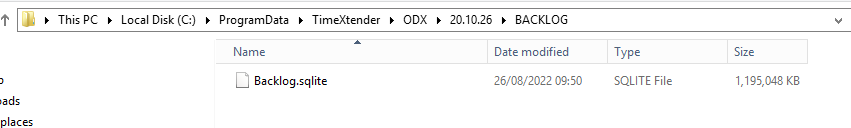Hi,
I'd love to get your thoughts on issue we're dealing in the past few days. We've noticed that transfer time from ODX to DSA is growing rapidly. This as significant impact on total running time of DWH and SLA towards our client
Execution log of DSA
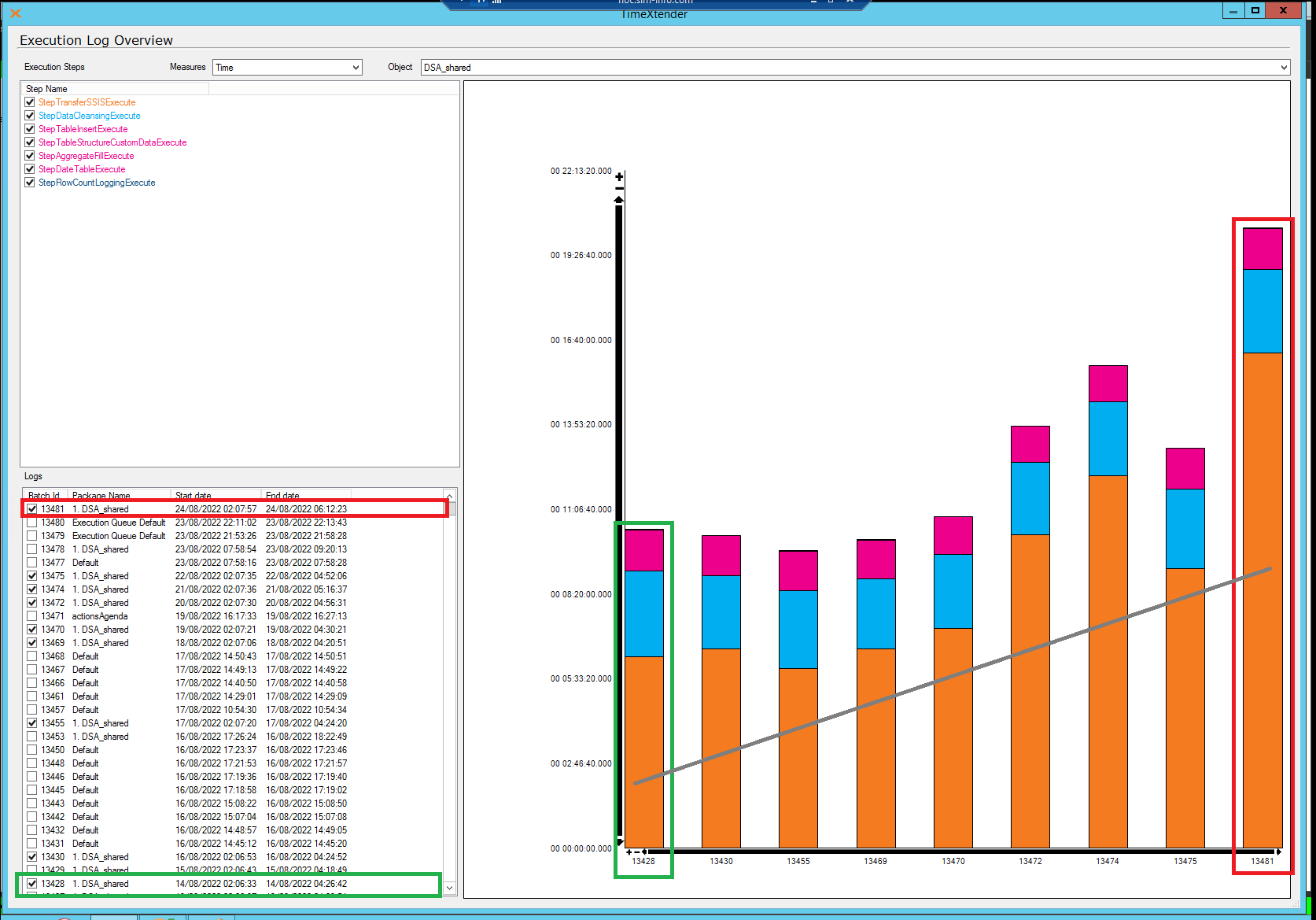
As you can see. as insert and cleansing tasks remains pretty much the same, transfer time is growing.
In terms of volume, data hasn't grown significantly
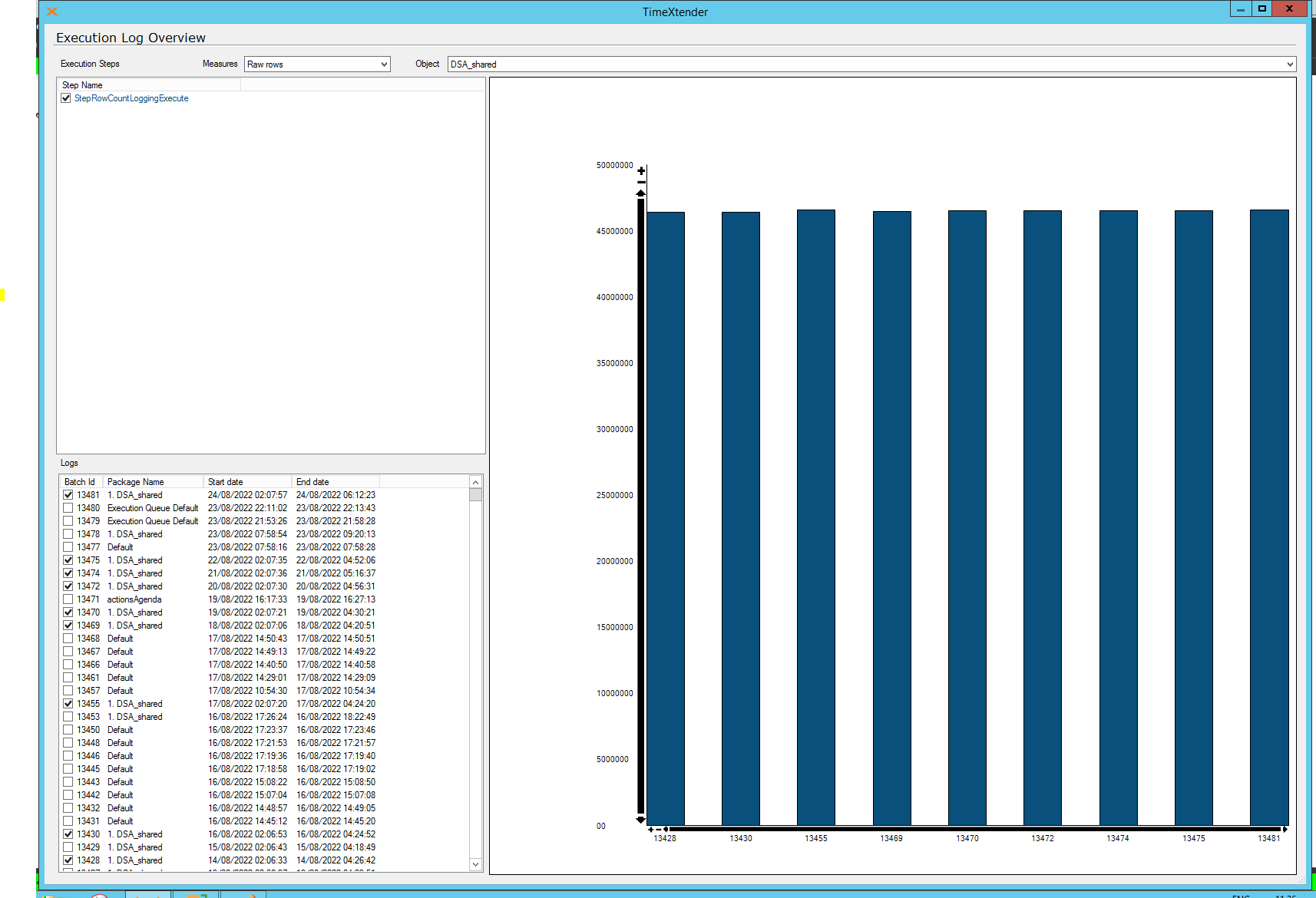
Batch Id 13428 (first) - 46347863 rows
Batch Id 13481 (last) 46536187 rows (+0.4%)
difference in transfer time is more apparent as you zoom in into the package execution (Gantt chart)
Batch Id 13428
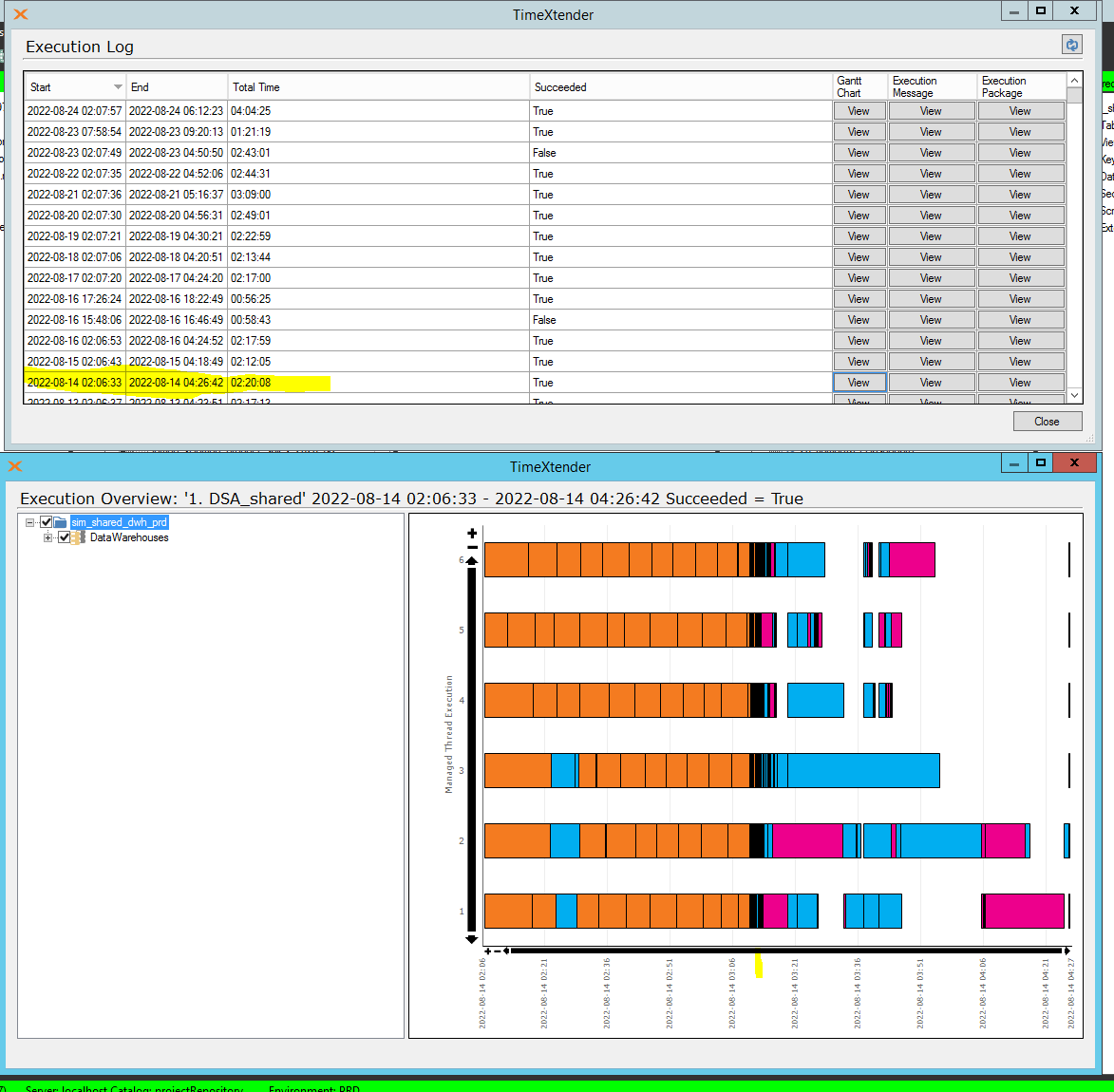
vs last batch (13481)
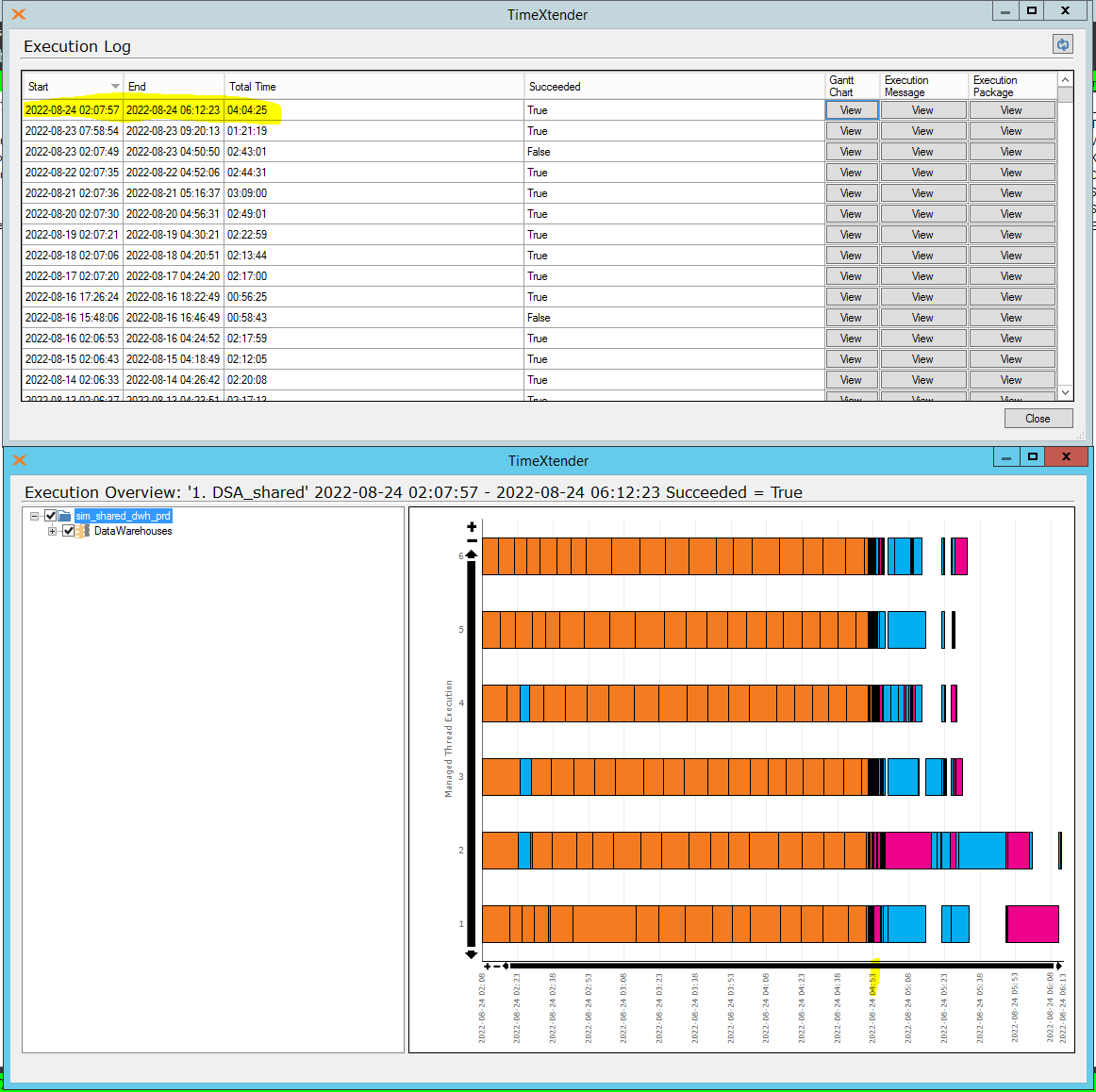
There is no inconsistencies in ODX que or ODX service logs found.
I've also checked it there is long running transactions (sp_who2) in both TX and DWH server but could find anything out of the ordinary
Our setup consists of ODX repository and DWH storage on same Azure Managed Instance. TX application server is (still) on-prem
My burning question is: what can attribute the long running transfer tasks and what can we do to solve it?
With kind regards,
Dror