Hi,
We have a SSL execution that works properly when started from the SSL Executions panel (right click - Execute).
But it fails when executed from a Job. The message in the Job log:
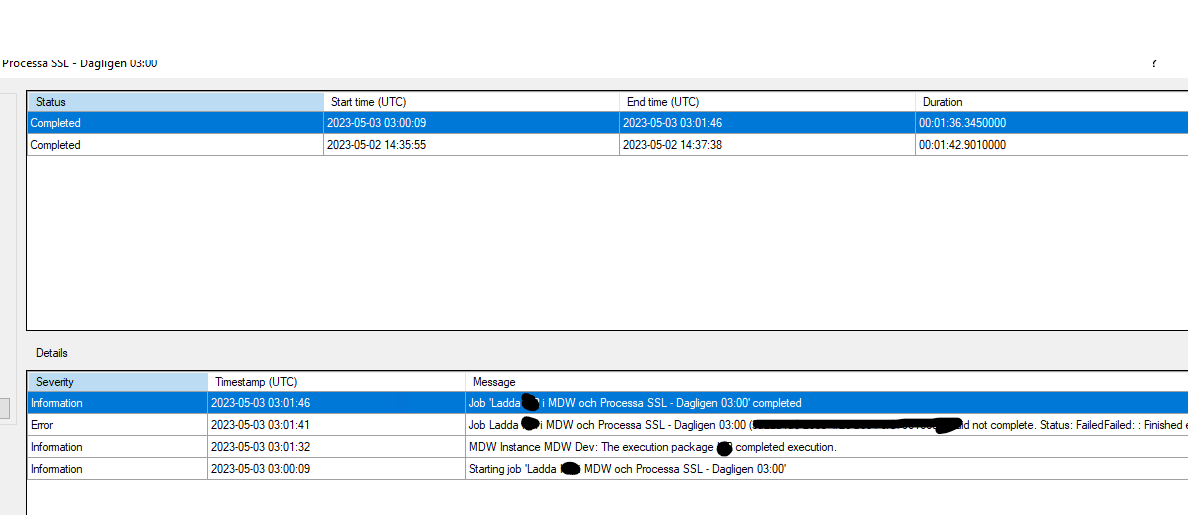
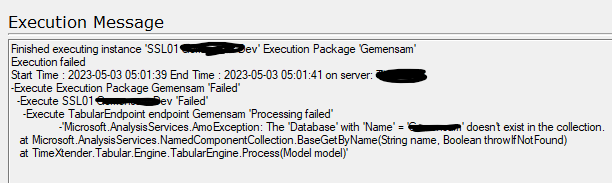
Version 6221.1
Any ideas?
BR
Anders
Hi,
We have a SSL execution that works properly when started from the SSL Executions panel (right click - Execute).
But it fails when executed from a Job. The message in the Job log:
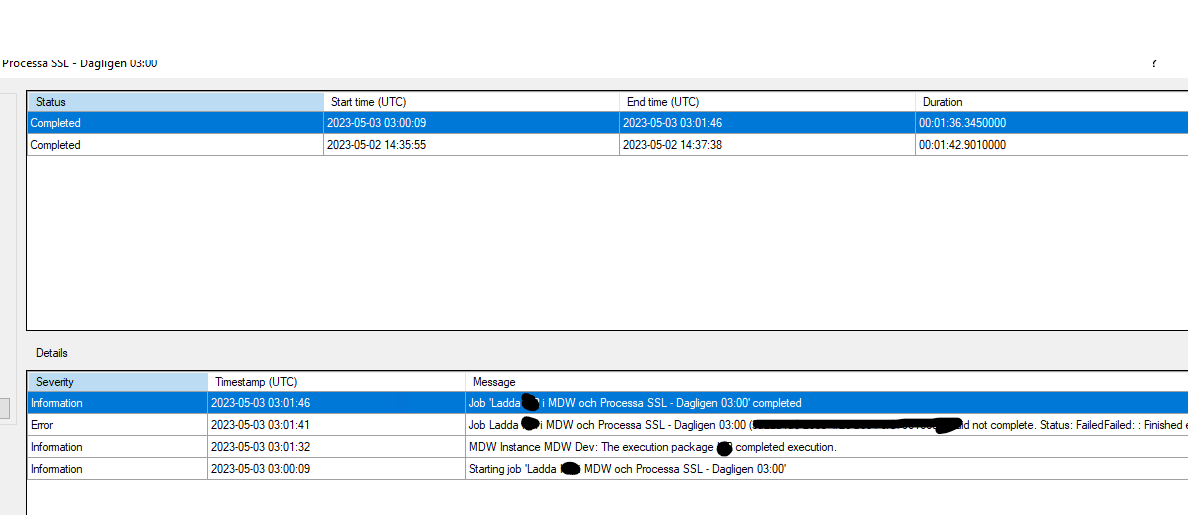
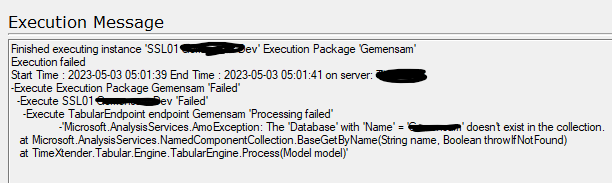
Version 6221.1
Any ideas?
BR
Anders
Best answer by anders.e.jonsson
Hi,
It turned out to be an access problem. The account for the TimeXtender Execution Service was not authorized to process the SSAS database.
So the error message was a bit misleading.
/Anders
Enter your E-mail address. We'll send you an e-mail with instructions to reset your password.