It seems like we have packages within a process which are stuck on “running”:
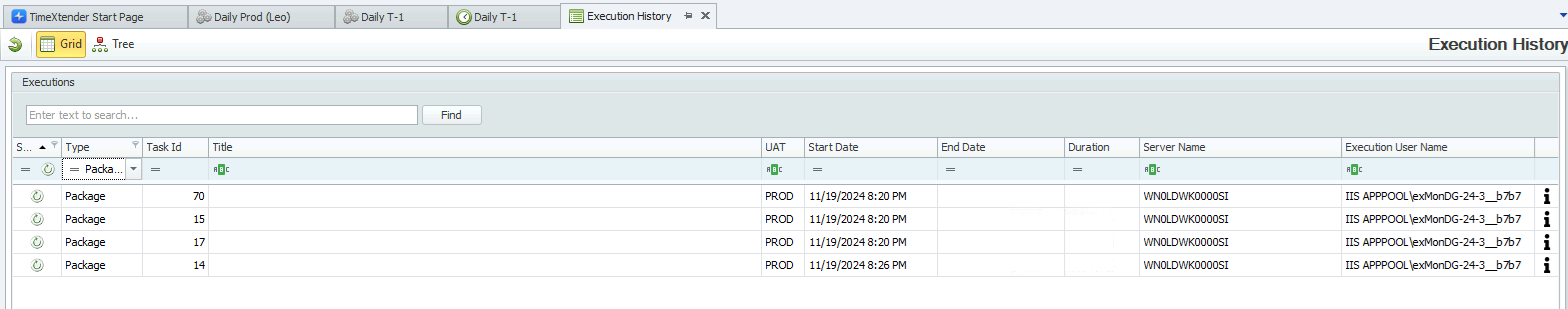
If I check the “Process Queue” in the webportal, like this post suggested, I can’t find anything running.
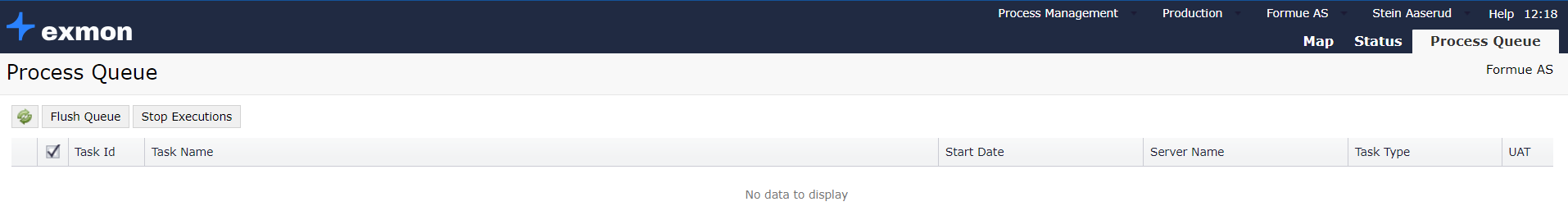
Is there another way to stop these packages? Or maybe they are not running at all, the desktop application just says so.
We’ve tried to restart the virtual machine where the services are running.
We’re running TimeXtender Data Governance 23.3.0.40 (aka Exmon) and TimeXtender Data Integration 6814.1.



