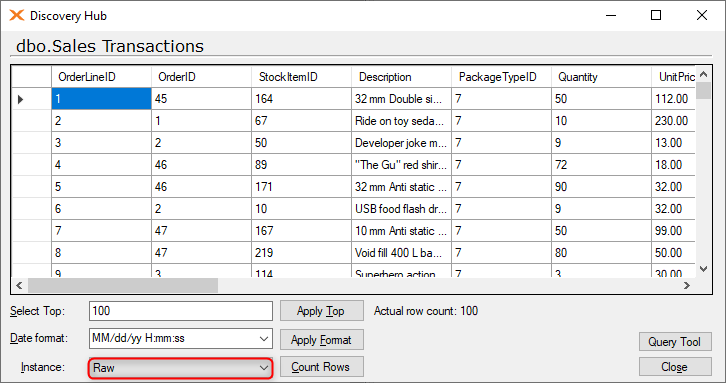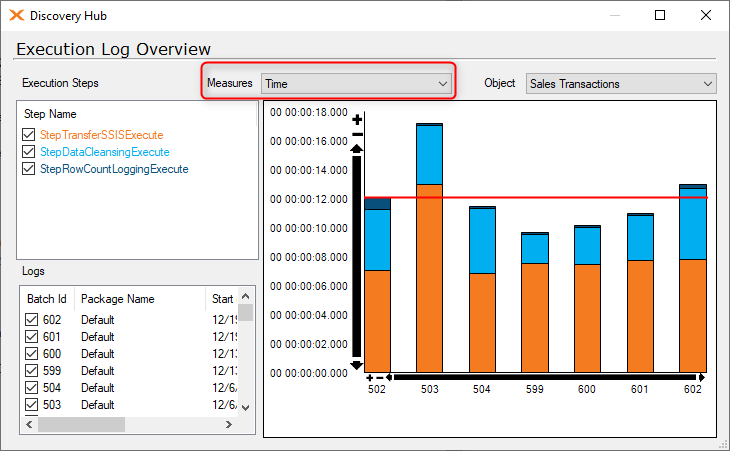So based on what I'm reading about TX, it seems to me that even if only say 5 records changed on a source file, TX loads the entire source table into a Raw table (all 40 gigs of it) and then finds the 5 records.
Is there a way to get it to just pull the 5 changed records into TX?
My incremental executions seem to take about 50% of the time of a full execution even though there is little to no data change.