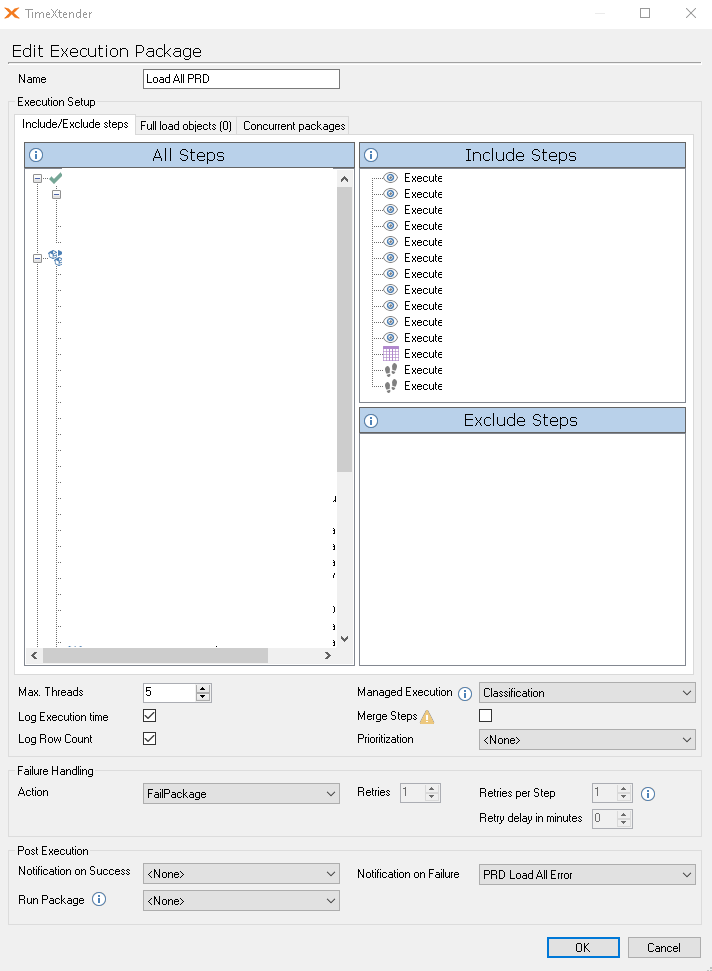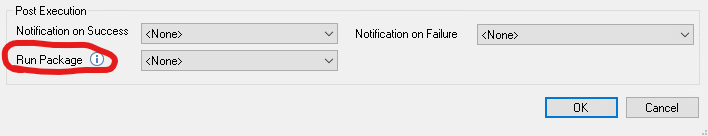I have setup an Execution Package and am running a number of Perspectives in the order they need to build in the project. I then call 2 External Steps, which are Execution Packages in other TX Projects in the same environment.
I am having an issue where when a step fails in the project, the build then continues onto the External steps whereas I would like the entire package to fail. I thought this would be accomplished by selecting the FailPackage action on Failure Handling but it is not working.
Do I need to set this up a different way to get this to work?
(I have hidden sensitive data in my screenshot)