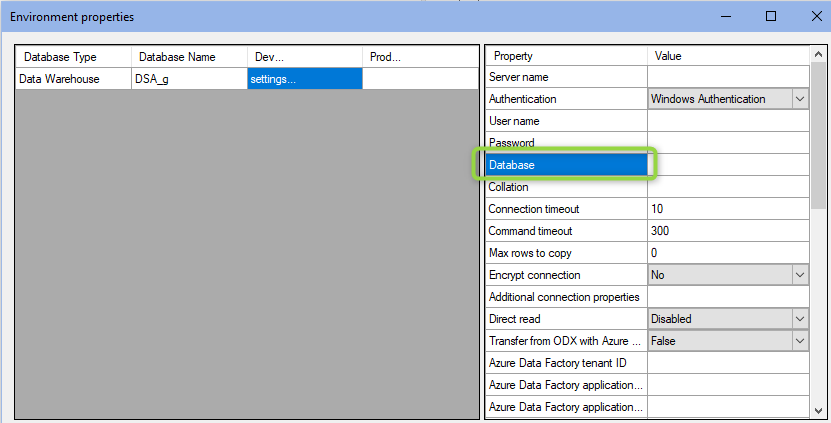I am following the TimeXtender Basics course and at a certain point I am asked to create a new Global Database (specifically Datawarehouse) through the following steps:
Create Global Database for DSA
- In the Tools menu select Environment Properties
- Click New Global Database
- Type in DSA in the Name box
- Select Data Warehouse in the Type drop-down list and click OK
- Click the settings text box
- Type localhost in the Server text box
- Type TX_DSA_DEV in the Catalog text box
- Right click the settings text box, select Create Database and click OK, when notified of successful creation
However at step 7. I get stuck as there is no catalog row.
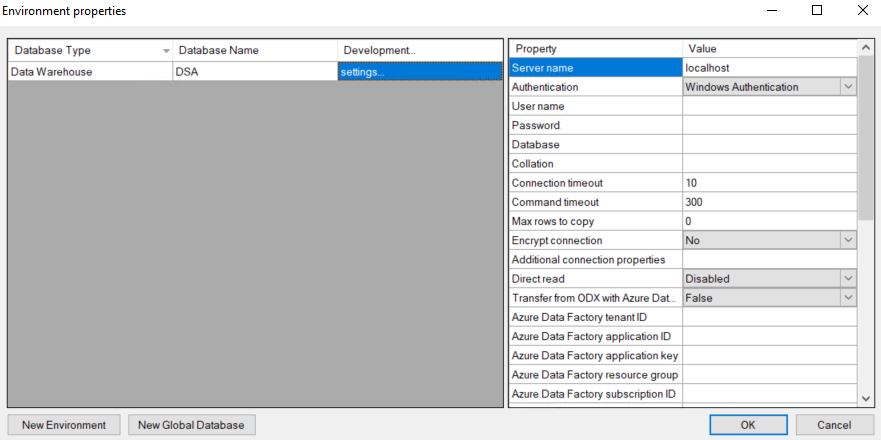
Does someone know how to fix this issue? I'm on version 20.10.23.64