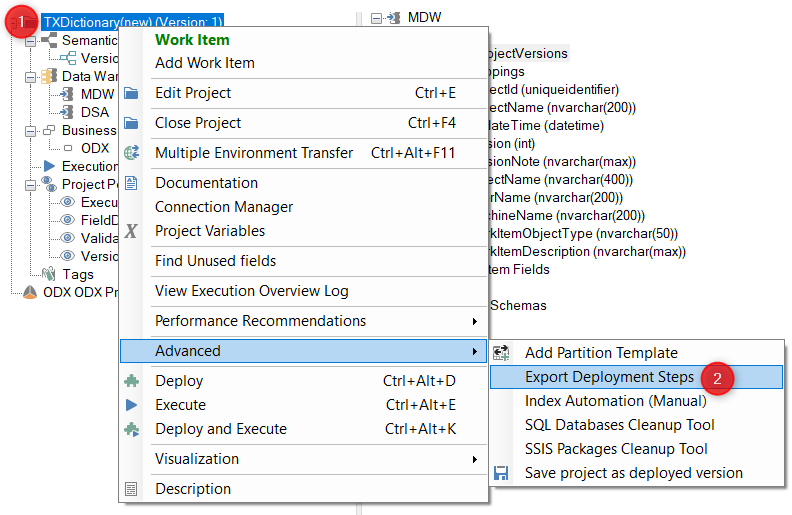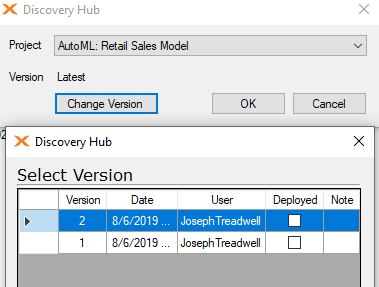Hi , We have a need to identify the objects modified in last few days to deploy as part of differential deployment to various environments. To do this, we were looking at DiscoveryHub metadata database, which contains various tables like DataTables, DataColumns, Transformations etc.
However, to identify the delta, we have two columns ValidFrom and ValidTo which are stored as integers. We need a way to identify the data, either by converting these to dates or based on a range of dates.
Please help